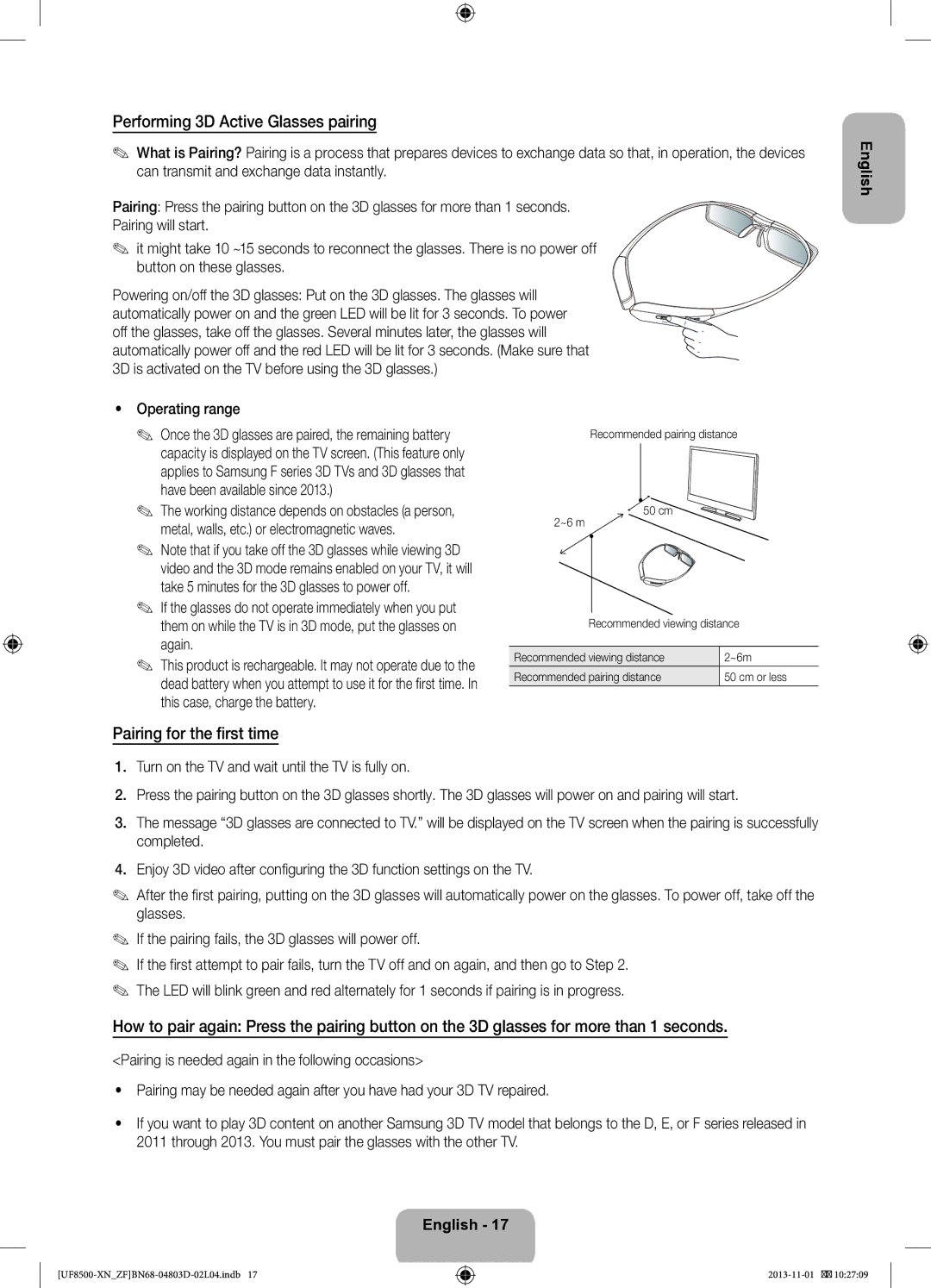Performing 3D Active Glasses pairing
✎✎ What is Pairing? Pairing is a process that prepares devices to exchange data so that, in operation, the devices can transmit and exchange data instantly.
Pairing: Press the pairing button on the 3D glasses for more than 1 seconds. Pairing will start.
✎✎ it might take 10 ~15 seconds to reconnect the glasses. There is no power off button on these glasses.
Powering on/off the 3D glasses: Put on the 3D glasses. The glasses will automatically power on and the green LED will be lit for 3 seconds. To power off the glasses, take off the glasses. Several minutes later, the glasses will automatically power off and the red LED will be lit for 3 seconds. (Make sure that 3D is activated on the TV before using the 3D glasses.)
English
•• Operating range
✎✎ Once the 3D glasses are paired, the remaining battery capacity is displayed on the TV screen. (This feature only applies to Samsung F series 3D TVs and 3D glasses that have been available since 2013.)
✎✎ The working distance depends on obstacles (a person, metal, walls, etc.) or electromagnetic waves.
✎✎ Note that if you take off the 3D glasses while viewing 3D video and the 3D mode remains enabled on your TV, it will take 5 minutes for the 3D glasses to power off.
✎✎ If the glasses do not operate immediately when you put them on while the TV is in 3D mode, put the glasses on again.
✎✎ This product is rechargeable. It may not operate due to the dead battery when you attempt to use it for the first time. In this case, charge the battery.
Recommended pairing distance
50 cm
2~6 m
Recommended viewing distance
Recommended viewing distance | 2~6m |
Recommended pairing distance | 50 cm or less |
|
|
Pairing for the first time
1.Turn on the TV and wait until the TV is fully on.
2.Press the pairing button on the 3D glasses shortly. The 3D glasses will power on and pairing will start.
3.The message “3D glasses are connected to TV.” will be displayed on the TV screen when the pairing is successfully completed.
4.Enjoy 3D video after configuring the 3D function settings on the TV.
✎✎ After the first pairing, putting on the 3D glasses will automatically power on the glasses. To power off, take off the glasses.
✎✎ If the pairing fails, the 3D glasses will power off.
✎✎ If the first attempt to pair fails, turn the TV off and on again, and then go to Step 2. ✎✎ The LED will blink green and red alternately for 1 seconds if pairing is in progress.
How to pair again: Press the pairing button on the 3D glasses for more than 1 seconds.
<Pairing is needed again in the following occasions>
•• Pairing may be needed again after you have had your 3D TV repaired.
•• If you want to play 3D content on another Samsung 3D TV model that belongs to the D, E, or F series released in 2011 through 2013. You must pair the glasses with the other TV.