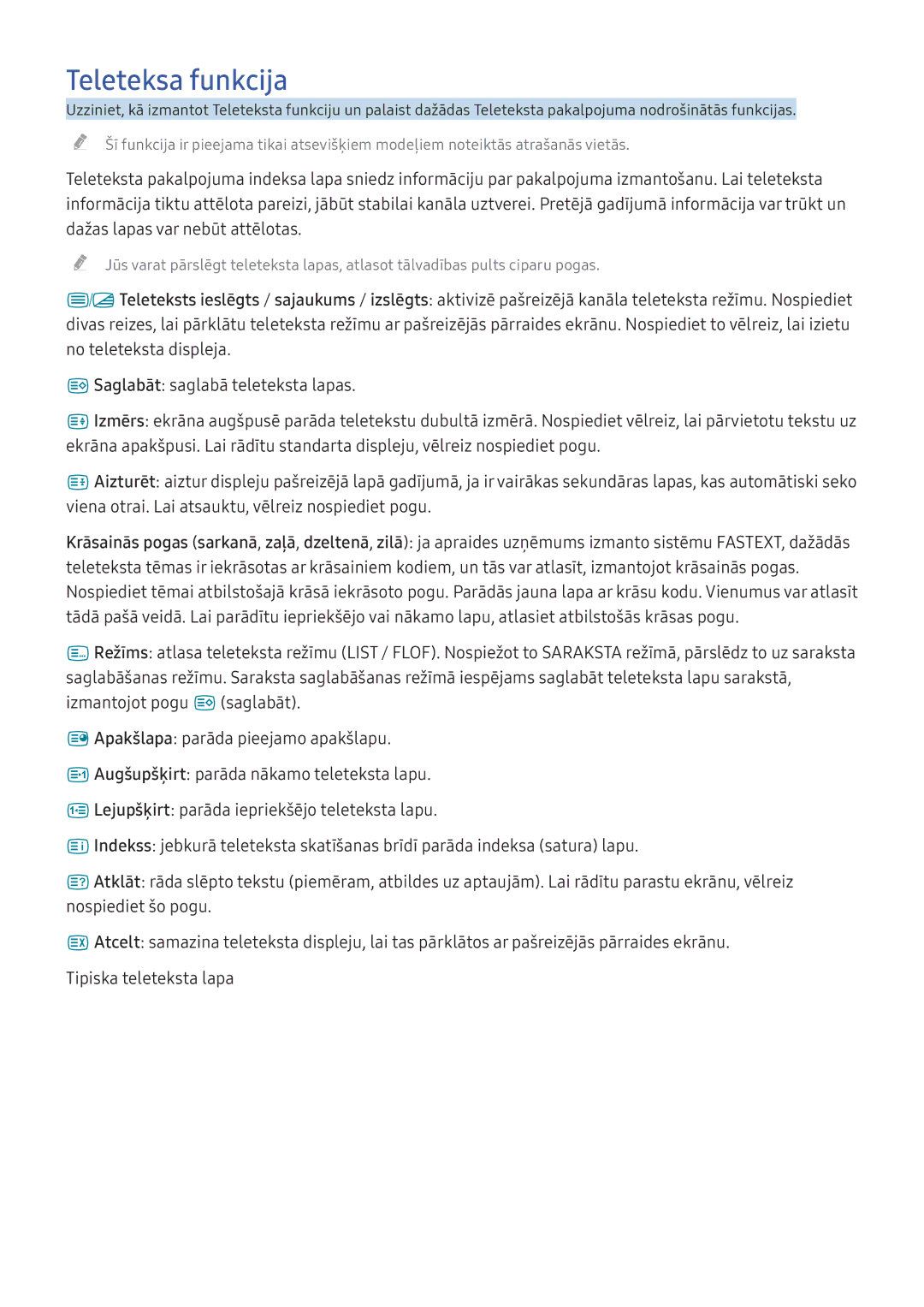Sērijas nr
Manual
Saturs
Televizora skatīšanās
Sistēma un atbalsts
Piesardzības pasākumi un piezīmes
Avots
Funkcijas Smart Hub izmantošana
Funkcijas Smart Hub izmantošana
Iestatījumi
Antenas pievienošana Antena
Iestatījumi Tīkls Atvērt tīkla iestatījumus Mēģ. tagad
Pievienošana internetam
Savienojuma izveide ar interneta tīklu
Vadu interneta savienojuma izveide
Interneta savienojuma statusa pārbaude
Bezvadu interneta savienojuma izveide
Tīklā redzamā televizora nosaukuma maiņa
Neizdevās izveidot savienojumu ar tīklu
Interneta savienojamības problēmu traucējummeklēšana
Netika atrasts tīkla kabelis
Neizdevās automātiska IP adreses iestatīšana
Neizdevās izveidot savienojumu ar bezvadu maršrutētāju
Neveiksmīgs bezvadu savienojums
Video ierīču pievienošana
Pievienošana, izmantojot Hdmi ARC kabeli
Audio ievades un izvades savienojumi
Bluetooth ierīču pievienošana
„Savienošanas rokasgr. Avots Savienošanas rokasgr
Datora pievienošana
Mobilās ierīces pievienošana, izmantojot Lietotne Smart View
Mobilās ierīces pievienošana
Papildfunkciju izmantošana
Pārslēgšanās starp televizoram pievienotām ārējām ierīcēm
Ievades signāla maiņa
Ārējo ierīču rediģēšana
Piezīmes par Hdmi savienojumu
Piezīmes par savienojumiem
Iestatījumi Skaņa
Piezīmes par audio ierīču savienojumu
Piezīmes par datoru savienojumu
Piezīmes par mobilo ierīču savienojumu
Par Samsung tālvadības viedpults tālvadības pulti
Opcija Pieejamības saīsnes
Extra
Tastatūras izmantošana
Bluetooth tastatūras un kontrollera pievienošana
Televizora vadība, izmantojot tastatūru vai kontrolleri
USB tastatūras pievienošana
Tastatūras iestatīšana
Teksta ievadīšana, izmantojot ekrāna Qwerty papildtastatūru
Smart Hub
Pirmā ekrāna atvēršana
Smart Hub atiestatīšana
Automātiska Smart Hub palaišana
Pēdējās izmantotās lietojumprogrammas automātiska palaišana
Smart Hub savienojumu pārbaude
Samsung konta izveidošana, izmantojot Facebook kontu
Samsung konta izmantošana
Samsung konta izveidošana
Pierakstīšanās Samsung kontā
Iestatījumi Sistēma Samsung konts Maksāšanas informācija
Pakalpojuma Apps izmantošana
Televizorā saglabātās maksājumu informācijas pārvaldība
Samsung konta dzēšana no televizora
Lietojumprogrammas palaišana
Lietojumprogrammas uzinstalēšana un palaišana
Iegādātu vai uzinstalētu lietojumprogrammu pārvaldība
Lietojumprogrammas uzinstalēšana
Lietojumprogrammu bloķēšana un atbloķēšana
Lietojumprogrammu pārvietošana
Lietojumprogrammas dzēšana
Lietojumprogrammu atjaunināšana
Pogu izmantošana e-Manual pamācībā
Funkcijas e-Manual izmantošana
Citu lietojumprogrammas opciju un funkciju izmantošana
Manual pamācības palaišana
Attēlu/video/mūzikas atskaņošana Mēģ. tagad
Funkcijas Web Browser izmantošana
Multivides satura saraksta ekrāna funkcijas
Multivides satura atskaņošana
USB ierīcē saglabāta multivides satura atskaņošana
Rokasgrāmatas izmantošana
Digitālās apraides informācijas pārskata aplūkošana
Tiešraides TV Rokasgrāmata Mēģ. tagad
Programmu ierakstīšana
Programmu ierakstīšana
Apraides signāla maiņa
Digitālā kanāla signāla informācijas un stipruma pārbaude
Tiešraides TV Grafiku pārvaldnieks vai Ieraksti Ierakstīts
Ierakstīšanas grafika saraksta pārvaldība
Ierakstīto programmu skatīšanās
Konkrētas programmas ierakstīšanas grafika atcelšana
Kanāla skatīšanās grafika iestatīšana
Funkcijas Skatīšanās grafiks iestatīšana
Funkcijas Kanālu saraksts izmantošana
Funkcijas Timeshift izmantošana
Tiešraides TV Kanālu saraksts Mēģ. tagad
Reģistrētu kanālu dzēšana
Kanālu rediģēšana
Reģistrēto kanālu rediģēšana
Personīgā izlases saraksta izveidošana
Kanālu reģistrēšana izlasē
Izlases saraksta pārsaukšana
Izlases saraksta rediģēšana
Kanālu dzēšana no izlases saraksta
Izlases saraksta pārkārtošana
Tomēr opcija Automātiska labāko momentu atlase nav pieejama
Automātiska labāko momentu atrašana
Paplašināto apraides iestatījumu konfigurēšana
Televizora skatīšanās atbalsta funkcijas
Sporta režīmā ierakstītas sporta spēles skatīšanās
Pieejamo kanālu skenēšana
Valodas atlase
Apraides audio valodas atlasīšana
Valsts apgabala iestatīšana
Manuāla apraides signālu iestatīšana
Digitālo kanālu iestatīšana
Analogo apraižu precīza regulēšana
Kanālu saraksta pārsūtīšana
CAM operatora profila dzēšana
Teleteksta valodas maiņa
Satelītsistēmas iestatīšana
Kopējās saskarnes izvēlnes attēlošana
Attēla režīma izvēle
Attēla kvalitātes pielāgošana
Paplašināto attēla iestatījumu konfigurēšana
Attēls-attēlā skatīšanās PIP
Attēla atbalstītās funkcijas
Automātiska attēla izmēra maiņa
Attēla izmēra maiņa
Attēla izmēra maiņa 43 vai Ietilpināt ekr. režīmā
Attēla ietilpināšana ekrānā
Skaņas kvalitātes pielāgošana
Skaņas režīma izvēle
Paplašināto skaņas iestatījumu konfigurēšana
Skaļruņu atlasīšana
Skaņas atbalstīto funkciju izmantošana
Televizora klausīšanās, izmantojot Bluetooth ierīces
Televizora klausīšanās, izmantojot Multiroom skaļruni
Manuāla pulksteņa iestatīšana
Laika iestatīšana un taimera izmantošana
Pašreizējā laika iestatīšana
Pašreizējā laika maiņa
Televizora izslēgšana ar izslēgšanas taimeri
Taimeru izmantošana
Miega taimera izmantošana
Televizora ieslēgšana ar ieslēgšanas taimeri
Ekrāna iedegšanas novēršana
Funkcijas Anynet+ HDMI-CEC izmantošana
Televizora enerģijas patēriņa samazināšana
Izlasiet pirms Anynet+ HDMI-CEC pievienošanas
Atjaunināšana, izmantojot internetu
Televizora programmatūras atjaunināšana
Atjaunināšana, izmantojot USB ierīci
Noskenētā saraksta pārbaude
Televizora aizsardzība pret okšķerēšanu un ļaunprātīgu kodu
Televizora automātiska atjaunināšana
Vīrusu skenēšana reāllaikā
Apraides subtitru valodas atlasīšana
Citu funkciju izmantošana
Pieejamības funkciju palaišana
Televīzijas apraižu skatīšanās ar subtitriem
Fonta palielināšana vājredzīgiem cilvēkiem
Audioapraksts
Izvēlnes caurspīdīguma pielāgošana
Balts teksts uz melna fona Augsts kontrasts
Paziņojumu pārbaude
Paplašināto sistēmas iestatījumu konfigurēšana
Izvēlnes valodas maiņa
Paroles iestatīšana
Iestatījumi Apraide Progr.bloķ.pēc vērt. Mēģ. tagad
Progr.bloķ.pēc vērt
Spēļu režīma iespējošana
Datu pārraides servisa automātiska palaišana
Iestatījumi Atbalsts Pašdiagnostika Atiestatīt Mēģ. tagad
Pogu
HbbTV
Televīzijas kartes izmantošana „CI vai CI+ karte
Iestatījumi Apraide
Pakalpojumu sniedzēju
„CI vai CI+ kartes izmantošana
Lai skatītos maksas kanālus, jāievieto „CI vai CI+ Karte
Samsung zvanu centru
Teleteksa funkcija
Page
Kā strādā attālais atbalsts?
Atbalsts saņemšana
Atbalsta saņemšana, izmatojot opciju Attālā pārvaldība
Kas ir attālinātā servisa pakalpojums?
Servisa centra palīdzības pieprasīšana
Televizora darbības diagnosticēšana
Radušās attēla problēmas
Servisa centra kontaktinformācijas atrašana
Iestatījumi Attēls
Atbalsts Pašdiagnostika Sāciet attēla pārbaudi
Iestatījumi Attēls Iestatījumi ekspertiem un
Krāsa un Tonis Z/S
Iestatījumi Attēls Iestatījumi
Autom. kanālu iestatīšana palaišanas
Spilgtums, Asums un Krāsa
Sistēma Ekol. risinājums Enerģijas taupīš. režīms
Skaņas pārbaude
Skaņa nav skaidri saklausāma
Iestatījumi Skaņa Atlasīt skaļruņus uz TV skaļrunis
Iestatījumi Sistēma Sākt
Radušās apraides problēmas
Nevar pievienot datoru
Iestatījumi Apraide Autom. kanālu iestatīšana
Iestatījumi Tīkls Tīkla
Nevar izveidot savienojumu ar internetu
Iestatījumi Tīkls
Tīkla statuss
Aut. pal. datu p
Datu pārraides serviss
Anynet+ HDMI-CEC ir iestatīta uz Ieslēgts
Ierakstīšanas grafika/Timeshift funkcija nedarbojas
Anynet+ HDMI-CEC nedarbojas
Funkciju Ierakstīšanas grafiks nevar izmantot
Pievienotā ierīce netiek
Fails netiek atskaņots
Radušās problēmas palaist/izmantot lietojumprogrammas
Vēlos atiestatīt televizoru
Opcija Signāla informācija
Citas problēmas
Pašdiagnostika, nav
Nomainiet opciju Izmantošanas režīms Iestatījumi Sistēma
USB atmiņas kartes netiek atbalstītas
Pirms ierakstīšanas un Timeshift funkciju izmantošanas
Pulkstenis Iestatījumi Sistēma Laiks Pulkstenis
Cietie diski netiek atbalstīti
USB atmiņas kartes vai zibatmiņas netiek atbalstītas
Pirms Timeshift funkcijas izmantošanas
Prioritāte tiek piešķirta ierakstīšanas grafika funkcijai
Saglabātie ierakstu faili
Izlasiet pirms funkcijas Web Browser izmantošanas
Izlasiet pirms opcijas Aplikācijas izmantošanas
ActiveX netiek atbalstīts
Tirdzniecība preču iegādei tiešsaistē netiek atbalstīta
Neatpazīs
USB ierīci failu pārsūtīšanas laikā
Cieto disku ar tam paredzētu ārēju barošanas adapteri
Televizors atbalsta FAT, exFAT un Ntfs failu sistēmas
Atbalstītie iekšējie subtitri
Atbalstītie ārējie subtitri
Atbalstītie mūzikas formāti un kodeki
Atbalstītie attēlu formāti un izšķirtspējas
Svaf
Atbalstītie video kodeki
Video dekodētāji
Citi ierobežojumi
Audio dekodētāji
Attēla izmēri un ievades signāli
Izlasiet pēc televizora uzstādīšanas
Standarta, Pielāgots
Bezvadu tīkla drošības protokoli
Pretnozagšanas slēdzenes uzstādīšana
Izlasiet pirms bezvadu interneta savienojuma izveidošanas
Bezvadu interneta piesardzības pasākumi
Strāvas indikators
IBM
Vesa DMT
CEA-861
Atbalstītās video signālu izšķirtspējas
Bluetooth izmantošanas ierobežojumi
Izlasiet pirms Bluetooth ierīču izmantošanas
CEA-861 DVI
Pogas un funkcijas
Ietilpināt ekr
Att. izsl
Pagriezt pa kreisi / Pagriezt pa labi
Tālummaiņa
Labāko momentu atskaņotājs
Ierakstīt
Timeshift
Manuāli labākie momenti
Ierakst. laiks Ierakstīt
Duālā atskaņošana
Uzsāk tūlītēju šobrīd translētās programmas ierakstīšanu
Licence