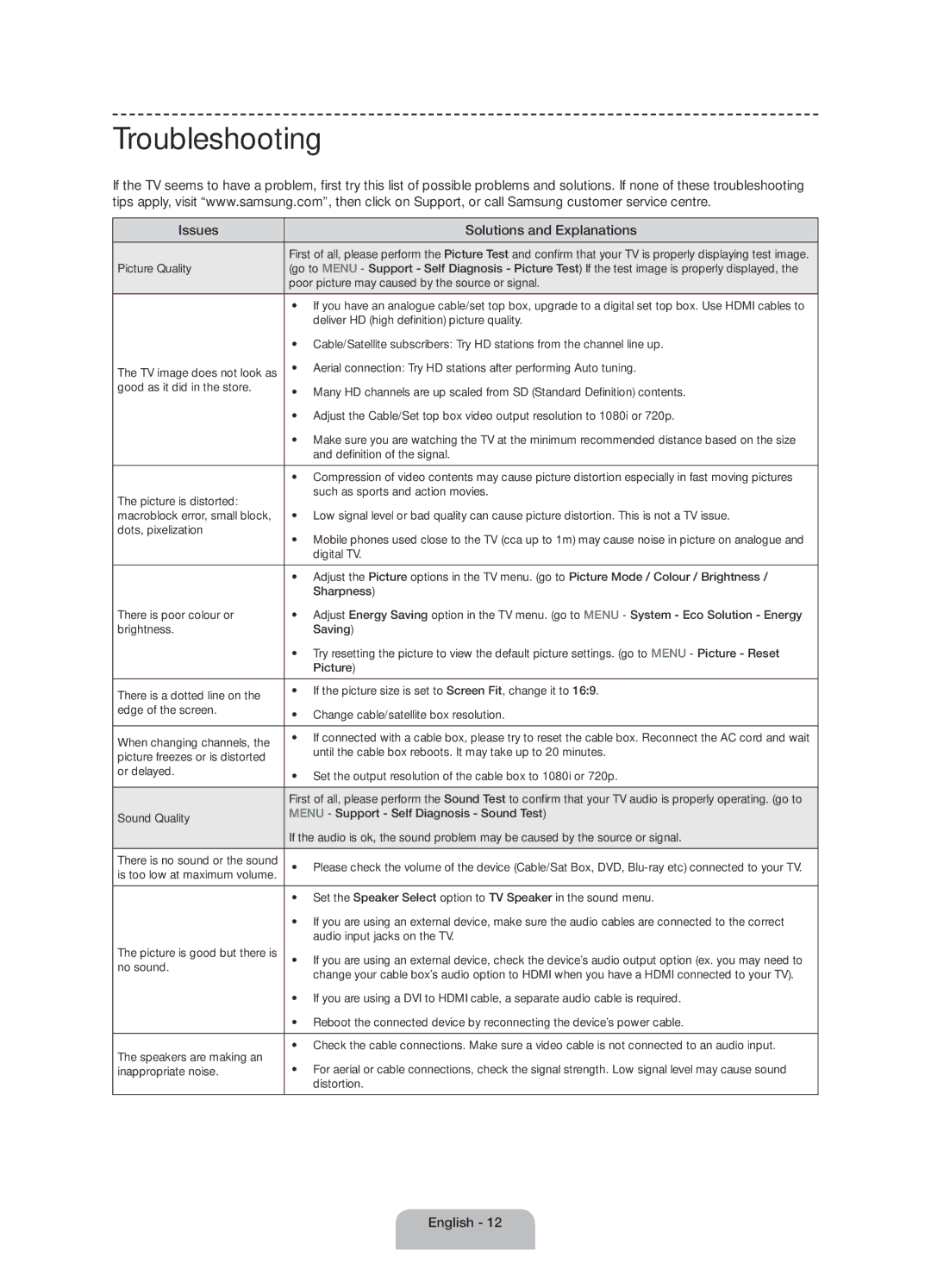LED TV
Important Safety Instructions
English
Page
List of Features
Accessories
Regulatory Guide / Warranty Card Cable Holder
Manual Allows you to read on screen full manual. p
Viewing the Remote Control
Adjusts the volume
Turns the TV on and off
Quickly select frequently used functions
Using the TV’s Controller Panel Key
Initial Setup
Standby mode
If You Want to Reset This Feature
Changing the Input Source
TV / Ext. / HDMI1 / HDMI2/DVI
Using the CI or CI+ Card
Your service provider
Turn the TV off to connect or disconnect a CI card
Image may differ depending on
How to use the e-Manual
Screen Display
English Currently
TV Programme
How to search for a topic on the index
Entere button. The OSD window appears
Button
Teletext Feature
Teletext pages are organised according to six categories
Troubleshooting
Issues Solutions and Explanations
Turns on, refer to The remote control does not work below
Ensure the Sleep Timer is set to Off in the Time menu
There is no signal
Block error small block, dots
With 90 degree connectors
Recommendation EU Only
Audio or video
You see small particles when
Installing the Wall Mount
Wall Mount Kit Specifications Vesa
Wall mount kit is not supplied but sold separately
Standard Screw Quantity
Securing the TV to the Wall
To avoid the TV from falling
Wall
Securing the Installation Space
Storage and Maintenance
Installation with a wall-mount 10 cm
10 cm
Anti-theft Kensington Lock
Optional
Specifications
Supported Video Formats
Supported Subtitle Formats
Full available resolution
Supported Photo Formats Supported Music Formats
Licence
Still image warning
DivX videos
This page is intentionally Left blank
Viktiga säkerhetsanvisningar
Svenska
Viktig garantiinformation om visningsformat
En administrationsavgift kan tillkomma om
Lista över funktioner
Tillbehör
Kabelhållare
Översikt över fjärrkontrollen
Slår på och stänger av TVn
Programguide
Visar information på TV-skärmen
Använda TVns kontroll panelknapp
Grundinställning
Standbyläge
Så här återställer du den här funktionen
Ändra ingångskällan
Källa
Använda CI eller CI+ Card
Tjänsteleverantören
Modell
Stäng av TVn för att ansluta eller koppla ur ett CI-kort
Visa e-Manual
Skärmvisning
Aktuell video, aktuellt TV- program osv
Växla mellan e-Manual och överensstämmande menyer
Så här söker du ett ämne på index-sidan
Text-tv-funktionen
Text-tv-sidorna är uppdelade i följande sex kategorier
Problem Lösningar och förklaringar
Felsökning
Kontrollera att Sovtimer är inställd på Av i menyn Tid
Signal
Ska du läsa avsnittet Fjärrkontrollen fungerar inte nedan
Se till att antennkabeln är korrekt ansluten
Rekommendation Endast EU
Installera väggfästet
Standardskruv Kvantitet
Montera TVn på väggen
Så här gör du för att undvika att TVn faller ned
Vägg
Säkra installationsutrymmet
Installation med väggfäste 10 cm
Förvaring och skötsel
Antistöld Kensingtonlås
Tillbehör
Specifikationer
Videoformat som stöds
Textningsformat som stöds
Fotoformat som stöds
Musikformat som stöds
Fullt tillgänglig upplösning
Filtillägg Typ Upplösning
Licens
Stillbildsvarning
This page is intentionally Left blank
Vigtige sikkerhedsinstruktioner
Dansk
Vigtige garantioplysninger angående viste billedformater
Funktionsliste
Tilbehør
Kabelholder
Brugervejledning
Visning af fjernbetjeningen
Brug af tvets controller paneltast
Første indstilling
Standby-tilstand
Hvis du ønsker at nulstille denne funktion
Ændring af indgangskilde
Tv / Ekstern / HDMI1 / HDMI2/DVI
Brug af CI eller CI+ Card
Modellen
Tænd for TVet for at tilslutte eller frakoble et CI-kort
Billedet kan variere afhængigt af
Sådan vises e-Manual Vejledningen
Skærmvisning
Video, tv-program osv., der vises for tiden
Sådan søger du et emne på indekssiden
Tekst-tv-funktion
Tekst-tv-siderne er inddelt i seks kategorier
Problem Løsninger og forklaringer
Fejlfinding
Sørg for, at Sleep-timer er indstillet til Fra i menuen Tid
Tvets Signalinformation er Ikke tilgængelige i testmenuen
Fjernbetjeningen virker ikke nedenfor, hvis tvet tændes
Indgang på tvet
Anbefaling kun EU
Installation af vægbeslag
Specifikationer for vægbeslag Vesa
Standardskrue Antal
Fastgørelse af tv’et til væggen
For at forhindre, at tv’et vælter
Placer tv´et tæt på væggen, så det ikke vælter bagover
Sikring af installationspladsen
Opbevaring og vedligeholdelse
Montering med vægbeslag 10 cm
Kensington-tyverisikring
Ekstraudstyr
Dimensioner B x H x D Hovedenhed
Miljømæssige overvejelser Driftstemperatur
Driftsfugtighed
Opbevaringstemperatur
Understøttede videoformater
Understøttede undertekstformater
Understøttede billedformater
Understøttede musikformater
Fuld, mulig opløsning
Licens
This page is intentionally Left blank
Viktige sikkerhetsinstruksjoner
Norsk
Viktig garantiinformasjon som gjelder TV-formater
Liste over funksjoner
Samle kablene med kabelholderen
Oversikt over fjernkontrollen
Slår TV-en på og av
Bruke TV-kontrollen paneltast
Første oppsett
Standbymodus
Slik tilbakestiller du denne funksjonen
Endre inndatakilden
TV / Ekst. / HDMI1 / HDMI2/DVI
Bruke CI- eller CI+-kortet
Bildet kan variere avhengig av
Slik viser du e-Manual
Skjermvisning
Gjeldende viste video, TV-program osv
Slik søker du etter et emne på indekssiden
Tekst-TV-funksjon
Tekst-tv-sidene er organisert i seks kategorier
Problemer Løsninger og forklaringer
Feilsøking
Noe signal
Justerer volumet Meldingen Modus støttes ikke
Igjen
Det er ikke noe bilde/video
Anbefaling Bare EU
Montere veggfestet
Spesifikasjoner for veggfestesett Vesa
Standardskrue Antall
Installer TV-en nær veggen slik at den ikke faller bakover
Feste TV-en til veggen
Slik hindrer du TV-en i å falle
Vegg
Sikre installasjonsområdet
Oppbevaring og vedlikehold
10 cm Norsk
Antityverilås fra Kensington
Valgfri
Spesifikasjoner
Støttede videoformater
Støttede undertekstformater
Støttede fotoformater
Støttede musikkformater
Fullstendig tilgjengelig oppløsning
Filendelse Type Oppløsning
Lisens
Stillbildevarsel
This page is intentionally Left blank
Tärkeitä turvallisuusohjeita
Suomi
Page
Toimintoluettelo
Lisätarvikkeet
Kaapelipidike
Järjestä johdot kaapelipidikkeellä
Kaukosäädin
Palaa edelliseen valikkoon
Television ohjaimen käyttö paneelin painike
Alkuasetukset
Valmiustila
Jos haluat asettaa tämän toiminnon uudelleen
Kuvalähteen muuttaminen
TV / Ulk. / HDMI1 / HDMI2/DVI
CI- tai CI+-kortin käyttäminen
Kuva voi vaihdella mallista riippuen
Manualin käyttö
Näyttö
Page
Tekstitelevisio
Tekstitelevision sivut on jaettu kuuteen osaan
Vianmääritys
Ongelmat Ratkaisut ja kuvaukset
Varmista, että pistorasia toimii
Katso alta löytyvää kohtaa kohtaa Kaukosäädin ei toimi
Minuutin kuluessa
Televisiossa ei ole kuvaa eikä
Suositus vain EUssa
Seinätelineen asentaminen
Seinäkiinnikkeen asennussarjan tiedot Vesa
Vakioruuvi Määrä
Television kiinnittäminen seinään
Näin estät television putoamisen
Seinä
Asennusalueen turvaaminen
Säilytys ja kunnossapito
Asennus seinätelineen kanssa 10 cm
Kensington-varkaudenestolukko
Valinnainen
Tekniset tiedot
Tuumaa
Tuetut kuvamuodot
Tuetut tekstitysmuodot
Tuetut kuvatiedostomuodot Tuetut musiikkitiedostomuodot
Suurin käytettävissä oleva tarkkuus
Tiedostopääte Tyyppi Tarkkuus
Huomautus
Lisenssi
Pysäytettyjä kuvia koskeva varoitus
This page is intentionally Left blank
Samsung Electronics Czech and Slovak, s.r.o. V Parku
20 €/Anruf aus dem dt. Festnetz, aus dem Mobilfunk
Samsung 80111 726 7864 only from land line
Dedykowana infolinia do obsługi zapytań dotyczących