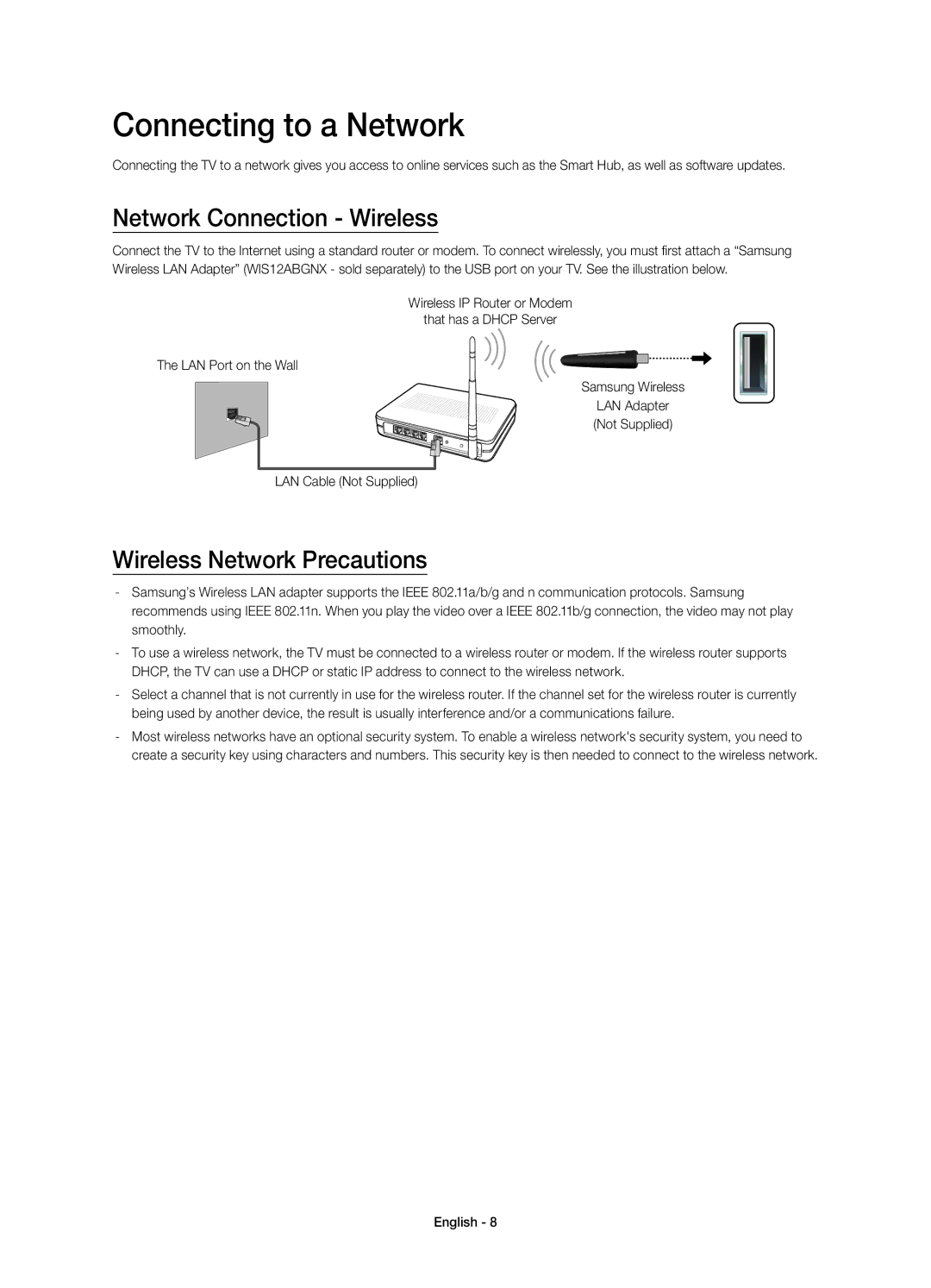UE58J5205AKXXE specifications
The Samsung UE58J5205AKXXE is a stunning television that combines impressive visuals with a range of smart functionalities. This model is part of Samsung's renowned J5200 series, which is celebrated for delivering a beautiful viewing experience along with user-friendly features.At the heart of the UE58J5205AKXXE is its 58-inch Full HD display, which provides a resolution of 1920 x 1080 pixels. With this level of detail, viewers can enjoy crisp images and vibrant colors, making it ideal for movies, sports, and gaming. The television employs Samsung's Wide Color Enhancer technology that enhances the color quality, allowing for more lifelike imagery. The LED backlighting ensures that the screen is bright and provides excellent contrast, making it suitable for use in various lighting conditions.
This model features Samsung’s Smart Hub, which offers easy access to a wide range of streaming services and apps. Users can effortlessly navigate through popular platforms like Netflix, YouTube, and many others right from the TV’s interface. Additionally, the Smart View feature allows users to connect their mobile devices to the TV, enabling seamless content sharing and screen mirroring.
The UE58J5205AKXXE also offers various connectivity options, including HDMI and USB ports. This flexibility allows users to connect multiple devices, such as gaming consoles and Blu-ray players, ensuring that the television is a versatile entertainment hub. Furthermore, with the audio output capability, it supports external sound systems for a more immersive audio experience.
With regards to energy efficiency, this Samsung model is designed to consume less power than traditional televisions, making it an environmentally friendly choice. The sleek and modern design of the TV with a narrow bezel also enhances the aesthetic appeal, allowing it to blend seamlessly into any living space.
Overall, the Samsung UE58J5205AKXXE is a feature-packed television that delivers fantastic picture quality, accessible smart functionalities, and modern design, making it a great choice for any home entertainment setup. Whether you’re watching your favorite shows or enjoying a game, this TV is sure to enhance your viewing experience.