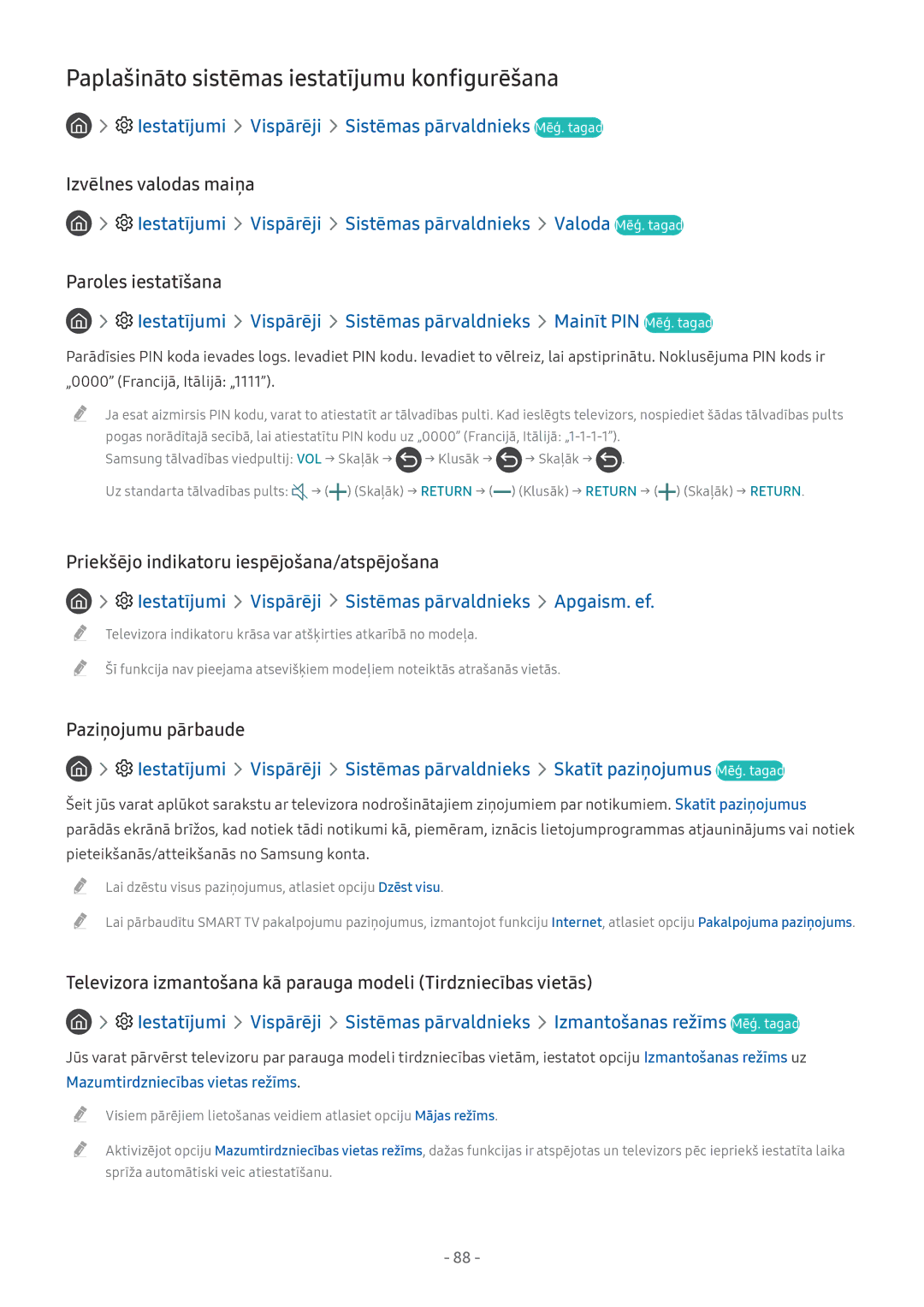Manual
Savienojumi
Ātrās rokasgrāmatas
Tālvadības pults un perifērijas ierīces
Smart funkcijas
Televizora skatīšanās
Attēls un skaņa
Sistēma un atbalsts
Traucējummeklēšana
Piesardzības pasākumi un piezīmes
Norādes par pieejamību
Ātrās rokasgrāmatas
Samsung tālvadības viedpults pievienošana televizoram
Funkcijas Smart Hub izmantošana
Iestatījumi
Apps
Avots
Meklēt
Māksla
Balss mijiedarbības funkcijas izmantošana
Opcijas Balss mijiedarbības funkcija palaišana
Šī funkcija nedarbojas visās lietojumprogrammās
Balss mijiedarbības funkcijas piesardzības pasākumi
Izlasiet pirms Balss mijiedarbības funkcijas izmantošanas
Prasības balss mijiedarbības funkcijas izmantošanai
Televizora automātiska atjaunināšana
Televizora programmatūras atjaunināšana
Iestatījumi Atbalsts Programmatūras atjaunināšana
Iestatījumi Atbalsts Attālā pārvaldība
Atbalsta saņemšana
Atbalsta saņemšana, izmatojot opciju Attālā pārvaldība
Kas ir attālinātais atbalsts?
Iestatījumi Atbalsts Par šo TV
Servisa centra kontaktinformācijas atrašana
Servisa centra palīdzības pieprasīšana
Iestatījumi Atbalsts Atbalsta pieprasījums
Avots Savienošanas ceļvedis
Savienošanas ceļvedis
Savienošanas ceļvedis
Antenas pievienošana Antena
Savienojuma tips uz Divi oscilatori
Savienojums ar interneta tīklu
Pievienošana internetam
Izveidojiet savienojumu ar pieejamo tīklu
Bezvadu savienojums
Bezvadu interneta savienojuma izveide
Iestatījumi Vispārēji Tīkls Tīkla statuss Mēģ. tagad
Interneta savienojamības problēmu traucējummeklēšana
Tīkla atiestatīšana
Iestatījumi Vispārēji Tīkls Atiestatīt tīklu
Neveiksmīgs bezvadu savienojums
Neizdevās automātiska IP adreses iestatīšana
Neizdevās izveidot savienojumu ar tīklu
Neizdevās izveidot savienojumu ar bezvadu maršrutētāju
Video ierīču pievienošana
Pievienošana, izmantojot Hdmi kabeli
Component in / AV
Component in / AV
Pievienošana, izmantojot digitālo audio optisko kabeli
Audio ievades un izvades savienojumi
Pievienošana, izmantojot Hdmi ARC kabeli
Pievienošana, izmantojot bezvadu tīklu
Bluetooth ierīču pievienošana
Datora pievienošana
Mobilās ierīces pievienošana
Satura kopīgošana, izmantojot Smart View lietojumprogrammu
Ievades signāla maiņa
Pārslēgšanās starp televizoram pievienotām ārējām ierīcēm
Mobilās ierīces pārvaldība
Paziņojums par piekļuvi
Informācija
Ārējas ierīces nosaukuma un ikonas rediģēšana
Red
Pievienot sākuma ekrānam
Papildfunkciju izmantošana
Piezīmes par savienojumiem
Piezīmes par Hdmi savienojumu
Iestatījumi Skaņa
Piezīmes par audio ierīču savienojumu
Skaņas izvade
Piezīmes par datoru savienojumu
Piezīmes par mobilo ierīču savienojumu
Tālvadības pults un perifērijas ierīces
Par Samsung tālvadības viedpults
Saraksts
Par Samsung tālvadības viedpults the Frame
Saraksts
Samsung tālvadības viedpults pievienošana
Avots Universālā tālv
Izlasiet pirms Anynet+ HDMI-CEC ierīces pievienošanas
Funkcijas Anynet+ HDMI-CEC izmantošana
Iestatiet opciju Anynet+ HDMI-CEC uz Ieslēgts
USB tastatūras pievienošana
Bluetooth tastatūras pievienošana
Televizora vadība, izmantojot tastatūru
Tastatūras izmantošana
Tastatūras iestatīšana
Teksta ievadīšana, izmantojot ekrāna Qwerty tastatūru
Tastatūras valoda Tastatūras veids
Papildfunkciju izmantošana
Iestatījumi
Smart Hub
Iestatījumi Atbalsts
Atbalsts Pašdiagnostika
Attēla režīms
Sadaļas Pirmais ekrāns atvēršana
Skaņas režīms
Tīkls
Audiovaloda
Subtitri
PIP
Vienuma pārvietošana sadaļā Pirmais ekrāns
Vienuma dzēšana no sadaļas Pirmais ekrāns
Smart Hub savienojumu pārbaude
Automātiska Smart Hub palaišana
Pēdējās izmantotās lietojumprogrammas automātiska palaišana
Smart Hub atiestatīšana
Jauna konta izveidošana
Samsung konta izmantošana
Samsung konta izveidošana un pārvaldība
Sistēmas pārvaldnieks Samsung konts
Pierakstīšanās Samsung kontā
Pierakstīties
Pakalpojuma Aplikācijas izmantošana
Lietotņu meklēšana
Lietojumprogrammas uzinstalēšana
Lietojumprogrammas uzinstalēšana un palaišana
Lietojumprogrammas palaišana
Lietojumprogrammu pievienošana sadaļai Pirmais ekrāns
Iegādātu vai uzinstalētu lietojumprogrammu pārvaldība
Lietojumprogrammas dzēšana
Atlasiet opciju Pievienot sākuma ekrānam
Lietojumprogrammas atkārtota instalēšana
Lietojumprogrammu bloķēšana un atbloķēšana
Lietojumprogrammu pārvietošana
Detalizētas lietojumprogrammas informācijas aplūkošana
Manual pamācības palaišana
Funkcijas e-Manual izmantošana
Funkcijas Internet izmantošana
Pogu izmantošana e-Manual pamācībā
Attēlu/video/mūzikas atskaņošana
Samsung USB
Kārtot pēc
Multivides satura atskaņošana
Filtrēt pēc
Opcijas
Mūzika
Pakalpojuma Mūzika izmantošana
Meklēt
Balss mijiedarbības funkcijas izmantošana
Izlasiet pirms Balss mijiedarbības funkcijas izmantošanas
Prasības balss mijiedarbības funkcijas izmantošanai
Tiešraides TV Rokasgrāmata
Digitālās apraides informācijas pārskata aplūkošana
Rokasgrāmatas izmantošana
Iestatījumi Vispārēji Sistēmas
Antena šeit jūs varat mainīt saņemto apraides signālu
Programmu ierakstīšana
Programmu ierakstīšana
Ieraksti
Tiešraides TV Grafiku pārvaldnieks vai Ieraksti Grafiki
Ierakstīšanas grafika saraksta pārvaldība
Ierakstīto programmu skatīšanās
Tiešraides TV Grafiku pārvaldnieks vai Ieraksti Grafiki Red
Pulkstenis
Skatīšanās grafika iestatīšana
Kanāla skatīšanās grafika iestatīšana
Sistēmas pārvaldnieks Laiks Pulkstenis
Skatīšanās grafika laika iestatīšana
Funkcijas Timeshift izmantošana
Skatīšanās grafika rediģēšana
Skatīšanās grafika atcelšana
Pāriet uz Tiešraides TV
Rediģēt ierakstīšanas laiku
Ierakstīt
Pārtraukt ierakstīšanu / Apturēt Timeshift
Funkcijas Kanālu saraksts izmantošana
Tiešraides TV Kanālu saraksts
Reģistrēto kanālu rediģēšana
Kanālu rediģēšana
Reģistrētu kanālu dzēšana
Tiešraides TV Kanālu saraksts Visi Kanālu rediģēšana
Personīgā izlases saraksta izveidošana
Kanālu reģistrēšana izlasē
Kanālu dzēšana no izlases saraksta
Izlases saraksta rediģēšana
Kanālu pievienošana izlases sarakstam
Izlases saraksta pārkārtošana
Pieejamo kanālu skenēšana
Televizora skatīšanās atbalsta funkcijas
Apraides signāla maiņa
Kabeļtelevīzijas tīkla meklēšanas opcijas atlase
Funkcijas Programmu bloķēšana pēc vērtējuma izmantošana
Konkrētu kanālu skatīšanās ierobežošana
Apraides audio opcijas atlasīšana
Paplašināto apraides iestatījumu konfigurēšana
Apraides audio valodas atlasīšana
Digitālā teksta lasīšana
Audio valodas
Digitālo kanālu iestatīšana
Manuāla apraides signālu iestatīšana
Analogo apraižu precīzā regulēšana
Analogo kanālu iestatīšana
Satelītsistēmas iestatīšana
Kanālu saraksta pārsūtīšana
CAM operatora profila dzēšana
Teleteksta valodas maiņa
Kopējās saskarnes izvēlnes attēlošana
Iestatījumi Apraide Kopējā saskarne
Attēla režīma izvēle
Attēla kvalitātes pielāgošana
Iestatījumi Attēls Attēla režīms Mēģ. tagad
Vietējā aptumšošana
Paplašināto attēla iestatījumu konfigurēšana
Iestatījumi Attēls Iestatījumi ekspertiem Mēģ. tagad
Fona apgaism. Mēģ. tagad Spilgtums Mēģ. tagad
Filmas režīms
Kontrasta uzlabotājs Mēģ. tagad HDR+ režīms Mēģ. tagad
Krāsu tonis Mēģ. tagad
UHD video skatīšanās
Skatīšanās vides iestatīšana ārējām ierīcēm
Spēļu spēlēšana uz optimizēta ekrāna
Funkcijas Hdmi melnās krāsas līmenis izmantošana
Attēla izmēra maiņa
Attēla atbalstītās funkcijas
Attēls-attēlā skatīšanās PIP
Iestatījumi Attēls PIP
Attēla izmēra maiņa 43 vai Ietilpināt ekr. režīmā
Automātiska attēla izmēra maiņa
Iestatījumi Attēls Attēla izmēra iestatījumi
Paplašināto skaņas iestatījumu konfigurēšana
Skaņas kvalitātes pielāgošana
Skaņas režīma izvēle
Iestatījumi Skaņa Skaņas režīms Mēģ. tagad
Skaļruņu atlasīšana
Televizora klausīšanās, izmantojot Bluetooth ierīces
Skaņas atbalstīto funkciju izmantošana
Iestatījumi Skaņa Skaņas izvade Mēģ. tagad
Televizora klausīšanās, izmantojot Multiroom skaļruni
Automātiska pulksteņa iestatīšana
Laika iestatīšana un taimera izmantošana
Pašreizējā laika iestatīšana
Manuāla pulksteņa iestatīšana
Miega taimera izmantošana
Taimeru izmantošana
Pašreizējā laika maiņa
Televizora izslēgšana ar izslēgšanas taimeri
Televizora enerģijas patēriņa samazināšana
Ekrāna iedegšanas novēršana
Iestatījumi Vispārēji Ekol. risinājums Mēģ. tagad
Iestatījumi Atbalsts Programmatūras atjaunināšana Mēģ. tagad
Pieejamības funkciju palaišana
Televizora aizsardzība pret okšķerēšanu un ļaunprātīgu kodu
Citu funkciju izmantošana
Iestatījumi Vispārēji Pieejamība Mēģ. tagad
Audioapraksts
Balss norādījumu iespējošana vājredzīgajiem
Audioapraksts
Audioapraksta skaļums
Televīzijas apraižu skatīšanās ar subtitriem
Apraides subtitru valodas atlasīšana
Informācija par tālvadības pulti vājredzīgiem cilvēkiem
Balts teksts uz melna fona Augsts kontrasts
Fonta palielināšana vājredzīgiem cilvēkiem
Informācija par televizora izvēlni
Iestatījumi Vispārēji Sistēmas pārvaldnieks
Paplašināto sistēmas iestatījumu konfigurēšana
Paroles iestatīšana Iestatījumi Vispārēji
Mazumtirdzniecības vietas režīms
Digitālā kanāla signāla informācijas un stipruma pārbaude
Iestatījumi Atbalsts Pašdiagnostika Atiestatīt Mēģ. tagad
HbbTV
Datu pārraides servisa automātiska palaišana
Iestatījumi Apraide Iestatījumi ekspertiem Aut. pal. datu p
Televīzijas kartes izmantošana „CI vai CI+ karte
Funkcijas HbbTV izmantošana
Teleteksa funkcija
„CI vai CI+ kartes izmantošana
Page
Tipiska teleteksta lapa
Traucējummeklēšana
Iestatījumi Atbalsts Attālā pārvaldība Mēģ. tagad
Iestatījumi Atbalsts Atbalsta pieprasījums Mēģ. tagad
Televizora darbības problēmu diagnosticēšana
Iestatījumi Atbalsts Par šo TV Mēģ. tagad
Iestatījumi Atbalsts Pašdiagnostika Mēģ. tagad
Radušās attēla problēmas
Attēla pārbaude
Ekol. risinājums Energotaupības režīms
Kanālu iestatīšana palaišanas
Un Krāsa
Iestatījumi Attēls Ekspertiem Attēla atiestatīšana
Iestatījumi Skaņa Skaņas izvade uz TV skaļrunis
Skaņa nav skaidri saklausāma
Skaņas pārbaude
Iestatījumi Skaņa Iestatījumi ekspertiem Digitālās izvades
Sākt iestatīšanu
Radušās apraides problēmas
Autom. kanālu iestatīšana
Iestatījumi Apraide
Tīkls Tīkla statuss
Nevar pievienot datoru
Televizoram neizdodas izveidot savienojumu ar internetu
Iestatījumi Vispārēji Tīkls Tīkla Statuss
Datu p
Datu pārraides serviss
Ierakstīšanas grafika/Timeshift funkcija nedarbojas
Funkciju Ierakstīšanas grafiks nevar izmantot
Iestatījumi Vispārēji Ārējo ierīču
Opcija Anynet+ HDMI-CEC nedarbojas
Dodieties uz sadaļu Anynet+ HDMI-CEC
Anynet+ nedarbojas
Vēlos atiestatīt televizoru
Radušās problēmas palaist/izmantot lietojumprogrammas
Fails netiek atskaņots
Atiestatīt
Kas atrodama zem
Citas problēmas
Opcija Signāla informācija
Pašdiagnostika, nav
Reizi, kad televizors tiek
Iestatījumi tiek pazaudēti
Pēc 5 minūtēm vai katru
Izslēgts
Pirms funkciju Ierakstīšana un Timeshift izmantošanas
Iestatījumi Vispārēji Sistēmas pārvaldnieks Laiks Pulkstenis
108
Audio tips Duālā skaņa Noklusējums
Atbalstītās apraides audio opcijas
Pirms Timeshift funkcijas izmantošanas
Mono Automātiska nomaiņa
Izlasiet pirms opcijas Aplikācijas izmantošanas
Izlasiet pirms funkcijas Internet izmantošanas
111
112
113
Atbalstītie ārējie subtitri
Atbalstītie iekšējie subtitri
Atbalstītie attēlu formāti un izšķirtspējas
Atbalstītie mūzikas formāti un kodeki
Atbalstītie video kodeki
Video dekodētāji
Citi ierobežojumi
Audio dekodētāji
Attēla izmēri un ievades signāli
Izlasiet pēc televizora uzstādīšanas
Standarta, Pielāgots
Bezvadu interneta piesardzības pasākumi
Pretnozagšanas slēdzenes uzstādīšana
Izlasiet pirms bezvadu interneta savienojuma izveidošanas
Bezvadu tīkla drošības protokoli
Ja opcija Hdmi UHD Color ir iestatīta uz Ieslēgts
Atbalstītās izšķirtspējas UHD ievades signāliem
Ja opcija Hdmi UHD Color ir iestatīta uz Izslēgts
Kadru ātrums Krāsu dziļums
31,469 70,087 28,322
Horizontāla
MHz Vertikāla
MHz Vertikāla 640 x 67 Hz 35,000 66,667 30,240
CEA-861
Atbalstītās video signālu izšķirtspējas
Izlasiet pirms Bluetooth ierīču izmantošanas
Bluetooth izmantošanas ierobežojumi
Pogas un funkcijas
Fona mūzika
Tālummaiņa
Ietilpināt ekrānā
Opcijas
Licence
127
128
Samsung tālvadības viedpults apraksts
Tālvadības pults izmantošana
Samsung tālvadības viedpults uzbūve
Apaļā poga pa
Krāsainās pogas
Atskaņošanas/pauzes poga
Pieejamības izvēlnes izmantošana
Pieejamības saīšņu izvēlne
Pieejamības izvēlnes izmantošana
Pakāpeniskas instrukcijas, lai
Pieejamības saīšņu izvēlnes atvēršana
Ieslēgtu opciju Balss norādījumi
Ieslēgtu opciju Audioapraksts
Tālvadības pults apmācība
Ieslēgt opciju Augsts kontrasts
Televizora ieslēgšana
Televizora izmantošana ar ieslēgtu opciju Balss norādījumi
Kanāla pārslēgšana
Skaļuma regulēšana
Informācijas par programmu izmantošana
Rokasgrāmatas izmantošana
137
Lai skatītos šobrīd translētu programmu
Citas rokasgrāmatā pieejamās opcijas
Izlases kanālu atvēršana
Ieplānota ierakstīšana
Funkcijas Skatīšanās grafiks iestatīšana
Kanāla skatīšanās grafika iestatīšana
141
Personīgā izlases saraksta izveidošana
Kanālu reģistrēšana izlasē
Lai pievienotu kanālus izlases sarakstam Detalizēts apraksts
Kanālu dzēšana no izlases saraksta Detalizēts apraksts
Ierakstīšana
Ierakstīšanas ilguma maiņa
Ierakstītās programmas dzēšana
Tiešraides TV Grafiku pārvaldnieks vai Ieraksti Ierakstīt
Iestatījumi Atbalsts Noteikumi un
Smart Hub
Nosacījumi
Sadaļas Pirmais ekrāns atvēršana pakalpojumā Smart Hub
149
Apps
Avots
Meklēt
Māksla
151
Funkcijas Balss mijiedarbības funkcija palaišana
Funkcijas Balss mijiedarbības funkcija izmantošana
Un tad