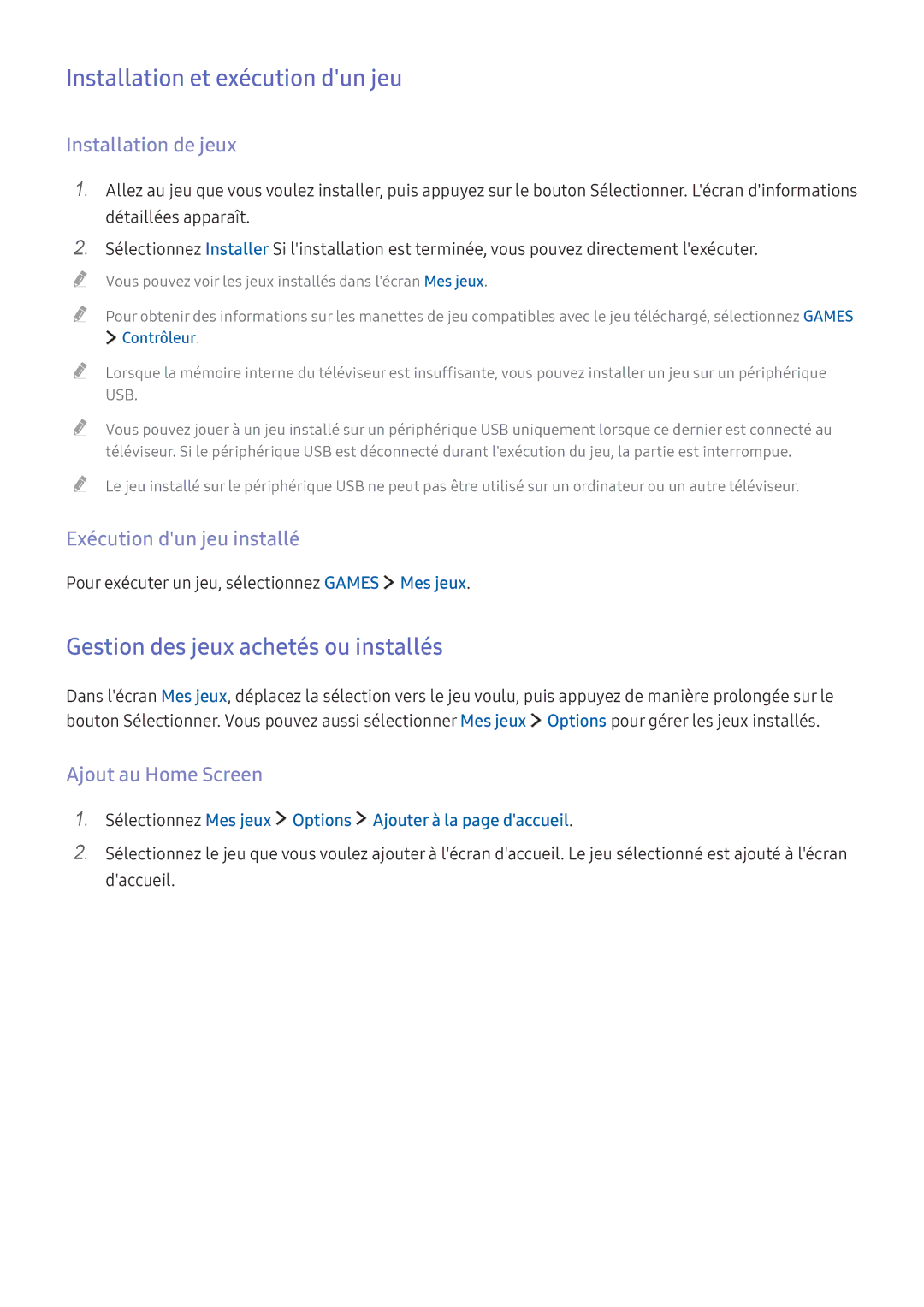UE55KU6000KXZF, UE55KU6400UXZF, UE55KU6640UXZF, UE50KU6000KXZF, UE65KU6100KXZF specifications
The Samsung UE43KU6500UXXC, UE43KU6500UXZF, UE55KU6500UXZF, UE43KU6509UXZG, and UE49KU6500UXXC televisions represent a notable series in Samsung's 4K Ultra HD lineup, combining advanced display technologies with user-friendly features. These models are particularly designed to deliver immersive viewing experiences, appealing to both casual viewers and dedicated cinephiles alike.One of the standout features of these models is the Ultra HD resolution of 3840 x 2160 pixels. This provides four times the resolution of Full HD, offering vibrant colors and remarkable clarity. Utilizing High Dynamic Range (HDR) technology, these televisions elevate contrast and color precision, allowing viewers to appreciate the true beauty of on-screen content. With HDR support, highlights are brighter, and blacks are deeper, ultimately enhancing the overall picture quality.
The design philosophy of these models is sleek and modern, with slim bezels that maximize screen real estate. This enables viewers to enjoy a more immersive experience without distractions. Additionally, the curved screen of the UE43KU6509UXZG enhances the viewing angle, making it ideal for larger rooms and group viewing scenarios.
Smart features are integral to the experience of these televisions. Equipped with Samsung's Smart Hub, these models provide seamless access to a wide range of streaming services, applications, and content. Users can easily navigate through platforms like Netflix, YouTube, and Amazon Prime Video, ensuring that their favorite shows and movies are just a click away.
The built-in Wi-Fi connectivity allows for effortless integration into home networks, while the inclusion of Bluetooth support enables wireless audio playback to compatible devices. This versatility is further enhanced by multiple HDMI and USB ports, offering extensive options for connecting external devices such as gaming consoles, Blu-ray players, and soundbars.
In terms of audio, these televisions feature Samsung's patented Dolby Digital Plus technology, which optimizes sound quality and enhances the audio experience when watching movies or playing games.
Overall, the Samsung UE43KU6500UXXC, UE43KU6500UXZF, UE55KU6500UXZF, UE43KU6509UXZG, and UE49KU6500UXXC models are comprehensive solutions for anyone seeking high-quality 4K entertainment. With their blend of cutting-edge technology, aesthetic design, and user-friendly functionality, they set a high standard in modern television viewing experiences.