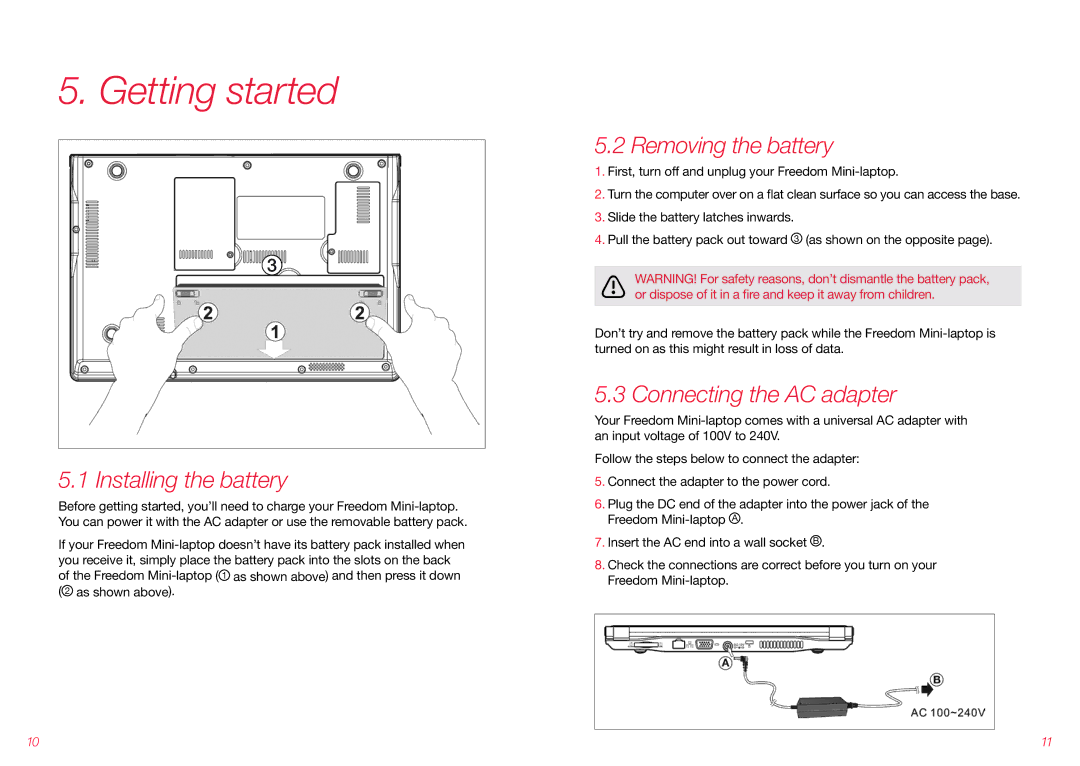5. Getting started
3
5.1 Installing the battery
Before getting started, you’ll need to charge your Freedom
If your Freedom
5.2 Removing the battery
1.First, turn off and unplug your Freedom
2.Turn the computer over on a flat clean surface so you can access the base.
3.Slide the battery latches inwards.
4.Pull the battery pack out toward 3 (as shown on the opposite page).
WARNING! For safety reasons, don’t dismantle the battery pack, or dispose of it in a fire and keep it away from children.
Don’t try and remove the battery pack while the Freedom
5.3 Connecting the AC adapter
Your Freedom
Follow the steps below to connect the adapter:
5.Connect the adapter to the power cord.
6.Plug the DC end of the adapter into the power jack of the Freedom
7.Insert the AC end into a wall socket B .
8.Check the connections are correct before you turn on your Freedom
10 | 11 |