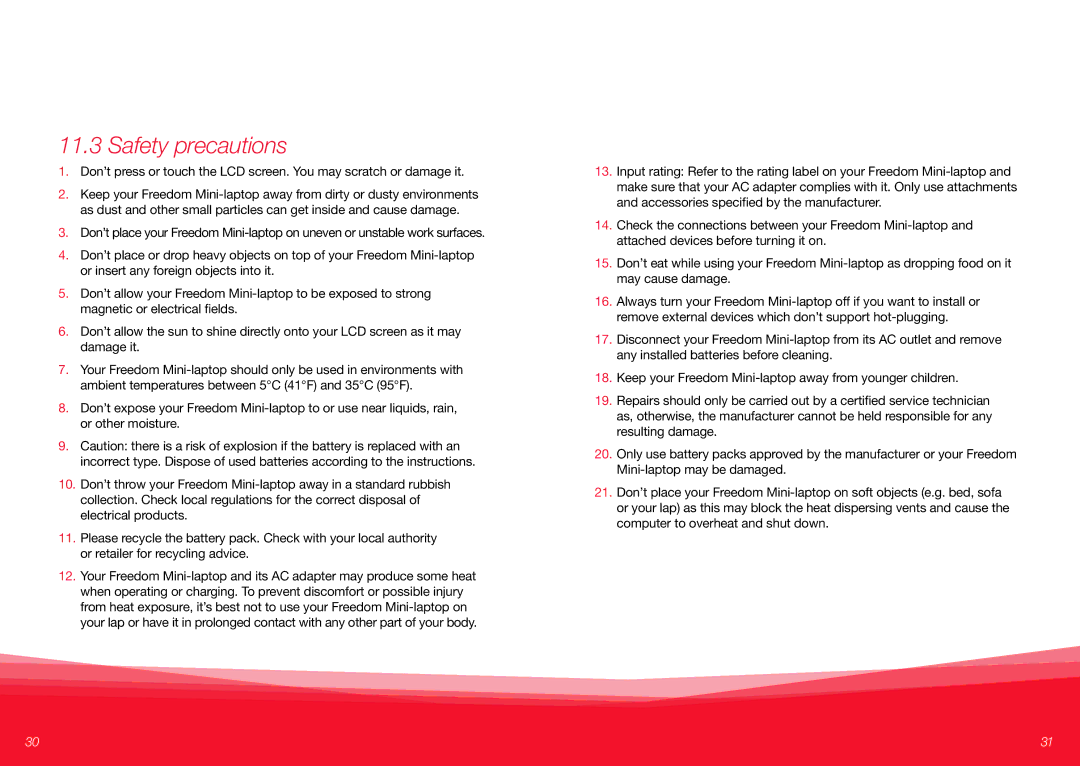11.3 Safety precautions
1.Don’t press or touch the LCD screen. You may scratch or damage it.
2.Keep your Freedom Mini-laptop away from dirty or dusty environments as dust and other small particles can get inside and cause damage.
3.Don’t place your Freedom Mini-laptop on uneven or unstable work surfaces.
4.Don’t place or drop heavy objects on top of your Freedom Mini-laptop or insert any foreign objects into it.
5.Don’t allow your Freedom Mini-laptop to be exposed to strong magnetic or electrical fields.
6.Don’t allow the sun to shine directly onto your LCD screen as it may damage it.
7.Your Freedom Mini-laptop should only be used in environments with ambient temperatures between 5°C (41°F) and 35°C (95°F).
8.Don’t expose your Freedom Mini-laptop to or use near liquids, rain, or other moisture.
9.Caution: there is a risk of explosion if the battery is replaced with an incorrect type. Dispose of used batteries according to the instructions.
10.Don’t throw your Freedom Mini-laptop away in a standard rubbish collection. Check local regulations for the correct disposal of electrical products.
11.Please recycle the battery pack. Check with your local authority or retailer for recycling advice.
12.Your Freedom Mini-laptop and its AC adapter may produce some heat when operating or charging. To prevent discomfort or possible injury from heat exposure, it’s best not to use your Freedom Mini-laptop on your lap or have it in prolonged contact with any other part of your body.
13.Input rating: Refer to the rating label on your Freedom Mini-laptop and make sure that your AC adapter complies with it. Only use attachments and accessories specified by the manufacturer.
14.Check the connections between your Freedom Mini-laptop and attached devices before turning it on.
15.Don’t eat while using your Freedom Mini-laptop as dropping food on it may cause damage.
16.Always turn your Freedom Mini-laptop off if you want to install or remove external devices which don’t support hot-plugging.
17.Disconnect your Freedom Mini-laptop from its AC outlet and remove any installed batteries before cleaning.
18.Keep your Freedom Mini-laptop away from younger children.
19.Repairs should only be carried out by a certified service technician as, otherwise, the manufacturer cannot be held responsible for any resulting damage.
20.Only use battery packs approved by the manufacturer or your Freedom Mini-laptop may be damaged.
21.Don’t place your Freedom Mini-laptop on soft objects (e.g. bed, sofa or your lap) as this may block the heat dispersing vents and cause the computer to overheat and shut down.