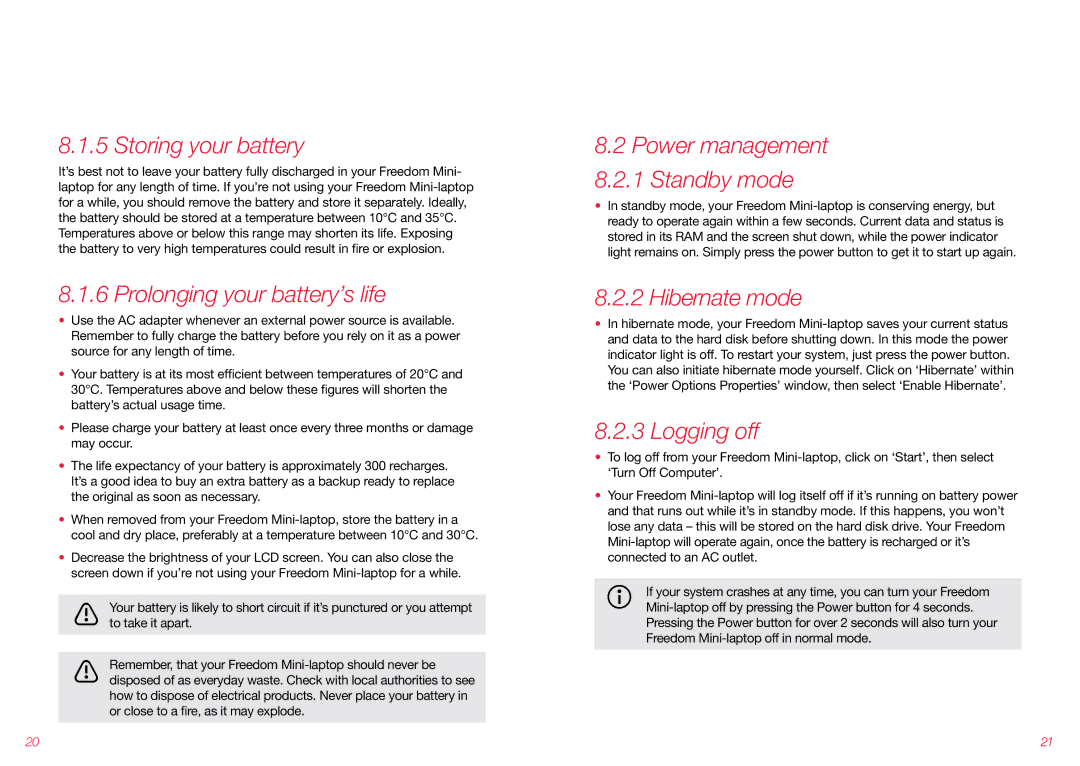8.1.5 Storing your battery
It’s best not to leave your battery fully discharged in your Freedom Mini- laptop for any length of time. If you’re not using your Freedom Mini-laptop for a while, you should remove the battery and store it separately. Ideally, the battery should be stored at a temperature between 10°C and 35°C. Temperatures above or below this range may shorten its life. Exposing the battery to very high temperatures could result in fire or explosion.
8.1.6 Prolonging your battery’s life
•Use the AC adapter whenever an external power source is available. Remember to fully charge the battery before you rely on it as a power source for any length of time.
•Your battery is at its most efficient between temperatures of 20°C and 30°C. Temperatures above and below these figures will shorten the battery’s actual usage time.
•Please charge your battery at least once every three months or damage may occur.
•The life expectancy of your battery is approximately 300 recharges. It’s a good idea to buy an extra battery as a backup ready to replace the original as soon as necessary.
•When removed from your Freedom Mini-laptop, store the battery in a cool and dry place, preferably at a temperature between 10°C and 30°C.
•Decrease the brightness of your LCD screen. You can also close the screen down if you’re not using your Freedom Mini-laptop for a while.
Your battery is likely to short circuit if it’s punctured or you attempt to take it apart.
Remember, that your Freedom Mini-laptop should never be disposed of as everyday waste. Check with local authorities to see how to dispose of electrical products. Never place your battery in or close to a fire, as it may explode.
8.2Power management 8.2.1 Standby mode
•In standby mode, your Freedom Mini-laptop is conserving energy, but ready to operate again within a few seconds. Current data and status is stored in its RAM and the screen shut down, while the power indicator light remains on. Simply press the power button to get it to start up again.
8.2.2 Hibernate mode
•In hibernate mode, your Freedom Mini-laptop saves your current status and data to the hard disk before shutting down. In this mode the power indicator light is off. To restart your system, just press the power button. You can also initiate hibernate mode yourself. Click on ‘Hibernate’ within the ‘Power Options Properties’ window, then select ‘Enable Hibernate’.
8.2.3 Logging off
•To log off from your Freedom Mini-laptop, click on ‘Start’, then select ‘Turn Off Computer’.
•Your Freedom Mini-laptop will log itself off if it’s running on battery power and that runs out while it’s in standby mode. If this happens, you won’t lose any data – this will be stored on the hard disk drive. Your Freedom Mini-laptop will operate again, once the battery is recharged or it’s connected to an AC outlet.
If your system crashes at any time, you can turn your Freedom Mini-laptop off by pressing the Power button for 4 seconds. Pressing the Power button for over 2 seconds will also turn your Freedom Mini-laptop off in normal mode.