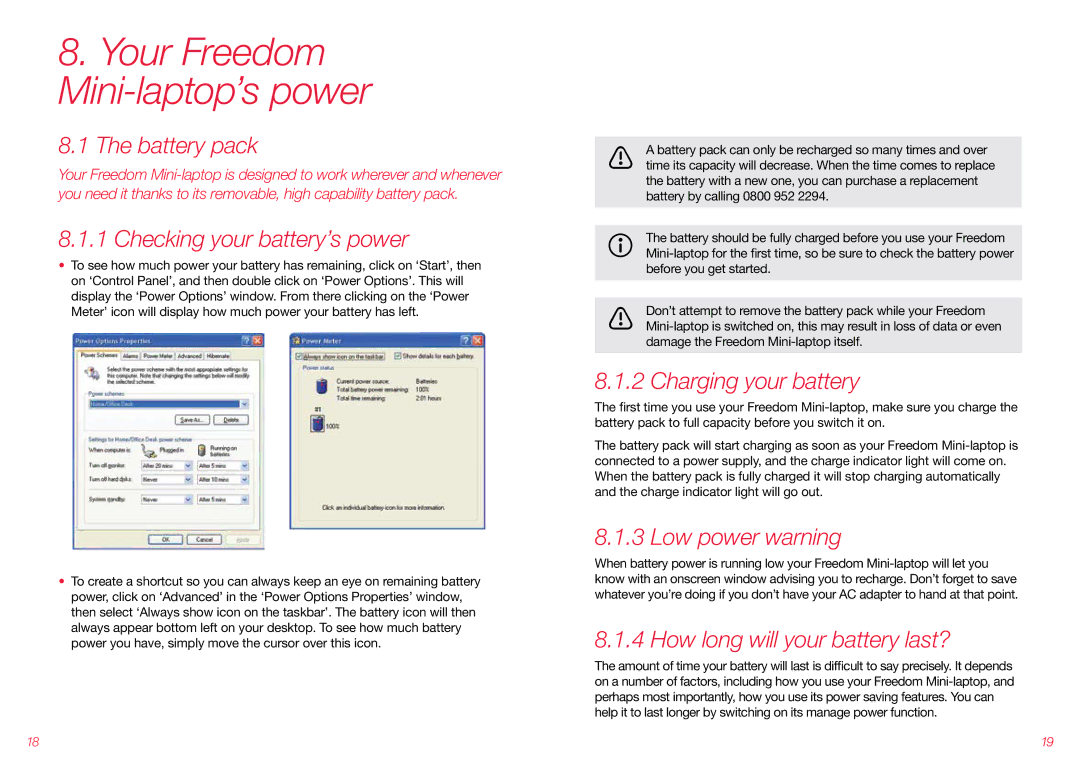8.Your Freedom Mini-laptop’s power
8.1 The battery pack
Your Freedom
8.1.1 Checking your battery’s power
•To see how much power your battery has remaining, click on ‘Start’, then on ‘Control Panel’, and then double click on ‘Power Options’. This will display the ‘Power Options’ window. From there clicking on the ‘Power Meter’ icon will display how much power your battery has left.
•To create a shortcut so you can always keep an eye on remaining battery power, click on ‘Advanced’ in the ‘Power Options Properties’ window, then select ‘Always show icon on the taskbar’. The battery icon will then always appear bottom left on your desktop. To see how much battery power you have, simply move the cursor over this icon.
A battery pack can only be recharged so many times and over time its capacity will decrease. When the time comes to replace the battery with a new one, you can purchase a replacement battery by calling 0800 952 2294.
The battery should be fully charged before you use your Freedom
Don’t attempt to remove the battery pack while your Freedom
8.1.2 Charging your battery
The first time you use your Freedom
The battery pack will start charging as soon as your Freedom
8.1.3 Low power warning
When battery power is running low your Freedom
8.1.4 How long will your battery last?
The amount of time your battery will last is difficult to say precisely. It depends on a number of factors, including how you use your Freedom
18 | 19 |