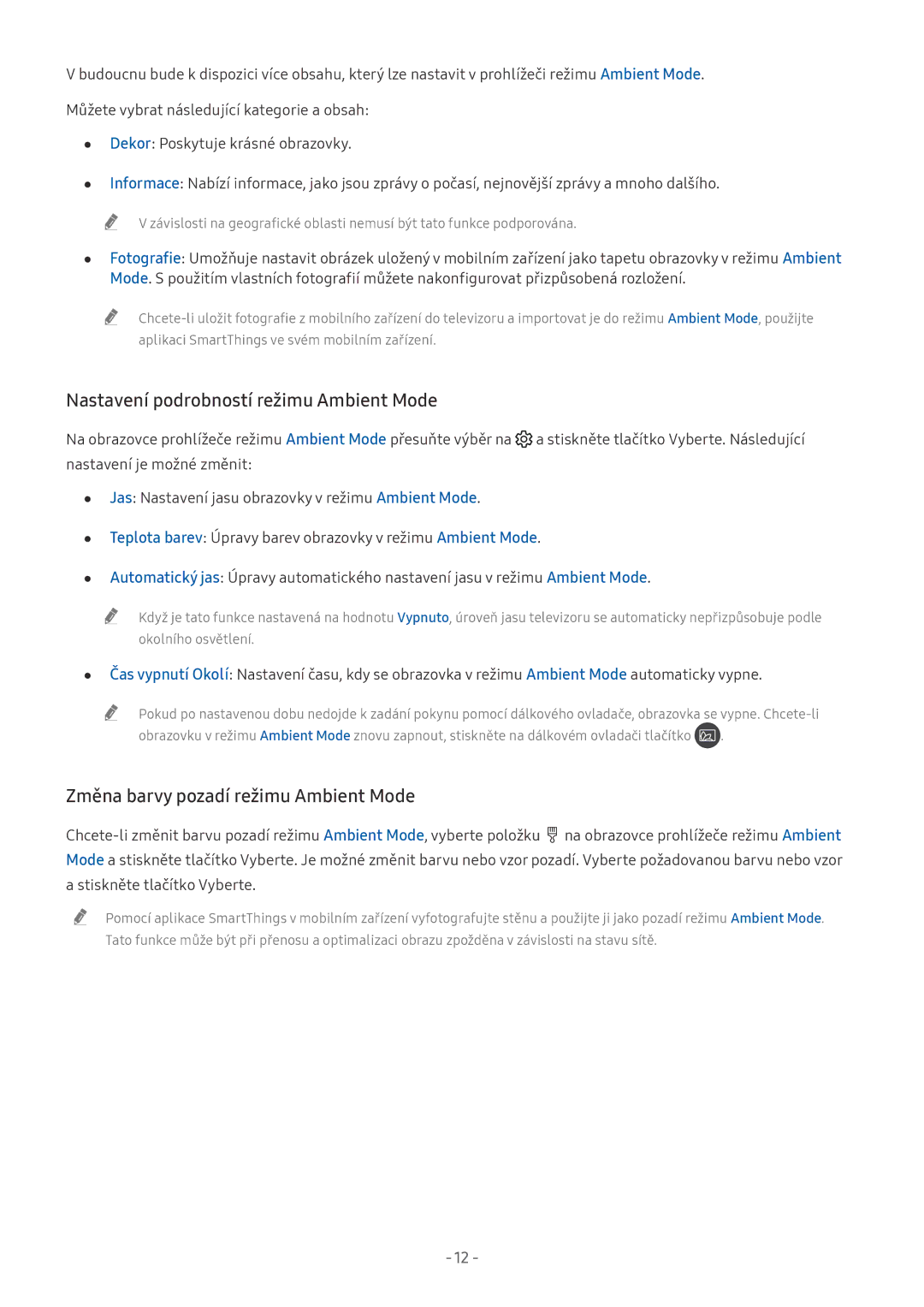UE65NU7445UXXC, UE65NU7170UXZG, UE55NU7170UXZG, UE65NU8050LXXN, UE55NU8000TXZG specifications
The Samsung UE65NU8059TXZG, UE65NU8040TXZG, UE49NU8059TXZG, UE49NU8040TXZG, and UE65NU8049TXZG are part of Samsung's NU8000 series, renowned for their impressive display quality and advanced features. These models offer an exceptional viewing experience with 4K UHD resolution, which boasts four times the pixels of Full HD, providing stunning detail and vibrant colors.One of the standout features of these televisions is HDR (High Dynamic Range), which enhances the contrast between the brightest whites and the darkest blacks, delivering a more dynamic and lifelike image. This technology allows viewers to experience a broader spectrum of colors, making it ideal for watching movies, sports, and gaming.
All models in this series come equipped with Samsung's PurColor technology. This technology improves the color accuracy and vibrancy, ensuring that images appear natural and true to life. The result is an immersive viewing experience that captivates audiences by bringing photos and videos to life with striking clarity.
The NU8000 series utilizes Ultra Slim Array technology, which helps to manage backlighting effectively. This means that users can expect deeper blacks and enhanced contrast, contributing to an optimal viewing experience in various lighting conditions.
Smart TV capabilities are another attractive feature of these Samsung models. Powered by the Tizen operating system, users can easily access a wide range of apps, streaming services, and content through the intuitive Smart Hub interface. This makes it simple to switch between live TV, games, and online streaming platforms, providing endless entertainment options.
Sound quality is often overlooked, but Samsung ensures that these models feature Dolby Digital Plus technology. This enhances the audio experience, providing immersive sound that complements the stunning visuals.
In terms of design, the Samsung NU8000 series boasts a sleek and modern aesthetic, with minimal bezels that allow for a more expansive screen experience. This makes these televisions suitable for any living space, blending seamlessly with contemporary home decor.
Overall, the Samsung UE65NU8059TXZG, UE65NU8040TXZG, UE49NU8059TXZG, UE49NU8040TXZG, and UE65NU8049TXZG offer a robust combination of advanced display technologies, smart capabilities, and stylish designs, making them excellent choices for anyone seeking a premium television experience. Whether for cinematic enjoyment, gaming, or everyday TV watching, these models promise to deliver outstanding performance and stunning visuals.