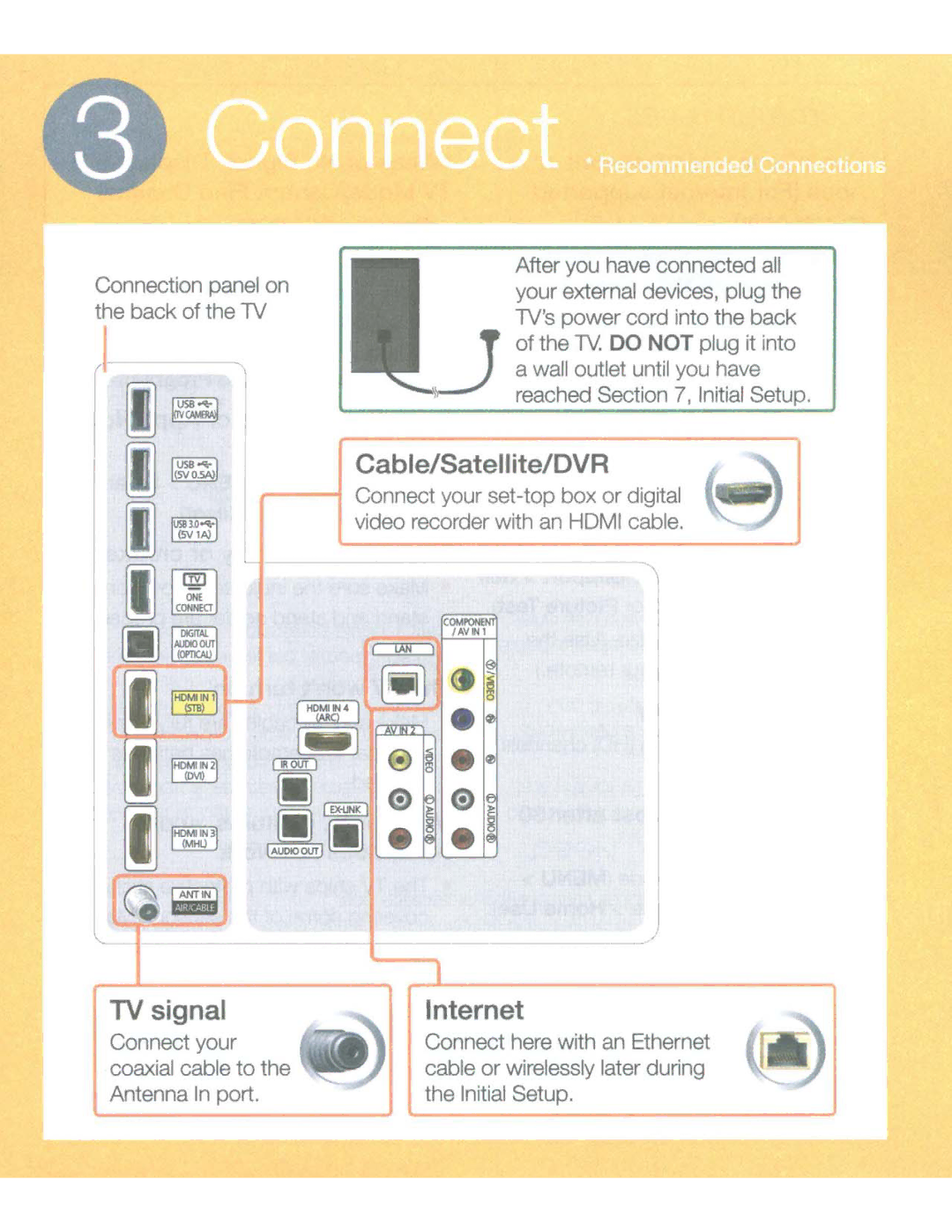..:3">. . . .'
Connection panel on the back of the 1V
After you have connected all your external devices, plug the 1V'spower cord into the back of the TY. DO NOT plug it into a wall outlet until you have reached Section 7, Initial Setup.
Q~
,_ 1
I TV signal
Cable/Satellite/OVA
Connect your
\
c~~Ffl'
( [jJj )
~I <~ I
AVIN
I e~
G)e e~
•I .J
/ | |
|
Internet
Connect your coaxial cable to the Antenna In port.
Connect here with an Ethernet cable or wirelessly later during the Initial Setup.