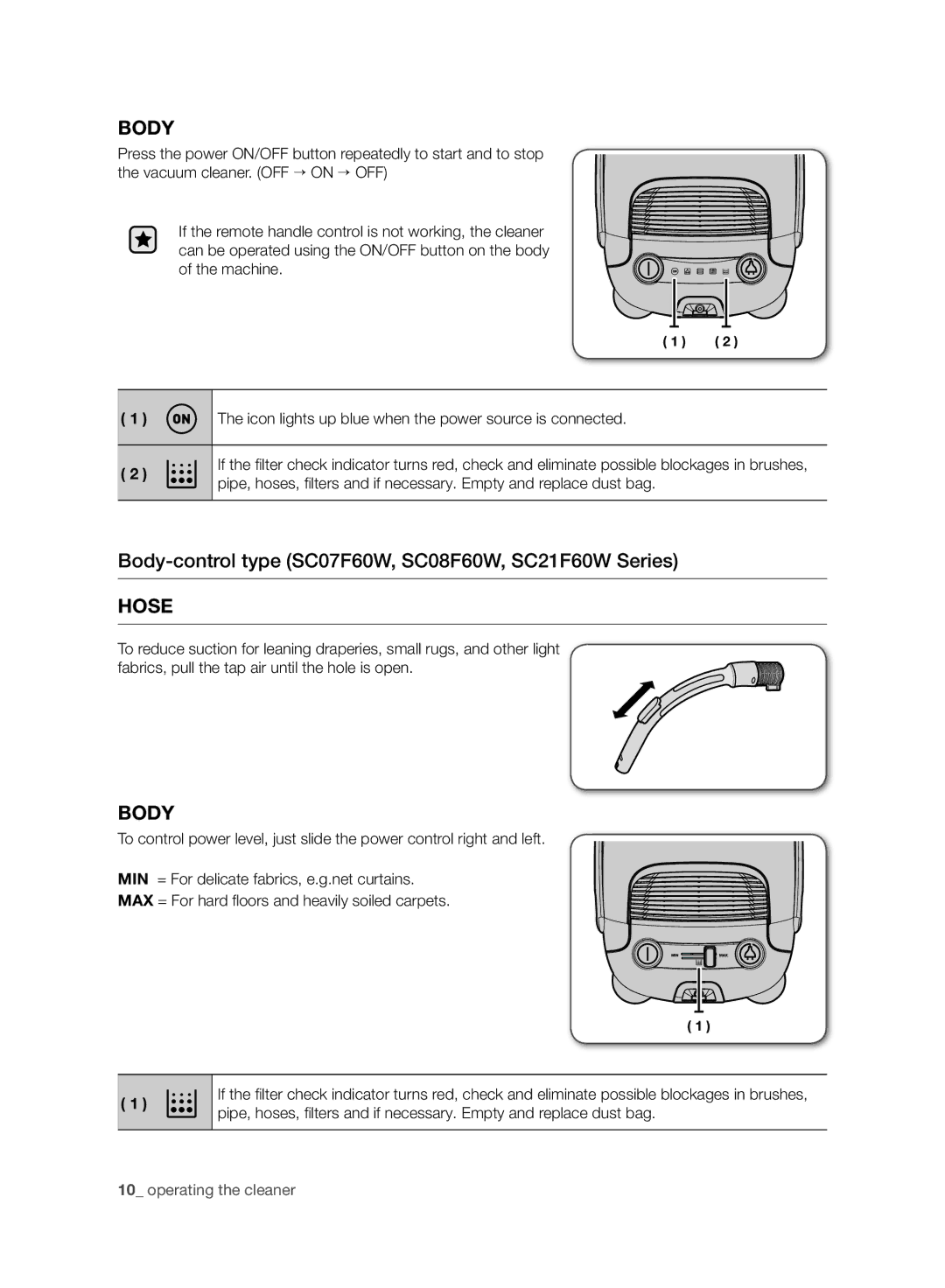BODY
Press the power ON/OFF button repeatedly to start and to stop the vacuum cleaner. (OFF → ON → OFF)
If the remote handle control is not working, the cleaner can be operated using the ON/OFF button on the body of the machine.
( 1 ) ( 2 )
(1 )
(2 )
The icon lights up blue when the power source is connected.
If the filter check indicator turns red, check and eliminate possible blockages in brushes, pipe, hoses, filters and if necessary. Empty and replace dust bag.
Body-control type (SC07F60W, SC08F60W, SC21F60W Series)
HOSE
To reduce suction for leaning draperies, small rugs, and other light fabrics, pull the tap air until the hole is open.
BODY
To control power level, just slide the power control right and left.
MIN = For delicate fabrics, e.g.net curtains.
MAX = For hard floors and heavily soiled carpets.
( 1 )
( 1 )
If the filter check indicator turns red, check and eliminate possible blockages in brushes, pipe, hoses, filters and if necessary. Empty and replace dust bag.
10_ operating the cleaner