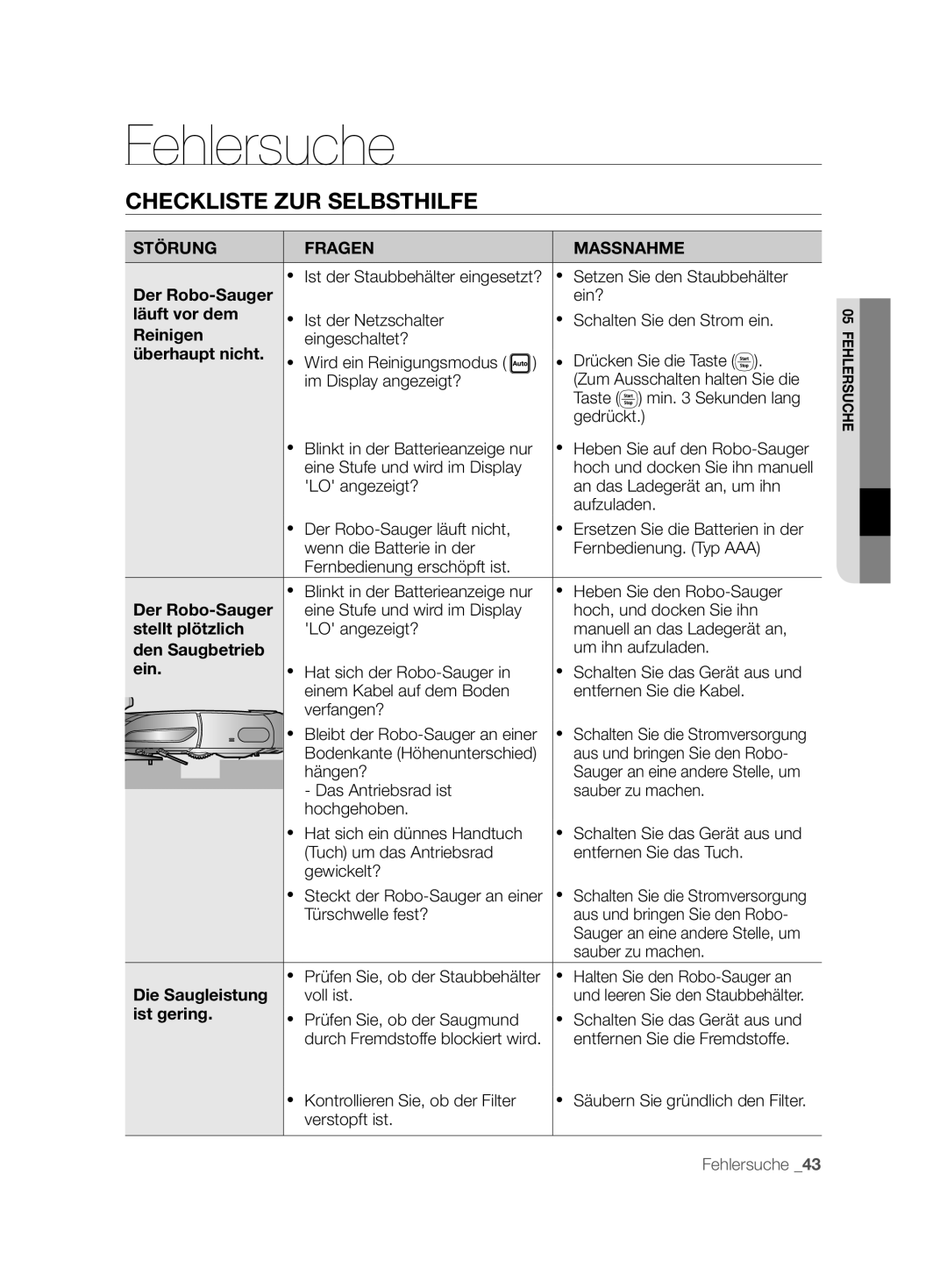Please register your product at
Robotic Vacuum Cleaner
Safety information
Safety Information
Other Symbols Used
Important Safety Instructions
Battery Charger
General
Robotic Vacuum Cleaner
Contents
This may result in fi re or electric shock
Power Related
Never use robotic vacuum cleaner in locations with
Before activating the robotic vacuum cleaner, make sure
Open all doors to clean all rooms
Before USE
Remove objects scattered on the floor before cleaning
Objects in front of the charger will prevent the robotic
Make sure the robotic vacuum cleaner does not vacuum or
Make sure that there is no trace of liquids on the charger
Do not use the charger for other purposes
This may result in damage when the unit accidentally drops
USE
This may result in damage to carpets
Robotic vacuum cleaner cannot completely clean
Cleaning and Maintenance
When cleaning the product, do not spray water directly onto
Do not forcefully press the bumper on the robotic vacuum
파워브러시
Delicate Cleaning of Every Corner
Product Features
Various Cleaning Modes
Convenient Virtual Guard Function
Safety Device
EDGE-CLEANING Side Rotating Brush
Auto Charging
Doorsill Crossing
Remote Control Cradle
Assembling the cleaner
Brush Spare Power Brush
Components
Name of Each Part
Detection Sensor
Mode Lamp Main Body
Remote Control
Button Part
Display Part
Installing the Robotic Vacuum Cleaner
Operating the cleaner
Turning the Power Switch on or OFF
Instalation Order
Always keep the power cord of the charger
Installing the Charger
Check the charge status of the robotic vacuum cleaner
When the product is initially purchased, the battery
Charging
Charging Lamp turns green
About the Battery
You can only set the time using the remote control
Setting the Time
Mode or clean several sections one by one
Installing the Virtual Guard
Using Guard virtual door mode
Power button Mode lamp fl ashes red
About the IrDA sensor
Power button Mode lamp fl ashes green
Not be smooth in locations exposed to
Infrared devices and a device may not
Using the Robotic Vacuum Cleaner
STARTING/STOPPING Cleaning
You can run or stop all robotic vacuum functions
Recharging
While cleaning About the Resume Cleaning function
Auto Cleaning
While cleaning
Spot Cleaning
MAX Cleaning
Manual Cleaning
Edge Cleaning
Scheduled Cleaning
Setting Daily Cleaning
Operating the cleaner
Please Keep the Cleaning and Maintenance Methods in Mind
Cleaning the Robotic Vacuum Cleaner
Cleaning the Sensor Window and the Camera
Maintain tools and fi lter
Cleaning the Dust BIN and the Filter
First, empty the dust bin before cleaning it
Emptying Dust Quickly
Install the filter into the dust bin
Close the dust bin cover and install it into the main unit
Wipe the dust from the filter and the dust bin
Brush
Cleaning the Power Brush
Maintain tools and fi lter
Cleaning the EDGE-CLEANING Side Rotating Brush
Cleaning the Driving Wheel
Troubleshooting
Checklist Before SVC Calls
Symptom Checklist Measure to Take
Virtual Guard
Error Cause Solution Code
Troubleshooting for Error Codes
Mm Height Mm Length Mm Width
Product specifi cation
Classification Detail
Cleaning method
Specifications
About 0.6 ℓ
Memo
Memo
Page
Robo-Sauger
Weitere Verwendete Symbole
Symbole DER GEFAHREN-/WARNHINWEISE
Sicherheitsinformationen
Sicherheitsinformationen
Wichtige Hinweise ZUR Sicherheit
Allgemein
Batterieladegerät
ROBO-SAUGER
Inhalt
Elektrische Sicherheit
Andernfalls besteht die Gefahr von Stromschlägen oder Brand
Entfernen Sie Schmutz und Wasser vom Netzstecker
Räume mit Kerzen oder Schreibtischlampen auf dem Boden
VOR Inbetriebnahme
Aschenbecher mit brennenden Zigaretten usw. befi nden
Öffnen Sie alle Türen, damit alle Zimmer gesaugt werden
Vorsicht Der Robo-Sauger könnte ihre Aufmerksamkeit erregen
Der Robo-Sauger kann Kinder anfahren, sodass sie umfallen
VOR DER Erstmaligen Verwendung
Dies führt zu schwersten Schäden am Ladegerät
Verwenden Sie das Ladegerät niemals für andere Zwecke
IM Einsatz
Stellen Sie keine Gegenstände auf den Robo-Sauger
Vorsicht Andernfalls besteht die Möglichkeit von Störungen
Reinigung UND Wartung
Drücken Sie nicht mit Kraft gegen die Stoßfänger des Robo
Zusammengebaut werden
Warnung
Mehr Bequemlichkeit Durch DIE Virtual GUARD-FUNKTION
Produktmerkmale
Gründliche Eckenreinigung
Verschiedene Reinigungsmodi
Seitlich Rotierende Kantenbürste
Automatikbetrieb
Überquerung VON Türschwellen
Kollisionsschutz
Benutzerhandbuch Batterien
Komponenten
Reinigungsbürste
Als Ersatz Kraftbürste Ersatz
Bezeichnungen DER Teile
Modus-Anzeigelampe Saugschlitten
Netzlampe Ladelampe Ladestift
Fernbedienung
Tastenbereich
Anzeigebereich
Zusammensetzen DES ROBO-SAUGERS
Gebrauch des Robo-Saugers
Reihenfolge Beim Zusammenbauen
Gerät EIN-UND Ausschalten
Lassen Sie das Netzkabel des Ladegeräts immer
Installieren DES Ladegeräts
Überprüfen Sie den Ladezustand des Robo-Saugers
Laden
Informationen ZUR Batterie
Fernbedienung Konfigurationsreihenfolge
Zeit Einstellen
Aus Die Lampe ist aus Einstellen der Zaunlänge
Einbau DES Virtual Guard
Vor Blumentöpfen, Möbeln, der Haustür usw
Wählen Sie mit der Modus-/Netztaste den
Informationen zum IrDA-Sensor
STARTEN/STOPPEN DES Staubsaugers
Verwenden DES ROBO-SAUGERS
Überprüfen Sie die Aufstellung des Ladegeräts
Aufladen
Informationen zum Fortsetzen des Reinigens
Automatisches Saugen
Nicht durchgeführt werden Nach Abschluss Des Reinigens
Punktuelles Saugen
Maximalsaugen
Manuelles Saugen
Kantensaugen
Startzeitvorwahl
Sie können den Robo-Sauger so programmieren
Einstellen VON Täglichem Reinigen
Dass er jeden Tag bei einer bestimmten Zeit zu
Arbeiten beginnt
Beachten SIE DIE REINIGUNGS- UND Wartungshinweise
Reinigen DES ROBO-SAUGERS
Reinigen DES Sensorfensters UND DER Kamera
Position der Hinteren Sensoren
Reinigen DES Staubbehälters UND DES Filters
Schnelles Entleeren DES Staubbehälters
Verschütten
Die Saugleistung geht plötzlich zurück Der Lärm nimmt zu
Einsetzen des Filters in den Staubbehälter
Wischen Sie den Staub vom Filter und Staubbehälter ab
Saugbürste reinigen
Reinigen DER Saugbürste
Fremdkörper aufzusaugen
Hinweis die Bürste regelmäßig und in kurzem Abstand
Reinigen DER Seitlichen Drehbürste FÜR DIE Kantenreinigung
Reinigen DES Antriebsrads
Checkliste ZUR Selbsthilfe
Fehlersuche
Störung Fragen Massnahme
Ladegerät nicht
Kann das
finden
Kann den
Ursache Lösung
Fehlerbehebung UND Fehlercodes
Mm Höhe Mm Länge Mm Breite
Technische Daten
Klassifikation Angabe Daten
Elektrisch
Etwa 0.6 ℓ
Memo
Memo
Page
Robotski sesalnik
Varnostne Informacije
Varnostne informacije
Uporabljena Simbola ZA OPOZORILO/POZOR
Drugi Uporabljeni Simboli
Pred Uporabo Robotskega Sesalnika Preberite VSA Navodila
Pomembna Varnostna Navodila
Splošno
Polnilnik Baterije
Robotski Sesalnik
Varnostne Informacije
Kazalo
Značilnosti Izdelka
Sestava Sesalnika
To lahko povzroči požar ali električni udar
Napajanje
Napajalnega vtiča odstranite morebitni prah ali
Sicer lahko pride do okvare ali električnega udara
Odprite vsa vrata, da posesate vse prostore
Pred Uporabo
Pred sesanjem se prepričajte, da ste odstranili vse predmete
To lahko resno poškoduje polnilnik
Odstranite morebitne predmete
Poskrbite, da na polnilni postaji ni tekočine
Sicer lahko pride do požara ali električnega udara
Sesalnik lahko pade in se poškoduje
MED Uporabo
Za hitrejše in natančnejše sesanje stole položite na mizo
Na robotski sesalnik ne postavljajte predmetov
Alkohol
Čiščenje in Vzdrževanje
Uporaba neoriginalnih baterij povzroči okvaro izdelka
Priročna Funkcija Navideznega Čuvaja
Značilnosti izdelka
Temeljito Sesanje Vseh Vogalov
Različni Načini Sesanja
Stranska Vrtljiva Krtača ZA Sesanje Robov
Samodejno Polnjenje
Prečkanje Praga
Sistem Preprečevanja Trčenj
Sestavni Deli
Sestava sesalnika
IME Posameznega Dela
Lučka polnjenja Vtič za polnjenje
Napajanje
Enoto
Daljinski upravljalnik
Gumbi
Zaslon
Namestitev Robotskega Sesalnika
Uporaba sesalnika
Vrstni RED Namestitve
Vklop ALI Izklop Stikala ZA Napajanje
Namestitev Polnilnika
Polnjenje
Lučka polnjenja sveti zeleno
Popolnoma izpraznjena
Baterija
Čas je mogoče nastaviti samo z daljinskim upravljalnikom
Nastavitev Časa
Namestitev Navideznega Čuvaja
Čuvaj navidezna vrata Utripa zelena lučka načina
Senzor IrDA
Ne bo delovala
ZAGON/USTAVITEV Sesanja
Uporaba Robotskega Sesalnika
Uporaba daljinskega Upravljalnika
Samodejno Sesanje
Sesanje Območja
Maksimalno Sesanje
Med sesanjem
Ročno Sesanje
Čiščenje Robov
Sesanje PO Urniku
Tor
Nastavitev Dnevnega Sesanja
Čiščenje Robotskega Sesalnika
Vzdrževanje nastavkov in fi ltra
Upoštevajte Načine Čiščenja in Vzdrževanja
Čiščenje Okenca Senzorja in Kamere
Hitro Čiščenje Posode ZA Prah
Čiščenje Posode ZA Prah in Filtra
Pred čiščenjem posodo najprej izpraznite
Namestite filter v posodo za prah
Obrišite prah s filtra in posode za prah
Preden očistite zmogljivo krtačo, odstranite posodo
Čiščenje Zmogljive Krtače
Vzdrževanje nastavkov in fi ltra
Čiščenje Stranske Vrtljive Krtače ZA Sesanje Robov
Čiščenje Pogonskega Kolesca
Odpravljanje težav
KAJ JE Treba Preveriti Pred Klicem Serviserja
Znak Preverite Rešitev
Navideznega
Navideznega Čuvaja
Koda Razlog Rešitev Napake
Odpravljanje Težav Z Uporabo KOD Napak
Klasifikacija Element Podrobnosti
Specifi kacije izdelka
Open Source Announcement
Code No. DJ68-00620Q REV0.0