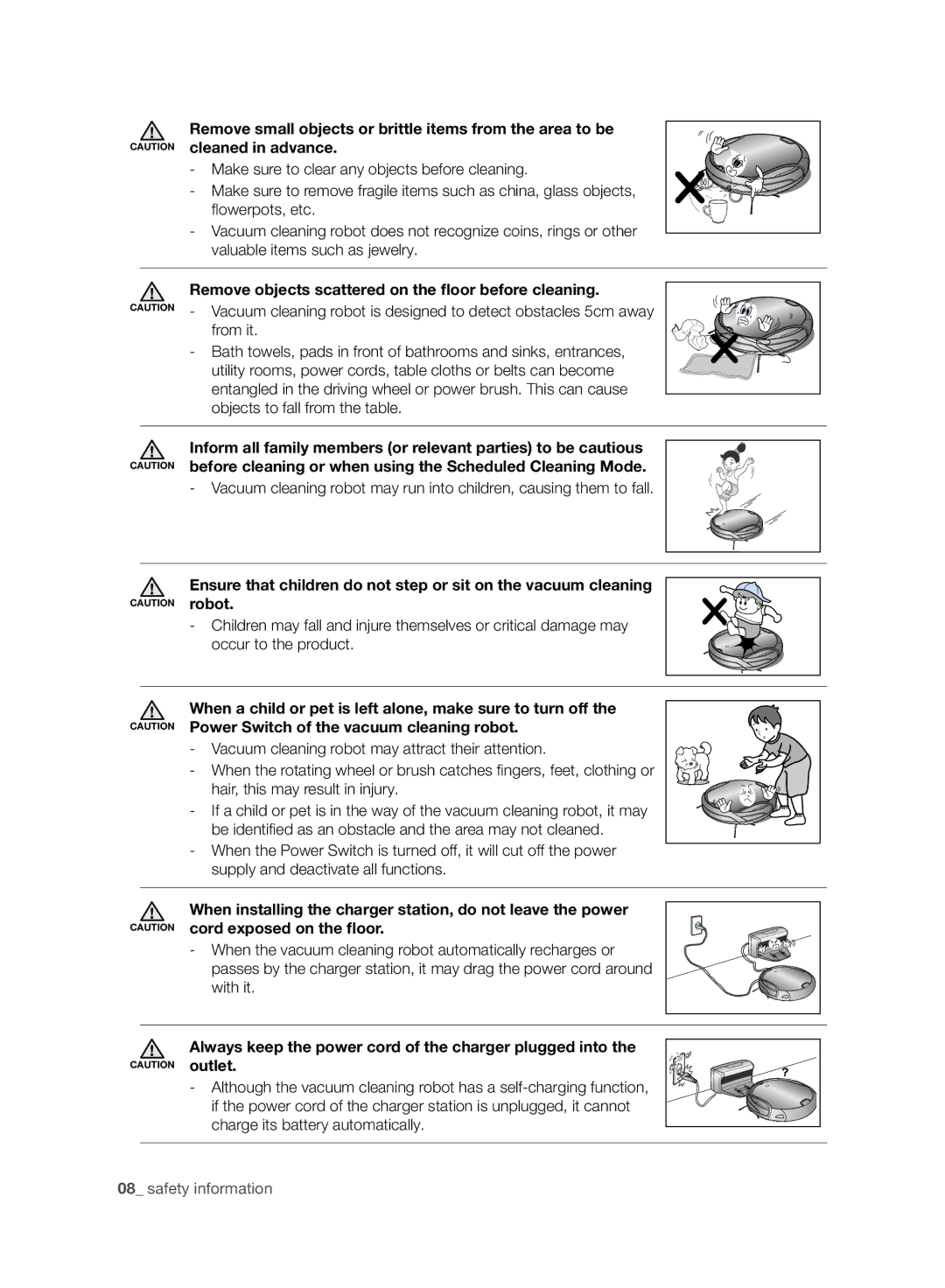![]() Remove small objects or brittle items from the area to be CAUTION cleaned in advance.
Remove small objects or brittle items from the area to be CAUTION cleaned in advance.
-Make sure to clear any objects before cleaning.
-Make sure to remove fragile items such as china, glass objects, fl owerpots, etc.
-Vacuum cleaning robot does not recognize coins, rings or other valuable items such as jewelry.
Remove objects scattered on the floor before cleaning.
CAUTION - Vacuum cleaning robot is designed to detect obstacles 5cm away from it.
-Bath towels, pads in front of bathrooms and sinks, entrances, utility rooms, power cords, table cloths or belts can become entangled in the driving wheel or power brush. This can cause objects to fall from the table.
![]() Inform all family members (or relevant parties) to be cautious CAUTION before cleaning or when using the Scheduled Cleaning Mode.
Inform all family members (or relevant parties) to be cautious CAUTION before cleaning or when using the Scheduled Cleaning Mode.
-Vacuum cleaning robot may run into children, causing them to fall.
Ensure that children do not step or sit on the vacuum cleaning
CAUTION robot.
-Children may fall and injure themselves or critical damage may occur to the product.
![]() When a child or pet is left alone, make sure to turn off the CAUTION Power Switch of the vacuum cleaning robot.
When a child or pet is left alone, make sure to turn off the CAUTION Power Switch of the vacuum cleaning robot.
-Vacuum cleaning robot may attract their attention.
-When the rotating wheel or brush catches fi ngers, feet, clothing or hair, this may result in injury.
-If a child or pet is in the way of the vacuum cleaning robot, it may be identifi ed as an obstacle and the area may not cleaned.
-When the Power Switch is turned off, it will cut off the power supply and deactivate all functions.
![]() When installing the charger station, do not leave the power CAUTION cord exposed on the floor.
When installing the charger station, do not leave the power CAUTION cord exposed on the floor.
-When the vacuum cleaning robot automatically recharges or passes by the charger station, it may drag the power cord around with it.
Always keep the power cord of the charger plugged into the
CAUTION outlet.
-Although the vacuum cleaning robot has a
08_ safety information