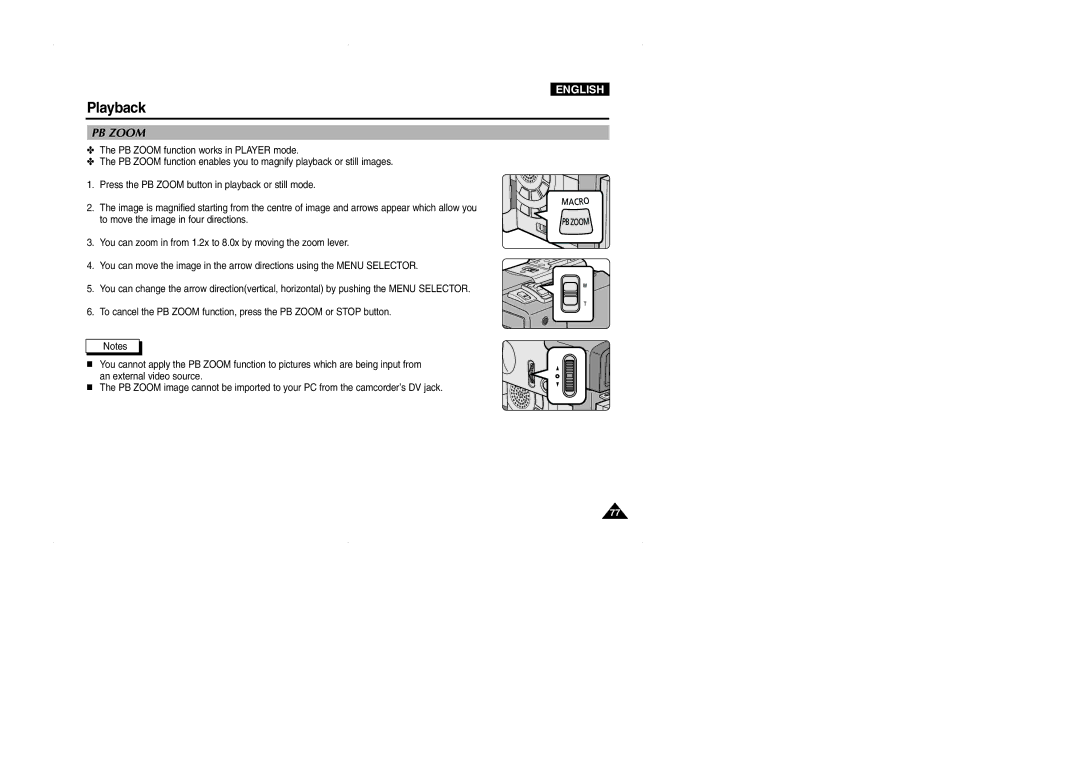ENGLISH
Playback
PB ZOOM
✤The PB ZOOM function works in PLAYER mode.
✤The PB ZOOM function enables you to magnify playback or still images.
1. Press the PB ZOOM button in playback or still mode.
2. The image is magnified starting from the centre of image and arrows appear which allow you to move the image in four directions.
3. You can zoom in from 1.2x to 8.0x by moving the zoom lever.
4. You can move the image in the arrow directions using the MENU SELECTOR.
5. You can change the arrow direction(vertical, horizontal) by pushing the MENU SELECTOR.
6. To cancel the PB ZOOM function, press the PB ZOOM or STOP button.
Notes
■ You cannot apply the PB ZOOM function to pictures which are being input from an external video source.
■ The PB ZOOM image cannot be imported to your PC from the camcorder’s DV jack.
77