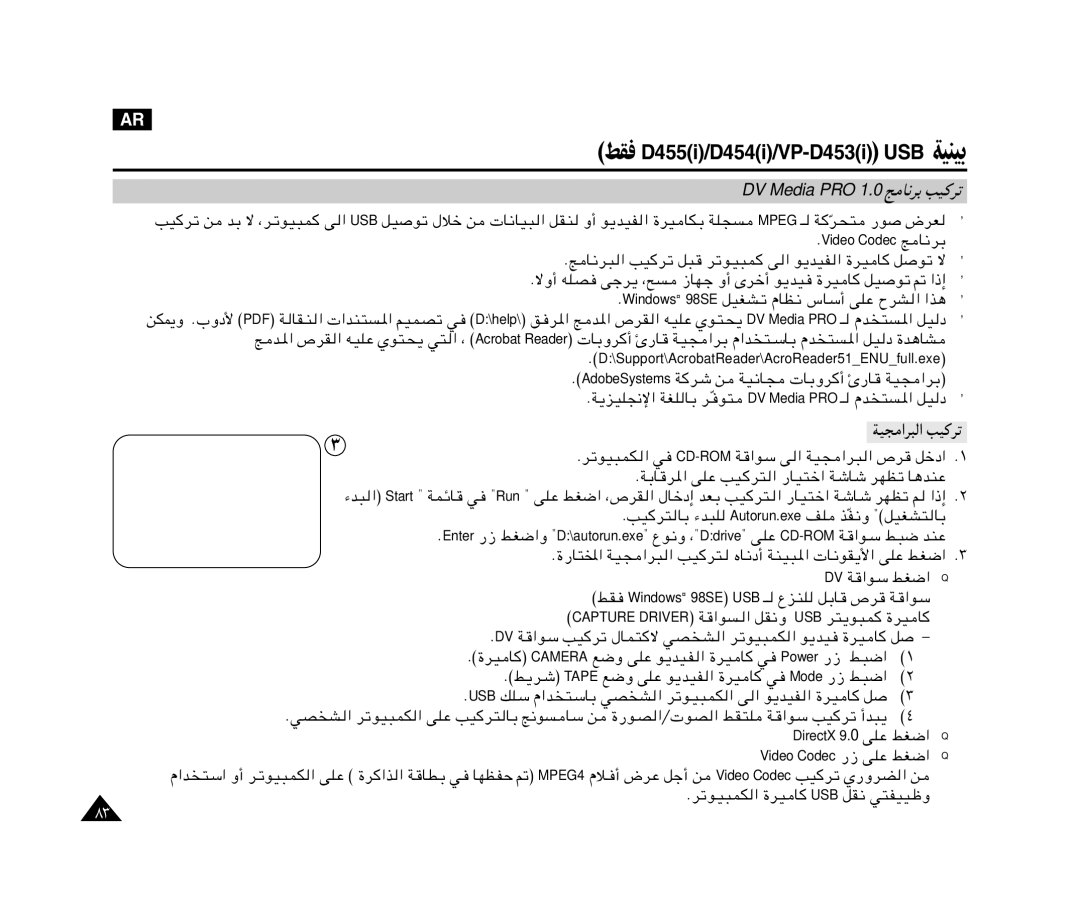VP-M110R/XSG, VP-M110R/KNT specifications
The Samsung VP-M110R/KNT and VP-M110R/XSG are compact camcorders designed for users who prioritize portability without sacrificing quality. Catering to both amateur videographers and casual users, these camcorders promise an engaging video recording experience.At the heart of the VP-M110R series is Samsung's advanced lens technology, which boasts a 34x optical zoom capability. This feature allows for sharp, clear images even when capturing subjects at a distance. The camcorder’s 680K pixel CCD sensor further enhances image quality, providing vibrant colors and crisp details, making it suitable for various filming scenarios.
One of the standout features of the VP-M110R models is their lightweight and ergonomic design, making them easy to handle during long recording sessions. The form factor is ideal for travel, outdoor adventures, or family gatherings where mobility is essential. Additionally, the built-in 2.7-inch LCD screen provides a clear view for framing shots, playback, and accessing the camcorder's features.
The devices also come equipped with a 16:9 aspect ratio recording, allowing users to capture high-definition videos that fit perfectly on modern widescreen displays. With the ability to shoot in multiple resolutions, including standard and high-definition formats, users have the flexibility to choose the quality that best suits their needs.
Another key feature is the built-in image stabilization system. This technology minimizes the effects of camera shake, resulting in smoother footage, whether recording handheld or while in motion. Furthermore, the camcorders support a variety of recording formats, including MPEG2, ensuring compatibility with most editing software and devices.
For users who wish to enhance their creativity, the VP-M110R/KNT and VP-M110R/XSG allow for a range of shooting modes, including slow-motion and time-lapse recordings. These features foster creative storytelling potential, perfect for everything from vlogs to more artistic projects.
Lastly, the camcorders are equipped with a user-friendly interface, making navigation intuitive even for beginners. With features like one-touch record and quick access buttons for commonly used functions, users can focus more on capturing moments rather than struggling with settings. In summary, the Samsung VP-M110R/KNT and VP-M110R/XSG offer a blend of advanced technology, high-quality video capture, and ease of use, setting a commendable standard in the compact camcorder market.