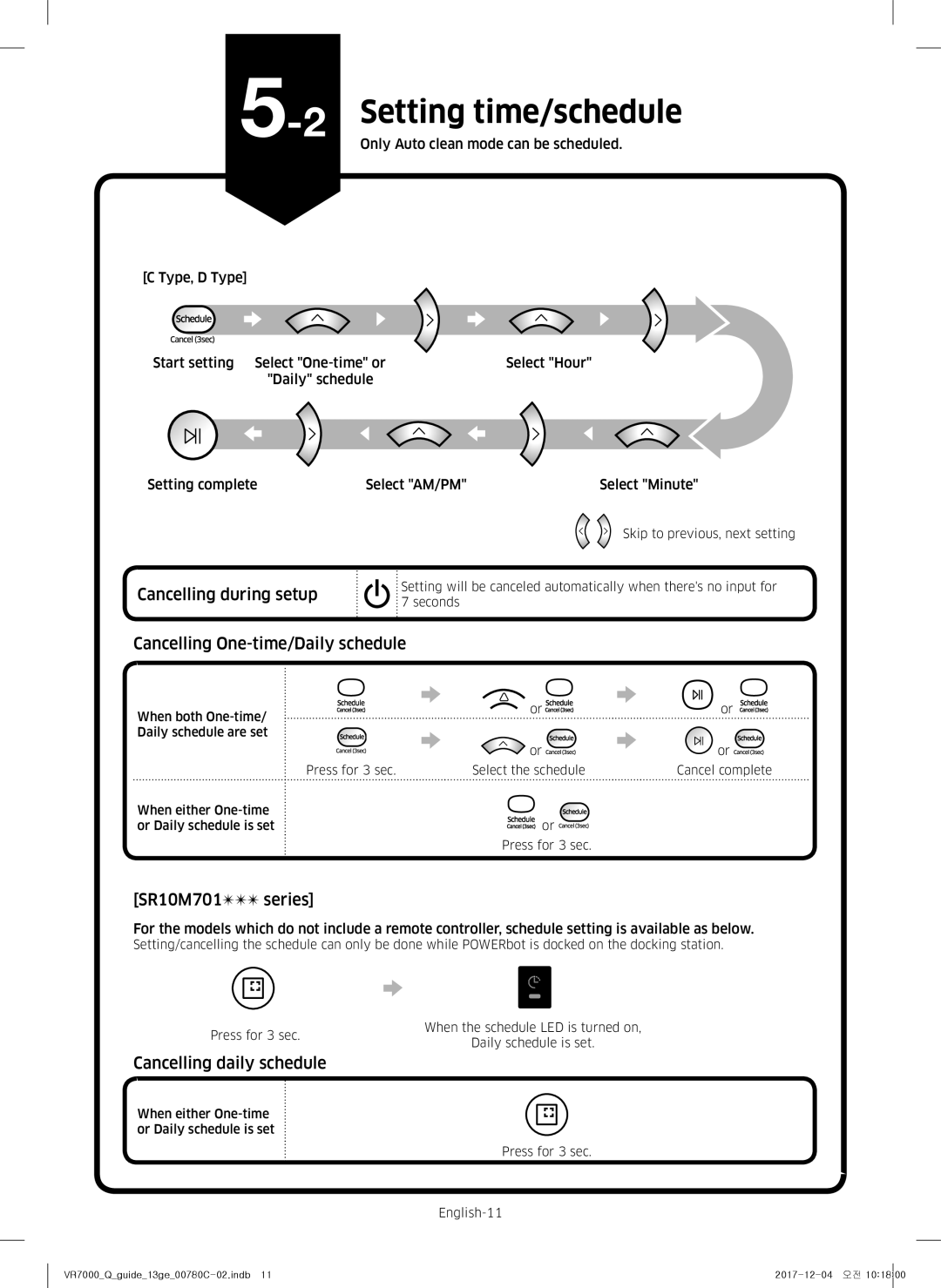SR1M70, SR2M70 Series
POWERbot
Power cord Battery Charger Virtual guard Optional
Parts list
Important safety instructions
1Safety information
Safety information
2Safety information
3Safety information
4Safety information
Charging
How to turn on the emergency switch
Auto Clean Spot Clean Repeat clean Manual Clean
1Using the robot vacuum cleaner
2Using the robot vacuum cleaner
Setting the schedule
1Setting time/schedule
Setting the time
Cancelling daily schedule
2Setting time/schedule
Cancelling during setup
Cancelling One-time/Daily schedule
Click
Cleaning and maintaining
Dustbin
SR1M702, SR1M703, SR2M70 series
Brush and Auto shutter tool
SR1M701 series Information codes animation
Downloading the Samsung Connect App
Setting up a Samsung account
Ff Smart control and Wi-Fi indicator
Samsung Connect App
SR1M70, SR2M70-serien
Hurtig referencevejledning
Strømkabel Batterioplader Virtuelt hegn Tilbehør
Stykliste
Tilbehør
Generelt
Anvendte symboler for forsigtig/ advarsel
Andre anvendte symboler
1Sikkerhedsinformationer
Batterioplader/dockingstation
POWERbot
2Sikkerhedsinformationer
Ved brug
3Sikkerhedsinformationer
Strømrelateret
Inden brug
4Sikkerhedsinformationer
Sådan aktiveres nødkontakten
Opladning
Starte tilstanden Pletrengøring Genopladning
1Brug af robotstøvsugeren
Start af tilstanden Automatisk Rengøring
2Brug af robotstøvsugeren
Type A, Type B Start indstilling Vælg time Vælg minut
1Tidsindstilling/plan
Indstilling af tiden
Indstilling af planen
SR10M701-serien
2Tidsindstilling/plan
Annullering under indstilling
Annullering af én gang/daglig-plan
Klik
Du skal slukke for nødkontakten, inden du rengør POWERbot
Støvbeholder
Animation af informationskoder
Børste og Automatisk lukker-værktøj
Informationskoder
SR1M701-serien
Ff iPad og nogle mobile enheder understøttes måske ikke
Ff Smart kontrol og Wi-Fi-indikator
Appen Samsung Connect
Serien SR1M70, SR2M70
Kurzanleitung
Optional erhältlich
Teileliste
Wichtige Sicherheitshinweise
Weitere verwendete symbole
1Sicherheitsinformationen
Sicherheitsinformationen
2Sicherheitsinformationen
Und berühren Sie den Netzstecker nicht mit nassen Händen
3Sicherheitsinformationen
Er könnte beschädigt werden, wenn er herunterfällt
4Sicherheitsinformationen
Einschalten des Robo-Saugers mit dem Notschalter
Laden
Automatikbetrieb Punktsaugen Laden
1Verwenden des Robo-Saugers
2Verwenden des Robo-Saugers
Einstellen eines Programms
1Uhrzeiteinstellung/Programmierung
Einstellen der Uhrzeit
Serie SR10M701
2Uhrzeiteinstellung/Programmierung
Abbrechen des Einstellvorgangs
Abbrechen eines Einmal-/Tagesprogramms
Geräts, sodass er hörbar
Reinigung und Pflege
Staubbehälter
Staubbehälter sowie den Einrastet Filter aus
Informationscodes
Bürste und Auto-Shutter
Einrichten eines Samsung-Kontos
Ff Smart Control und Wi-Fi-Anzeige
Samsung Connect-App
Herunterladen der Samsung Connect-App
Seeriad SR1M70, SR2M70
Kiirjuhend
Toitejuhe Akulaadija Virtual guard Valikuline
Osade loend
Üldine
1Ohutusalane teave
Kasutatavad ettevaatusabinõude/ hoiatuste sümbolid
Teised kasutatavad sümbolid
Akulaadija/dokkimisjaam
2Ohutusalane teave
Kasutamise ajal
3Ohutusalane teave
Toitega seotud teave
Enne kasutamist
4Ohutusalane teave
Hädaseiskamislüliti Sisselülitamine
Laadimine
Käsitsipuhastus
1Robottolmuimeja kasutamine
Automaatpuhastus Punktpuhastus Korduspuhastus
2Robottolmuimeja kasutamine
Ajastada saab ainult automaatpuhastusrežiimi
1Aja/graafiku määramine
Kellaaja seadistamine
Graafiku määramine
Seeria SR10M701
2Aja/graafiku määramine
Tühistamine seadistamise ajal
Ühekordse ajastamise / igapäevase graafiku tühistamine
Klõps
Puhastamine ja hooldus
Tolmukamber
Teabekoodide animatsioon
Hari ja automaatluugi tööriist
Teabekoodid
Seeria SR1M701
Toetatakse iOS 10.0 või uuemat / iPhone 6 või uuemat
Ff Nutikas juhtimine ja Wi-Fi-näidik
Rakendus Samsung Connect
Soovitatav on Android 6.0 või uuem vähemalt 2 GB RAM-i
SR1M70, SR2M70 -sarjat
Pikaopas
Virtajohto Akkulaturi Virtual guard Valinnainen
Osaluettelo
Tätä merkkiä seuraavassa tekstissä on tärkeitä lisätietoja
1Turvallisuusohjeet
Turvallisuusohjeet
Tärkeitä turvallisuusohjeita
2Turvallisuusohjeet
3Turvallisuusohjeet
4Turvallisuusohjeet
Hätäkytkimen käyttäminen
Lataaminen
1Robottipölynimurin käyttäminen
2Robottipölynimurin käyttäminen
Ajastuksen asettaminen
Asettaminen
Kellonajan asettaminen
Päivittäinen ajastuksen peruminen
Peruminen asetuksen aikana
Kerta- tai päivittäisen ajastuksen peruminen
SR10M701 -sarja
Napsahdus
Puhdistaminen ja huolto
Pölysäiliö
Puhdistetaan
Näyttökoodien animaatio
Harjatyökalu ja automaattinen suljintyökalu
Näyttökoodit
SR1M701 -sarja
Ff iPadia ja joitakin mobiililaitteita ei saateta tukea
Ff Älykkään ohjauksen ja Wi-Fi-yhteyden ilmaisimet
Samsung Connect App lataaminen
Samsung-tilin käyttöönotto
Séries SR1M70, SR2M70
Guide de référence rapide
En option Rapide
Liste des pièces
Kit de Base Piles Manuel dutilisation
Filtre de rechange
Consignes importantes de sécurité
1Consignes de sécurité
Consignes de sécurité
2Consignes de sécurité
3Consignes de sécurité
4Consignes de sécurité
Comment activer le bouton darrêt durgence ?
Mise en charge
Nettoyage automatique Nettoyage localisé Nettoyage répété
Démarrage du mode Nettoyage
1Utilisation du robot aspirateur
Automatique Localisé
2Utilisation du robot aspirateur
Réglage terminé Sélectionnez « Matin/Après Midi »
Seul le mode Nettoyage automatique peut être programmé
Réglage de l’heure
Réglage du programme
Annulation du programme quotidien
Annulation au moment du réglage
Annulation du programme Pour une seule fois/Quotidien
Série SR10M701
Sur le robot. Vous devez
Nettoyage et entretien
Réservoir de poussière
Réservoir de poussière Entendre un « clic » Et le filtre
Animation des codes dinformation
Brosse et volet obturateur automatique
Codes dinformation
Série SR1M701
Création dun compte Samsung
Disposent dune fonction Wi-Fi
Téléchargement de lapplication Samsung Connect
Serie SR1M70, SR2M70
Guida di riferimento rapida
Cavo di Caricabatterie Virtual guard Alimentazione Opzionale
Elenco delle parti
Istruzioni di sicurezza importanti
1Informazioni di sicurezza
Informazioni di sicurezza
2Informazioni di sicurezza
3Informazioni di sicurezza
4Informazioni di sicurezza
Come attivare linterruttore di emergenza
Ricarica
1Uso dellaspirapolvere robot
2Uso dellaspirapolvere robot
Impostazione della programmazione
Programmazione
Impostazione dell’orario
Annullamento programmazione Giornaliero
Annullamento durante
Limpostazione
Annullamento programmazione Una volta/Giornaliero
Clic
Pulizia di POWERbot
Pulizia e manutenzione
Contenitore di raccolta della polvere
Serie SR1M702, SR1M703, SR2M70
Pulizia della spazzola e della bocchetta automatica
Codici informativi
Animazione dei Codici informativi
Download della app Samsung Connect
Ff Smart control e indicatore Wi-Fi
Wi-Fi
App Samsung Connect
SR1M70, SR2M70 serija
„POWERbot
Nuotolinio Valdymo Pultas
Dalių sąrašas
Nurodo mirties arba stipraus susižeidimo pavojų
Svarbios saugumo instrukcijos
1Saugumo informacija
Saugos informacija
2Saugumo informacija
3Saugumo informacija
4Saugumo informacija
Kaip įjungti avarinį jungiklį?
Įkrovimas
1Automatinionaudojimas dulkių siurblio
2Automatinionaudojimas dulkių siurblio
Tipo, B tipo Nustatymo Pasirinkite Pradžia Valandas Minutes
Laiko nustatymas
Grafiko nustatymas
Grafiko nustatymas galimas tik automatinio valymo režimui
Kasdienio grafiko atšaukimas
Grafiko atšaukimas nustatant
Vienkartinio / kasdienio grafiko atšaukimas
SR10M701 serija
Spragt
Valymas ir priežiūra
Dulkių maišelis
Informacinių kodų pavaizdavimas
Šepetys ir automatinis dangtelis
Informaciniai kodai
SR1M701 serija
Funkcija
Ff Sumaniojo valdymo ir „Wi-Fi tinklo indikatorius
„Samsung Connect programos atsisiuntimas
„Samsung paskyros sukūrimas
SR1M70, SR2M70 sērijai
Ātrās uzziņas rokasgrāmata
Ierīces
Detaļu saraksts
Norāda, ka pastāv nāves vai nopietnu traumu risks
1Drošības informācija
Drošības informācija
Svarīgi drošības norādījumi
2Drošības informācija
3Drošības informācija
4Drošības informācija
Kā ieslēgt avārijas apturēšanas slēdzi
Uzlāde
Manuālā tīrīšana
1Putekļsūcēja-robota izmantošana
Automātiskā tīrīšana Tīrīšana Atkārtota tīrīšana
2Putekļsūcēja-robota izmantošana
Sāciet iestatīšanu Atlasiet „Stundas Atlasiet „Minūtes
Laika iestatīšana/grafiks
Laika iestatīšana
Grafika iestatīšana
Ikdienas grafika atcelšana
Atcelšana iestatīšanas laikā
Vienas reizes/ikdienas grafika atcelšana
SR10M701 sērijai
Atskan klikšķis
Tīrīšana un apkope
Putekļu tvertne
Kļūdu kodu animācija
Birste un automātiskais aizbīdnis
Kļūdu kodi
SR1 M701 sērijai
„Samsung konta iestatīšana
Ff „Smart Control un Wi-Fi indikatori
Kas aprīkoti ar Wi-Fi funkciju
„Samsung Connect lietojumprogrammas lejupielāde
SR1M70-, SR2M70-serie
Beknopte handleiding
Netsnoer Batterijlader Virtual Guard Optie
Onderdelenlijst
Optie Handleiding
1Veiligheidsinformatie
Waarschuwingssymbolen in deze handleiding
Overige symbolen in deze handleiding
Batterijlader/dockingstation
2Veiligheidsinformatie
Tijdens het gebruik
3Veiligheidsinformatie
Stroomtoevoer
Vóór het gebruik
4Veiligheidsinformatie
De noodstopschakelaar inschakelen
Opladen
1De robotstofzuiger gebruiken
2De robotstofzuiger gebruiken
Alleen Automatisch reinigen kan worden voorgeprogrammeerd
Tijd/programma instellen
De tijd instellen
Het programma instellen
SR10M701-serie
Dagelijks schema annuleren
Annuleren tijdens instellen
Het programma Eenmalig/Dagelijks annuleren
Uitschakelen
Reiniging en onderhoud
Stofopvangbak
Animatie informatiecodes
De borstel en het automatische schuifdeksel
Informatiecodes
SR1M701-serie
IOS 10.0 of hoger/iPhone 6 of hoger wordt ondersteund
Ff Indicatielampje Smart Control en Wi-Fi
Functie
Android 6.0 of hoger minstens 2 GB RAM is aanbevolen
SR1M70-, SR2M70-serien
Hurtigreferanse
Strømledning Batterilader Virtual Guard Ekstrautstyr
Deleliste
Ekstrautstyr
1Sikkerhetsinformasjon
Forsiktighets- og advarselssymboler
Andre symboler som brukes
Batterilader / Dokkingstasjon
2Sikkerhetsinformasjon
Bruk
3Sikkerhetsinformasjon
Strømrelatert
Før bruk
4Sikkerhetsinformasjon
Hvordan slå nødbryteren på
Lading
Starte Punktstøvsugingsmodus Lade på nytt
1Bruke robotstøvsugeren
Starte automatisk rengjøringsmodus
2Bruke robotstøvsugeren
Type, B-type Start innstilling Velg Time Velg Minutt
Stille inn klokkeslettet
Stille inn planen
Bare automatisk rengjøringsmodus kan planlegges
Velg AM/PM Velg Minutt
Avbryte under oppsett
Avbryte engangs-/daglig tidsplan
Avbryte daglig tidsplan
«Klikk»
Du må slå av nødbryteren før du rengjør POWERbot
Animasjon for informasjonskoder
Rengjøre og vedlikeholde
Børste- og automatisk lukkerverktøy
Informasjonskoder
Android 6.0 eller nyere minst 2 GB RAM er anbefalt
Ff Smart control og Wi-Fi-indikator
Ff iPad og enkelte mobilenheter er kanskje ikke støttet
Funksjon
Серия SR1M70, SR2M70
Краткое руководство пользователя
Пульт ДУ
Комплектация
Опасность получения травмы или повреждения имущества
1Меры предосторожности
Опасность получения серьезной или смертельной травмы
Зарядное устройство/док-станция
2Меры предосторожности
Samsung Electronics
Не используйте пылесос POWERbot рядом с горючими веществами
3Меры предосторожности
Не допускайте попадания жидкости на док- станцию
Питание док-станции должно быть постоянно включено
POWERbot 0,5 м или меньше
POWERbot, и ковра
4Меры предосторожности
Проверьте уровень заряда
Зарядка
Использование роботизированного пылесоса
2Использованиепылесоса роботизированного
Настройка времени
Настройка времени / расписания
Соберите пылесборник
Чистка и обслуживание
Отсоедините циклонный
Фильтр
Установите щетку обратно
Снимите крышку Извлеките щетку Очистите щетку
Щетки Створку
Установите крышку щетки
Автоматически
Ff Индикатор функции «Интеллектуальное управление» и Wi-Fi
Приложении Samsung Connect
Serierna SR1M70 och SR2M70
Snabbreferensguide
Strömsladd Batteriladdare Virtual guard Tillval
Artikellista
Viktiga säkerhetsanvisningar
1Säkerhetsinformation
Säkerhetsinformation
2Säkerhetsinformation
3Säkerhetsinformation
4Säkerhetsinformation
Så här slår du på nödbrytaren
Laddning
Dammsugningsläget Auto Punkt Upprepning
Dammsugaren
Starta dammsugningsläget Auto
Starta dammsugningsläget Spot Omladdning Punkt
Schedule/Cancel3sec Se sidan
Ställa in tiden
Ställa in tid/schema
Ställa in schemat
Avbryta under konfiguration
Avbryta schemat En gång/Dagligen
Avbryta dagligt schema
Klick
Du måste slå av nödbrytaren innan du gör rent POWERbot
Dammbehållare
Serierna SR1M702, SR1M703 och SR2M70
Borsten och autoskyddet
Animering för informationskoder
Ff iPad och vissa mobila enheter stöds eventuellt inte
Ff Smart Control och Wi-Fi-indikator
Hämta appen Samsung Connect
Konfigurera ett Samsung-konto
Memo
DJ68-00780C-02