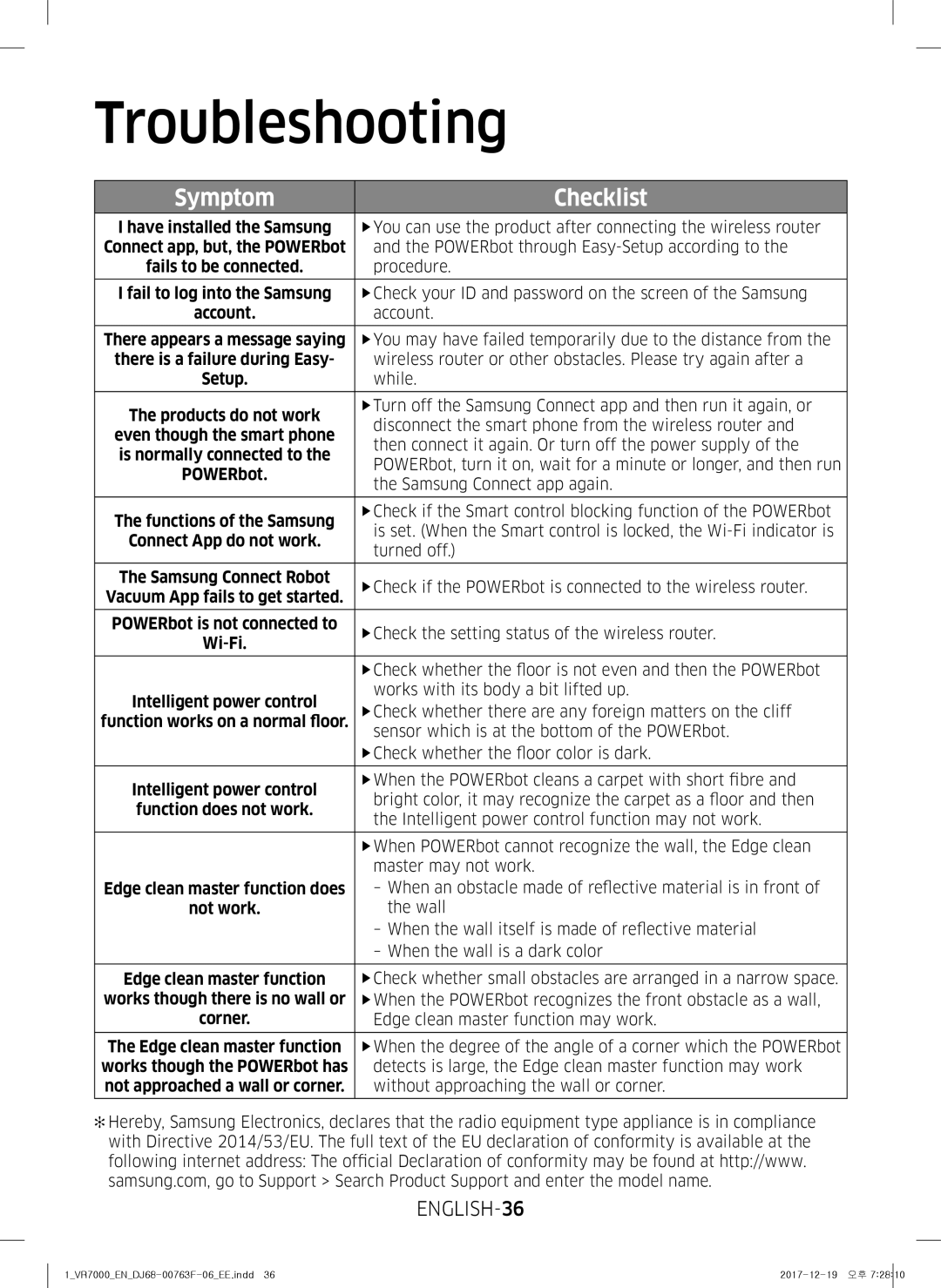POWERbot
SR1*M70****, SR2*M70**** Series
Contents
Safety information
Other Symbols Used
ENGLISH-03
Important Safety Instructions
General
ENGLISH-04
ENGLISH-05
FfDo not use POWERbot near combustible materials
ENGLISH-06
FfPlease prevent any risk of electric shock or fire
FfDo not spill any liquids on the docking station
FfDo not use POWERbot on tables or other high surfaces
ENGLISH-07
Installation
ENGLISH-08
Accessories
Installation note
ENGLISH-09
Charging
Smart Charging
ENGLISH-10
For SR1*M701*** Series
Low battery Lo
Automatic charging Recharging
Steps to take if recharging not occuring
ENGLISH-11
Using POWERbot
Turning the power on/off
Starting Auto clean mode
Using Spot clean mode
Selecting cleaning modes
ENGLISH-13
Using special cleaning functions
Cleaning method for each modes
ENGLISH-14
Installing the Virtual guard
Power lamp Red will blink
ENGLISH-15
Specification type D LR20 batteries
Part name of the Virtual guard
Inserting batteries
ENGLISH-16
Using the remote control
ENGLISH-17
Refer to
Power / Recharging / Start/Stop
Cleaning modes
Suction power
Additional function
Manual clean mode & Direction control
Point cleaning
Operating distance of the remote control
Inserting batteries
Name of each part
Top
Bottom
Display panel
SR1*M702*** / SR1*M703*** series
SR2*M70**** series
ENGLISH-21
Setting time/schedule
Setting the time
Setting the schedule
Cancelling during setup
Type, D Type Only Auto clean mode can be scheduled
ENGLISH-23
Cancelling daily schedule
When a daily schedule is set
ENGLISH-24
Cleaning and maintaining
Cleaning the dustbin
Cleaning the sensors and the camera
ENGLISH-25
Cleaning the brush and Auto shutter tool
Cleaning the Driving wheel
ENGLISH-26
Brush design may differ depending on the model
Setting up the wireless router
FfSamsung POWERbot supports Ieee 802.11b/g/n and Soft-AP
Samsung Connect App
ENGLISH-27
Setting up a Samsung account
Downloading the Samsung Connect App
ENGLISH-28
FfiPad and some mobile devices may not be supported
FfSmart control and Wi-Fi indicator
Adding a device to the Samsung Connect APP
ENGLISH-29
Software Update
Using the Samsung Connect APP
ENGLISH-30
Using
Cleaning and maintenance
Charging
ENGLISH-31
About the battery
Infrared signal Priority Smart control Docking station
About the IrDA sensor
ENGLISH-32
Information codes
ENGLISH-33
POWERbot is caught, stuck or trapped while
Moving around
ENGLISH-34
Troubleshooting
POWERbot cannot find
ENGLISH-35
ENGLISH-36
ENGLISH-37
Is not input
ENGLISH-38
How to remove the battery
ENGLISH-39
Open Source Announcement
ENGLISH-40
Specifications
SR1*M70**** series
ENGLISH-41
1VR7000ENDJ68 -00763F -06EE.indd 2017 -12 -19 오후
Bruksanvisning
Serierna SR1*M70**** och SR2*M70
SVENSKA-02
Symboler SOM Används FÖR VAR FÖRSIKTIG/VARNING
Andra Symboler SOM Används
Säkerhetsinformation
SVENSKA-03
Viktiga Säkerhetsanvisningar
Allmänt
SVENSKA-04
SVENSKA-05
Varning Strömrelaterat
Varning Före användning
Varning Under användning
Rengöring och
FfAnvänd inte POWERbot på svartfärgade golv
FfAnvänd inte POWERbot på bord eller andra höga platser
VAR Försiktig Under användning
VAR Försiktig Rengöringunderhåll och
Batteriladdaren Uttaget
SVENSKA-08
Installationsanmärkning
Tillbehör
SVENSKA-09
Eller
Laddning
Smart laddning
SVENSKA-10
Automatisk laddning
Lågt batteri Lo
Steg att vidta om laddning inte inträffar
SVENSKA-11
Använda POWERbot
Slå på och av strömmen
Starta dammsugningsläget Auto
Använda dammsugningsläget Punkt
Välja dammsugningslägen
SVENSKA-13
Ikon som visas
Så här väljer du
SVENSKA-14
SR1*M702 SR1*M703 SR2*M70 SR1*M701
Installera Virtual guard
SVENSKA-15
Strömlampan röd blinkar
Namn på delar i Virtual guard
Sätta i batterier
SVENSKA-16
Batterier till Virtual guard måste köpas separat
Använda fjärrkontrollen
SVENSKA-17
Se sidan
På/av/Omladdning/Start/stopp
Dammsugningslägen
Sugeffekt
Extrafunktion
Manuellt dammsugningsläge och styrkontroll
Punktdammsugning
Sätta i batterier
Fjärrkontrollens räckvidd
Namn på varje del
Överdel
Undersida
Skärmpanel
Serien SR2*M70
SVENSKA-21
Serierna SR1*M702***/ SR1*M703
Ställa in tid/schema
Ställa in schemat
Avbryta schemat En gång/Dagligen
Ställa in tiden
Typ C, Typ D Endast dammsugningsläget Auto kan schemaläggas
SVENSKA-23
Avbryta dagligt schema
När ett dagligt schema är inställt
SVENSKA-24
Du måste slå av nödbrytaren innan du gör rent POWERbot
Rengöring och underhåll
Göra rent dammbehållaren
Göra rent sensorfönstret och kameran
Rengöra borsten och autoskyddet
Rengöra drivhjulet
Ta bort Ta bort borsten
SVENSKA-26
Appen Samsung Connect
Ställa in den trådlösa routern
SVENSKA-27
Ieee 802.11n rekommenderas
Hämta appen Samsung Connect
Konfigurera ett Samsung-konto
SVENSKA-28
FfiPad och vissa mobila enheter stöds eventuellt inte
FfSmart Control och Wi-Fi-indikator
Lägga till en enhet i appen Samsung Connect
SVENSKA-29
Programuppdatering
Använda appen Samsung Connect
SVENSKA-30
Obs! och Var försiktig
Laddning
Användning
Rengöring och underhåll
Infraröd signalprioritet Smart Control Dockningsstation
Om batteriet
Om IrDA-sensorn
SVENSKA-32
Informationskoder
SVENSKA-33
POWERbot fastnar eller kommer i kläm medan den är
Rörelse
SVENSKA-34
Felsökning
SVENSKA-35
SVENSKA-36
Används trots att det inte finns
SVENSKA-37
Korrekt
SVENSKA-38
Varningar om batteri
Så här tar du bort batteriet
SVENSKA-39
Meddelande om öppen källkod
SVENSKA-40
Specifikationer
Serien SR1*M70
SVENSKA-41
2VR7000SVDJ68-00763F-06EE.indd 2017-12-19 오후
Brugervejledning
SR1*M70****, SR2*M70**** serien
DANSK-02
Navn på de enkelte dele
Tidsindstilling/plan
Rengøring og vedligeholdelse
Anvendte Symboler for FORSIGTIG/ADVARSEL
Andre Anvendte Symboler
Sikkerhedsinformationer
DANSK-03
Vigtige Sikkerhedsinstruktioner
Generelt
DANSK-04
DANSK-05
Forsigtig Inden brug
DANSK-06
FfUndgå enhver risiko for elektrisk stød eller brand
FfSpild ikke væsker på dockingstationen
FfBrug ikke POWERbot på borde eller andre høje overflader
Forsigtig Rengøring og vedligeholdelse
Forsigtig Ved brug
DANSK-07
Dockingstationen skal altid være tilsluttet og tændt
1batteriopladerstikket
Til dockingstationen
DANSK-08
Installationsbemærkning
Tilbehør
DANSK-09
Opladning
Intelligent opladning
DANSK-10
Automatisk opladning
Lavt batteri Lo
Trin, der skal udføres, hvis genopladning ikke udføres
DANSK-11
Brug af POWERbot
Tænding/slukning for strømmen
Start af tilstanden Automatisk rengøring
Brug af tilstanden Pletrengøring
Valg af rengøringstilstande
DANSK-13
Brug af specielle rengøringsfunktioner
Rengøringsmetode for de enkelte tilstande
DANSK-14
Installation af virtuelt hegn
DANSK-15
Strømlampen rød blinker
Navne på det virtuelle hegns dele
Isætning af batterier
DANSK-16
Batterier til det virtuelle hegn skal købes separat
Brug af fjernbetjeningen
DANSK-17
Se side
Tænd/sluk / Genopladning / Start/Stop
Rengøringstilstande
Sugeeffekt
Yderligere funktioner
Manuel rengøringstilstand og retningskontrol
Punktrengøring
Isætning af batterier
Fjernbetjeningens driftsafstand
Navn på de enkelte dele
Bund
Displaypanel
DANSK-20
SR1*M702*** / SR1*M703*** serie
SR2*M70**** serie
DANSK-21
Tidsindstilling/plan
Indstilling af tiden
Indstilling af planen
Annullering under indstilling
DANSK-23
Annullering af daglig-plan
DANSK-24
Når en daglig-plan er indstillet
Du skal slukke for nødkontakten, inden du rengør POWERbot
Rengøring af støvbeholderen
Rengøring af sensorerne og kameraet
DANSK-25
Rengøring og vedligeholdelse
Rengøring af børsten og værktøjet Automatisk lukker
Rengøring af drivhjulet
Fjern dækslet til Fjern børsten
Konfiguration af den trådløse router
DANSK-27
Ieee 802.11n anbefales
Download af appen Samsung Connect
Opsætning af Samsung-konto
DANSK-28
FfiPad og nogle mobile enheder understøttes måske ikke
FfSmart kontrol og Wi-Fi-indikator
Tilføj en enhed til din Samsung Connect APP
DANSK-29
Softwareopdatering
Brug af appen Samsung Connect
DANSK-30
Opladning
Rengøring og vedligeholdelse
Brug
DANSK-31
Om IrDA-sensoren
DANSK-32
DANSK-33
Tjekliste
DANSK-34
POWERbot kan ikke finde
Fejlfinding
DANSK-35
DANSK-36
DANSK-37
Ikke indtastet
DANSK-38
Advarsler om batteri
Sådan fjernes batteriet
DANSK-39
Open Source-meddelelse
DANSK-40
SR1*M70**** serie
DANSK-41
Detaljerede informationer
Klassificering Element
3VR7000DADJ68-00763F-06EE.indd 2017-12-19 오후
Brukerhåndbok
SR1*-M70****-, SR2*-M70****-serien
Norsk
FORSIKTIGHETS- OG Advarselssymboler
Andre Symboler SOM Brukes
Sikkerhetsinformasjon
Viktige Sikkerhetsinstrukser
Norsk
POWERbot kan bli skadet eller fungere feil
FfUnngå risiko for elektrisk støt eller brann
FfIkke søl noen væsker på dokkingstasjonen
Det medfører risiko for elektrisk støt eller feil
Forsiktig Rengjøring og vedlikehold
Forsiktig Før bruk
Forsiktig I bruk
Installasjon
1batteriladerkontakten
Installasjonsmerknad
Merknad
Lade
Smart lading
Automatisk lading
Lade på nytt
Lite strøm i batteri Lo
Hva du skal gjøre når den ikke lader på nytt
Bruk av POWERbot
Slå strømmen på/av
Bruke Punktstøvsugingsmodus
Lade på nytt
Velge støvsugermoduser
Hvordan velge
Støvsuging Punktstøvsuging
Trykk på A,B type
Støvsugingsmetode for hver modus
Støvsugingsfunksjon Drift SR1*M702
Strømkontroll
Installere Virtual Guard
1Trykk på Av/På-knappen for å slå den på
Delenavn for Virtual Guard
Sette inn batterier
Batterier for Virtual Guard må kjøpes separat
Spesifikasjon type D-batterier LR20
Bruke fjernkontrollen
Strøm / Lade på nytt / Start/Stopp
Rengjøringsmoduser
Sugekraft
Tilleggsfunksjon
Manuell støvsugingsmodus og retningskontroll
Punktrengjøring
Sette inn batterier
Operativ avstand for fjernkontrollen
Navn på hver del
Øverst
Underside
Skjermpanel
SR1*- M702***- / SR1*- M703***- serien
SR2*- M70****-serien
Stille klokken / angi tidsplan
Stille inn klokkeslettet
Stille inn planen
Avbryte under oppsett
Type, D-type Bare automatisk støvsugingsmodus kan planlegges
Avbryte daglig tidsplan
Når en daglig tidsplan er angitt
Du må slå av nødbryteren før du rengjør POWERbot
Rengjøre og vedlikeholde
Rengjøre støvbeholderen
Rengjøre sensorene og kameraet
Rengjøre børsten og det automatiske lukkeverktøyet
Rengjøre drivhjulet
Børstedesign kan variere i henhold til modell
Samsung Connect-app
Konfigurere den trådløse ruteren
Ieee 802.11n er anbefalt
Laste ned Samsung Connect-appen
Konfigurere en Samsung-konto
FfiPad og enkelte mobilenheter er kanskje ikke støttet
Android 6.0 eller nyere minst 2 GB RAM er anbefalt
FfSmart kontroll og Wi-Fi-indikator
Legge en enhet til Samsung Connect-appen
Programvareoppdatering
Bruke Samsung Connect-appen
Merknader og forholdsregler
Lade
Rengjøring og vedlikehold
Bruke
FfGarantiperioden for batteriet er 6 måneder fra kjøpsdato
Informasjonskoder
Informasjonskoder
Feilsøking
Og POWERbot gjennom enkelt oppsett i henhold til prosedyren
Angitt. Når Smart control er låst, er Wi-Fi-inidikatoren av
FfSjekk om POWERbot er koblet til den trådløse ruteren
Plassert på bunnen av POWERbot
Senere
Smartenheter
Som vises
FfSe i Konfigurere den trådløse ruteren i brukerhåndboken
Tilkoblingsbrudd
Gjennomføre produktregistreringen på nytt
FfFjernkontrollfunksjonen er i deaktivert status. Aktiver
Fjernkontrollfunksjonen med en fjernkontroll
Advarsler for batteriet
Slik fjerner du batteriet
Kunngjøring om åpen kilde
Spesifikasjoner
SR1*- M70****-serien
Detaljert informasjon
Klassifisering Element
4VR7000NODJ68-00763F-06EE.indd 2017-12-19 오후
Käyttöopas
SR1*M70****, SR2*M70**** -sarjat
SUOMI-02
Turvallisuusohjeet
Oppaassa Käytetyt HUOMIO- JA Varoitusmerkit
Muut Oppaassa Käytetyt Merkit
SUOMI-03
Tärkeitä Turvallisuusohjeita
Yleistä
SUOMI-04
SUOMI-05
Varoitus Virransyöttöönliittyvää
Varoitus Käytön aikana
Varoitus Ennen käyttöä
Varoitus Puhdistaminenhuolto ja
FfEstä POWERbot-imurin vauriot toimimalla seuraavasti
Huomio Käytön aikana
Huolto
Huomio
Asennus
SUOMI-08
Lisätarvikkeet
Huomautus asennuksesta
SUOMI-09
Lisävaruste
Lataaminen
Telakointiasemaan
Smart-lataaminen
SUOMI-10
Automaattinen lataaminen
Lataaminen uudelleen
Alhainen varaus Lo
Tee seuraavat toimenpiteet, jos lataus ei käynnisty
Käynnistäminen ja sammuttaminen
Automaattisen imurointitilan käynnistäminen
Täsmäimurointitila
Lataaminen uudelleen
Imurointitilojen valitseminen
SUOMI-13
Näytetty kuvake
Valitseminen
POWERbot-imurin käyttäminen
Erikoistoimintojen käyttäminen
Imurointitapa eri tiloissa
SUOMI-14
Virtual guardin asentaminen
SUOMI-15
Virtavalo punainen vilkkuu
Virtual guardin osien nimet
Paristojen asentaminen
SUOMI-16
Virtual guardin paristot on hankittava erikseen
Kaukosäätimen käyttäminen
SUOMI-17
Lisätietoja on sivulla
Virtapainike / Lataaminen uudelleen / Käynnistys/pysäytys
Imurointitilat
Imuteho
Lisätoiminnot
Manuaalinen imurointi & Suunnanohjaus
Pisteimurointi
Paristojen asentaminen
Kaukosäätimen toimintaetäisyys
Osien nimet
Yläosa
Pohja
Näyttö
SR1*M702*** / SR1*M703*** -sarjat
SR2*M70**** -sarjat
SUOMI-21
Kellonajan asettaminen
Ajastuksen asettaminen
Peruminen asetuksen aikana
Kerta- tai päivittäisen ajastuksen peruminen
SUOMI-23
Päivittäinen ajastuksen peruminen
SUOMI-24
Kun siivousaika on ajastettu
Puhdistaminen ja huolto
Pölysäiliön puhdistaminen
Tunnistimien ja kameran puhdistaminen
SUOMI-25
Harjan sekä automaattisen sulkimen puhdistaminen
Vetopyörän puhdistaminen
SUOMI-26
Langattoman reitittimen asettaminen
SUOMI-27
Suositus on Ieee 802.11n
Samsung Connect App lataaminen
Samsung-tilin käyttöönotto
SUOMI-28
FfiPadia ja joitakin mobiililaitteita ei saateta tukea
FfSmart Control ja Wi-Fi-yhteyden ilmaisimet
Laitteen lisääminen Samsung Connect -sovellukseen
SUOMI-29
Palaa Älykäs ohjaus on lukittu. Kaukosäädin toimii edelleen
Ohjelmistopäivitys
Samsung Connect App käyttäminen
SUOMI-30
Lataaminen
Puhdistaminen ja huolto
Käyttö
SUOMI-31
Tietoja akusta
Tietoja IrDA-tunnistimesta
SUOMI-32
FfAkun takuuaika on 6 kuukautta ostopäivästä
Näyttökoodit
SUOMI-33
Näyttökoodit
SUOMI-34
Vianmääritys
SUOMI-35
SUOMI-36
SUOMI-37
SUOMI-38
Katketa
Rekisteröidä tuote uudelleen
Käyttöön kaukosäätimellä
Akkua koskevia varoituksia
Akun irrottaminen
SUOMI-39
Avointa lähdekoodia koskeva ilmoitus
SUOMI-40
Tekniset tiedot
SR1*M70**** -sarjat
SUOMI-41
Luokitus Ominaisuus Tiedot
Muistiinpanoja
SUOMI-42
SUOMI-43
DJ68-00763F-06