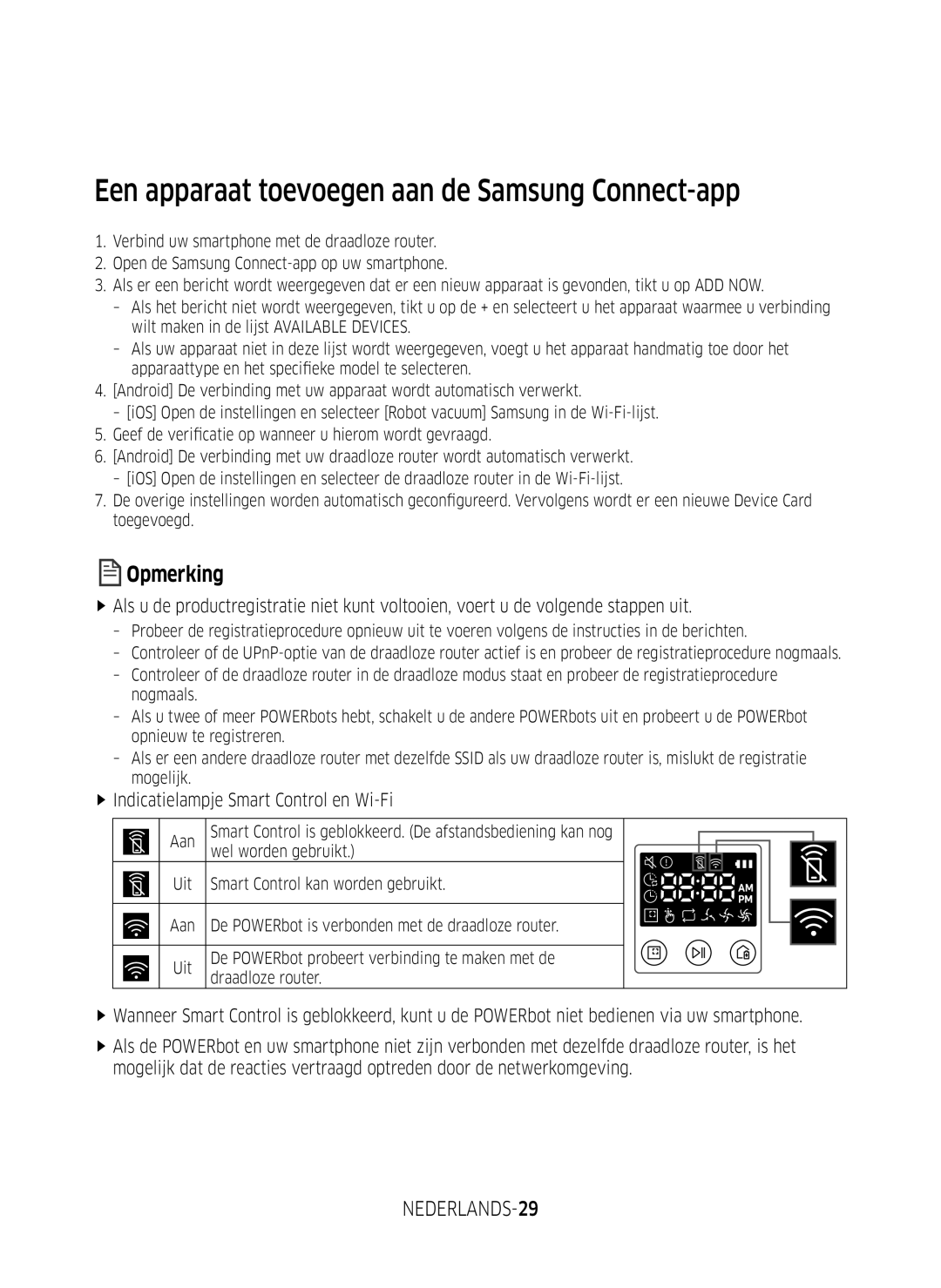VR2DM7060WD/EG, VR2GM7070WS/EG, VR1GM7010UW/EG, VR1DM7020UH/EG, VR1GM7030WW/EG specifications
Samsung has consistently led the way in innovation, and their VR series of air conditioners exemplifies this commitment to technology and efficiency. Among the standout models are the VR1GM7020UG/EG, VR1GM7030WW/EG, VR2GM7050UU/EG, VR1DM7020UH/EG, and VR1GM7010UW/EG, each offering a blend of advanced features and performance.The VR1GM7020UG/EG model is designed with energy efficiency in mind, boasting a high Energy Efficiency Ratio (EER) that ensures minimal energy consumption while maintaining optimum cooling performance. This model features a sleek design that allows it to blend seamlessly into any environment. It also comes equipped with the Smart Control feature, which enables users to manage their air conditioning settings via a smartphone app, ensuring comfort at their fingertips.
The VR1GM7030WW/EG model enhances user experience with its advanced filtration system. The integrated multi-layered filter captures dust and allergens, promoting healthier indoor air quality. This model also supports a turbo cooling function, allowing users to quickly reach their desired temperature, making it perfect for hot summer days.
Moving to the VR2GM7050UU/EG, this model is known for its superior cooling capacity, ideal for larger spaces. It features noise reduction technology that ensures quiet operation, an essential trait for residential or office environments. Additionally, the smart inverter technology adjusts the compressor speed to maintain consistent temperatures and reduce energy usage.
Similarly, the VR1DM7020UH/EG offers versatile installation options, making it adaptable to different room sizes and layouts. This model is equipped with a digital display that allows users to monitor real-time performance, including temperature settings and energy consumption. The unit's eco-friendly refrigerant ensures it meets environmental standards while providing efficient performance.
Lastly, the VR1GM7010UW/EG stands out for its compact design without compromising on features. This model is perfect for smaller living spaces or commercial areas where room is limited. It comes with a quiet operation mode for minimal noise disruption during use and a programmable timer for added convenience.
Collectively, these Samsung VR air conditioner models showcase the brand's dedication to energy efficiency, user comfort, and advanced air quality improvement technologies, making them an excellent choice for modern consumers looking to enhance their indoor environments.