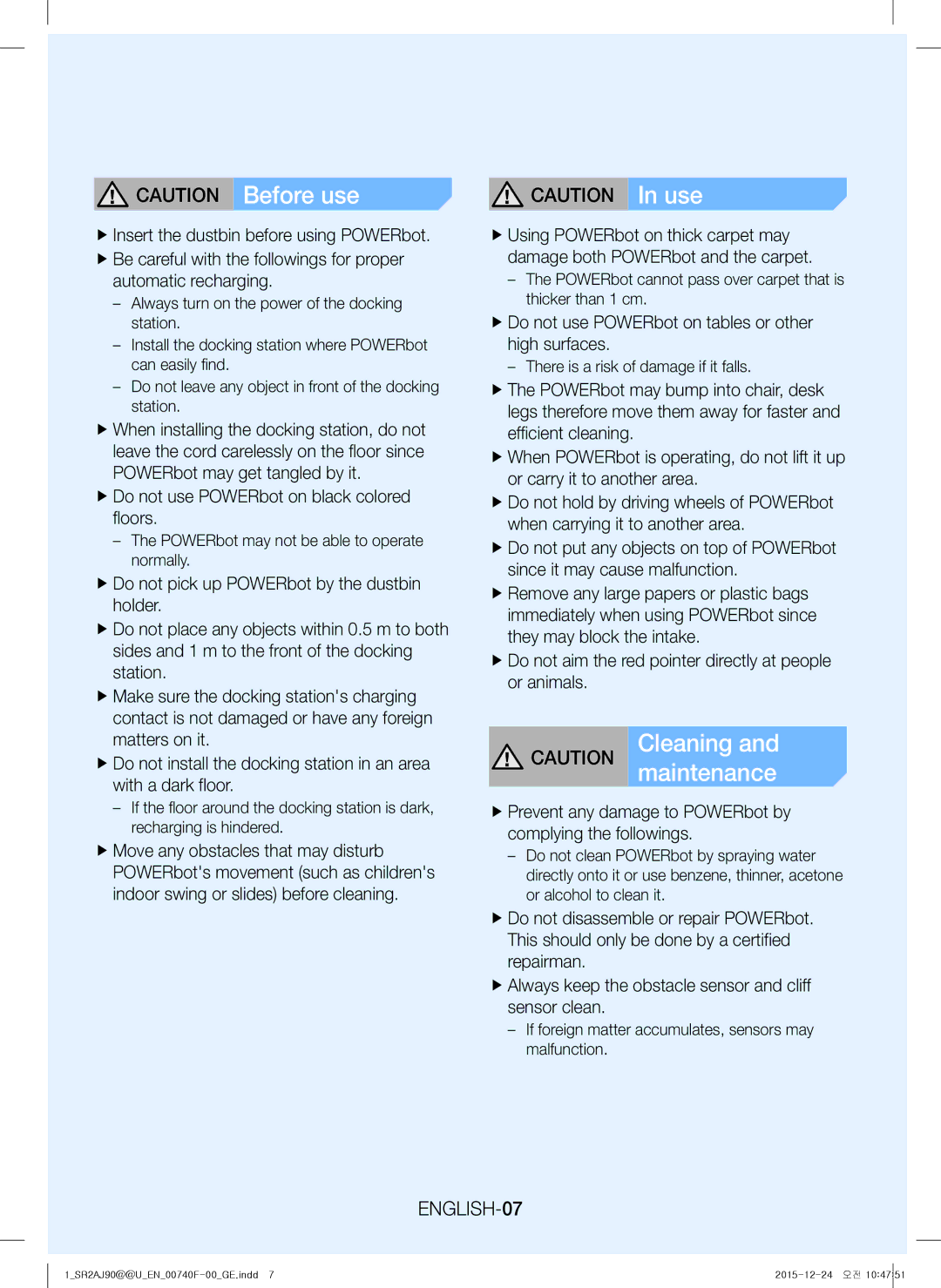Thank you for purchasing a Samsung product
POWERbot
ENGLISH-02
Using POWERbot
Using the remote control
Charging
ENGLISH-03
Safety information
Safety information
Other Symbols Used
ENGLISH-04
General
ENGLISH-05
FfPlease prevent any risk of electric shock or fire
FfDo not use POWERbot near combustible materials
FfAlways keep the cliff sensor clean for your safety
ENGLISH-06
FfDo not use POWERbot on tables or other high surfaces
FfDo not use POWERbot on black colored floors
ENGLISH-07
About 0.5 m
Installation
When using the adapter
ENGLISH-08
ENGLISH-09
Accessories
ENGLISH-10
1Turn on the emergency switch on the bottom
Charging
3Check the charging status
ENGLISH-11
Low battery
Automatic charging
Steps to take if recharging not occuring
Starting Spot clean mode
Using POWERbot
Turning the power on/off
Starting Auto clean mode
ENGLISH-13
Selecting cleaning modes
Cleaning method for each modes
Cleaning mode How to select Auto clean
Using the remote control
Display panel
Name of each part
Top
Bottom
ENGLISH-16
Cleaning and maintaining
Cleaning the dustbin
Cleaning the sensors and the camera
Reassemble the Power Brush Brush cover
Cleaning the Power brush
Cleaning the Driving wheel
Remove the Power Clean the Power brush Brush cover
If not, it may cause the loss of property
FfDo not lie down around the Powerbot that is running
Please use another cleaning tool to clean them regularly
ENGLISH-18
FfIf you washed the dustbin and filter with water
Cleaning and maintenance
About the battery
ENGLISH-19
Information codes
Information codes Checklist
ENGLISH-20
Symptom Checklist
Troubleshooting
ENGLISH-21
ENGLISH-22
Open Source Announcement
Detail information
Specifications
ENGLISH-23
1SR2AJ90@@UEN00740F -00GE.indd 2015 -12 -24 오전
Hvala vam što ste kupili proizvod kompanije Samsung
Korisnički priručnik
SRPSKI-02
Sadržaj 03 Bezbednosne informacije Montaža
Prvo punjenje
Korišćenjeupravljača daljinskog
Ostali Korišćeni Simboli
Bezbednosne informacije
Bezbednosne informacije
Korišćeni Simboli ZA OPREZ/UPOZORENJE
SRPSKI-04
Opšte
SRPSKI-05
Upozorenje Čišćenje
Upozorenje Pre korišćenja
Održavanje
Upozorenje Tokomkorišćenja
SRPSKI-07
Čišćenje
Održavanje
Oprez
SRPSKI-08
Montaža
Oko 0,5 m
Napomena
Dodatna oprema
SRPSKI-09
Uključite prekidač za hitne slučajeve koji se nalazi
Prvo punjenje
Sa donje strane uređaja
Proverite status punjenja
Kada je baterija gotovo prazna
Ručno stavite POWERbot da se puni u sledećim slučajevima
FfPOWERbot je blokiran preprekom nameštaj itd
Automatsko punjenje
Uključivanje/isključivanje napajanja
Aktiviranje režima automatskog čišćenja
Aktiviranje režima čišćenja jednog mesta
Punjenje
SRPSKI-13
Biranje režima čišćenja
Način čišćenja za svaki režim
Način biranja
Korišćenje daljinskog upravljača
Kontrolna tabla
Nazivi delova
Pogled odozgo
Pogled sa donje strane
SRPSKI-16
Čišćenje i održavanje
Čišćenje posude za prašinu
Čišćenje senzora i kamere
SRPSKI-17
Čišćenje glavne četke
Čišćenje točkića za upravljanje
Vratite glavnu četku Vratite poklopac glavne Četke
Suprotnom, može da dođe do oštećenja imovine
Napomene i mere opreza
SRPSKI-18
FfKada automatsko punjenje ne radi, uradite sledeće
SRPSKI-19
Čišćenje i održavanje
Informacije o bateriji
Oprez
Lista za proveru
Informacioni kodovi
SRPSKI-20
Simptom Lista za proveru
Rešavanje problema
SRPSKI-21
SRPSKI-22
Saopštenje o otvorenom kodu
Klasifikacija Stavka Detaljne informacije
Specifikacije
SRPSKI-23
2SR2AJ90@@USR00740F -00GE.indd 2015 -12 -24 오전
Zahvaljujemo vam na kupnji proizvoda tvrtke Samsung
Naziv svakog dijela
Upotreba usisivača POWERbot
Sadržaj 03 Informacije o sigurnosti PostavljanjeDodaci
HRVATSKI-02
Ostali Korišteni Simboli
Informacije o sigurnosti
Informacije o sigurnosti
Korišteni Simboli OPREZA/UPOZORENJA
HRVATSKI-04
Općenito
HRVATSKI-05
HRVATSKI-06
Upozorenje Prije upotrebe
Upozorenje Prilikom upotrebe
Upozorenje Napajanje
Ne ostavljajte nikakve predmete ispred priključne stanice
Usisivač POWERbot možda neće moći normalno raditi
HRVATSKI-07
Uvijek uključite napajanje priključne stanice
Za napajanje na
Postavljanje
Adaptera na
Priključna stanica mora uvijek biti ukopčana i uključena
HRVATSKI-09
Dodaci
Nazivni napon ovog proizvoda je
Punjenje
Prekidač na dnu
HRVATSKI-10
Niska razina baterije
Ručno napunite usisivač POWERbot u sljedećim slučajevima
Ffako je POWERbot imobiliziran preprekom namještaj itd
Ponovno punjenje
Pritisnite gumb duže od 3 sekunde
Pokretanje čišćenja mjesta
Ponovno punjenje
Pokretanje automatskog načina čišćenja
Čišćenje mjesta
Odabir načina čišćenja
Metoda čišćenja za svaki način rada
Kako odabrati
Način usisavanja
Upotreba daljinskog upravljača
Napajanje/Ponovno punjenje
Način čišćenja
Ploča zaslona
Naziv svakog dijela
Gornji dio
Donji dio
HRVATSKI-16
HRVATSKI-17
Čišćenje kotača
HRVATSKI-18
FfNemojte ležati u blizini usisivača Powerbot koji radi
Napomene i upozorenja
Punjenje
Simbol originalnoga dijela i naziv modela prije kupnje
Bateriji
HRVATSKI-19
FfAko ste oprali posudu za prašinu i filtar vodom
Šifre informacija Popis za provjeru
Šifre informacija
HRVATSKI-20
Simptom Popis za provjeru
Rješavanje problema
HRVATSKI-21
HRVATSKI-22
Objavljivanje otvorenog koda
HRVATSKI-23
3SR2AJ90@@UHR00740F -00GE.indd 2015 -12 -24 오전
Ви благодариме што купивте Samsung производ
Упатство за користење
10 Полнење
12 Користење на POWERbot
МАКЕДОНСКИ-02
Други Симболи КОИ СЕ Користат
Безбедносни информации
Безбедносни информации
Симболи КОИ СЕ Користат ЗА ВНИМАНИЕ/ПРЕДУПРЕДУВАЊЕ
МАКЕДОНСКИ-04
Општо
МАКЕДОНСКИ-05
Одржување
Напојувањето
МАКЕДОНСКИ-06
МАКЕДОНСКИ-07
Внимание Пред употреба
Внимание При употреба
Внимание Чистење и
На адаптерот
Инсталирање
Поврзете го
Приклучокот
Забелешка
Додатоци
МАКЕДОНСКИ-09
Проверете го статусот на полнење
Целосно полнење на POWERbot. Откако ќе
Се наполни, POWERbot може да се користи Приближно 30 минути
Полнење
МАКЕДОНСКИ-11
Автоматско полнење
Повторно полнење
Чекори кои треба да се преземат доколку уредот не се полни
Вклучување/исклучување на напојувањето
Користење на POWERbot
Повторно полнење
Активирање на режимот Автоматско чистење
Метод на чистење за секој режим
Избирање режими за чистење
Дополнителни функции
Напојување/Полнење
Режими за чистење
Режими за вшмукување
Панел за приказ
Име на секој дел
Горен дел
Долен дел
МАКЕДОНСКИ-16
Го чистите POWERbot
Чистење на кантичката за прав
Чистење на сензорите и на камерата
Чистење на тркалото за придвижување
Наопаку POWERbot врз ткаенината
МАКЕДОНСКИ-17
При употреба
Полнење
МАКЕДОНСКИ-18
МАКЕДОНСКИ-19
Чистење и одржување
За батеријата
Внимание
Листа за проверка
Кодови за информации
МАКЕДОНСКИ-20
Симптом Листа за проверка
Отстранување проблеми
МАКЕДОНСКИ-21
МАКЕДОНСКИ-22
Известување за отворен код
Единица Детални информации
Спецификации
МАКЕДОНСКИ-23
4SR2AJ90@@UMK00740F -00GE.indd 2015 -12 -24 오전
Faleminderit që bletë këtë produkt të Samsung
Manuali i përdorimit
Ngarkimi
Përdorimi i POWERbot
Informacioni për sigurinë
Instalimi
Simbole TË Tjera TË Përdorura
Informacioni për sigurinë
Informacioni për sigurinë
Simbolet E Përdorura PARALAJMËRUESE/TË Kujdesit
SHQIP-04
TË Përgjithshme
SHQIP-05
Mirëmbajtja
Energjinë
Paralajmërim Para përdorimit
Paralajmërim Gjatë përdorimit
SHQIP-07
Para përdorimit
Gjatë përdorimit
Kujdes
SHQIP-08
Instalimi
Rreth 0,5 m
Shënim
Aksesorët
SHQIP-09
SHQIP-10
Ngarkojeni manualisht POWERbot duke e vendosur në platformë
Ngarkimi
Ndizni çelësin e urgjencës në pjesën e poshtme
SHQIP-11
Ngarkimi automatik
Bateria e shkarkuar
Hapat që duhen ndjekur nuk ringarkimi nuk po kryhet
Nisja e modalitetit të pastrimit zonal
Përdorimi i POWERbot
Ndezja/fikja
Nisja e modalitetit të pastrimit automatik
SHQIP-13
Zgjedhja e modaliteteve të pastrimit
Metoda e pastrimit për çdo modalitet
Modaliteti Mënyra e zgjedhjes Pastrimit Automatik
Përdorimi i telekomandës
Paneli i ekranit
Emri i secilës pjesë
Pjesa e sipërme
Pjesa e poshtme
SHQIP-16
Pastrimi dhe mirëmbajtja
Pastrimi i koshit të pluhurave
Pastrimi i sensorëve dhe i kamerës
Pastrimi i rrotës aktive
Pastrimi i furçës elektrike
SHQIP-17
SHQIP-18
Shënime dhe masa paraprake
Ngarkimi
Gjatë përdorimit
SHQIP-19
Pastrimi dhe mirëmbajtja
Në lidhje me baterinë
Kujdes
Kodet e informacionit
Kodet e informacionit
SHQIP-20
Lista e verifikimit
Zgjidhja e problemeve
SHQIP-21
SHQIP-22
Njoftim për softuerët me burim të hapur
Klasifikimi Zëri Informacion i detajuar
Specifikimet
SHQIP-23
Bosnia
Vă mulţumim pentru achiziţia unui produs Samsung
Manual de utilizare
Numele fiecărei componente
Utilizarea POWERbot
Utilizarea telecomenzii
ROMÂNĂ-02
Alte Simboluri Utilizate
Informaţii privind siguranţa
Informaţii privind siguranţa
Simboluri DE ATENŢIONARE/AVERTIZARE Utilizate
ROMÂNĂ-04
Generalităţi
ROMÂNĂ-05
Avertizare Curăţarea şi întreţinerea
În legătură cu
Avertizare În timpul utilizării
Avertizare Înainte de utilizare
Atenţie
Întreţinerea
Înainte de utilizare
În timpul utilizării
Andocare
Instalare
Adaptorului
La staţia de
Notă
Accesorii
ROMÂNĂ-09
Tensiunea de intrare nominală a
Încărcare
De andocare
ROMÂNĂ-10
ROMÂNĂ-11
Încărcaţi manual aparatul POWERbot atunci când
Încărcare automată
Baterie slabă
Pornirea modului Curăţare pete
Utilizarea POWERbot
Cuplarea/Decuplarea
Pornirea modului Curăţare automată
ROMÂNĂ-13
Selectarea modurilor de curăţare
Metodă de curăţare pentru fiecare mod
Cum se selectează
Utilizarea telecomenzii
Panoul de afişaj
Numele fiecărei componente
Partea superioară
Partea inferioară
ROMÂNĂ-16
Curăţarea şi întreţinerea
Curăţarea recipientului pentru praf
Curăţarea senzorilor şi a camerei
Pentru a îndepărta corpurile străine
Curăţarea periei principale
Curăţarea roţii de ghidare
ROMÂNĂ-17
În timpul utilizării
Încărcare
ROMÂNĂ-18
ROMÂNĂ-19
Curăţarea şi întreţinerea
Despre baterie
Atenţie
Listă de verificări
Coduri de informare
ROMÂNĂ-20
Simptom Listă de verificări
Depanare
ROMÂNĂ-21
ROMÂNĂ-22
Anunţ open source
Clasificare Element Informaţii detaliate
Specificaţii tehnice
ROMÂNĂ-23
6SR2AJ90@@URO00740F -00GE.indd 2015 -12 -24 오전
Благодарим ви, че си купихте продукт на Samsung
Ръководство за потребителя
Зареждане
Информация за
Безопасност
Монтиране
Други Използвани Символи
Информация за безопасност
Информация за безопасност
Използвани Символи ЗА ВНИМАНИЕ/ПРЕДУПРЕЖДЕНИЕ
БЪЛГАРСКИ-04
Общи
БЪЛГАРСКИ-05
БЪЛГАРСКИ-06
Използвате
Предупреждение Преди да
Предупреждение Използване
БЪЛГАРСКИ-07
Внимание Почистванеподдръжка и
Внимание Преди да
Внимание Използване
Монтиране
Бележка
Аксесоари
БЪЛГАРСКИ-09
Последователност
Зареждане
Проверете състоянието на зареждане
БЪЛГАРСКИ-10
Автоматично зареждане
Заредете ръчно POWERbot, когато
БЪЛГАРСКИ-11
Натиснете бутона за повее от 3 секунди
Използване на POWERbot
Презареждане
Стартиране на режим на прахосмучене Място
Показана икона
Избиране на режими на прахосмучене
Метод на прахосмучене за всеки режим
Режим на
Допълнителни функции
Включване/презареждане
Режим на прахосмучене
Режими на засмукване
Панел на дисплея
Наименования на всяка част
Отгоре
Отдолу
БЪЛГАРСКИ-16
Почистване и поддръжка
Почистване на торбичката за прах
Почистване на сензорите и камерата
Мощната четка Четка
Почистване на мощната четка
Почистване на задвижващото колело
Свалете капачето на
БЪЛГАРСКИ-18
Бележки и предупреждения
Зареждане
Използване
БЪЛГАРСКИ-19
FfНе лягайте около POWERBOT, докато той работи
Почистване и поддръжка
За батерията
Списък за проверка
Информационни кодове
БЪЛГАРСКИ-20
Симптом Списък за проверка
Отстраняване на неизправности
БЪЛГАРСКИ-21
БЪЛГАРСКИ-22
Съобщение за отворен код
БЪЛГАРСКИ-23
Елемент Подробна информация
7SR2AJ90@@UBG00740F -00GE.indd 2015 -12 -24 오전
Σας ευχαριστούμε που αγοράσατε ένα προϊόν της Samsung
Εγχειρίδιο χρήσης
Εγκατάσταση
Χρήση του POWERbot
Πληροφορίες για την
Ασφάλεια
Αλλα Συμβολα ΠΟΥ Χρησιμοποιουνται
Πληροφορίες για την ασφάλεια
Πληροφορίες για την ασφάλεια
Συμβολα ΠΡΟΣΟΧΗΣ/ΠΡΟΕΙΔΟΠΟΙΗΣΗΣ ΠΟΥ Χρησιμοποιουνται
Γενικα
Ελληνικα
Προειδοποιηση Κατά τη χρήση
Τροφοδοσία
Χρήση
Συντήρηση
Προσοχη Κατά τη χρήση
FfΜη χρησιμοποιείτε το POWERbot σε μαύρα δάπεδα
FfΜη σηκώνετε το POWERbot από τη βάση του δοχείου σκόνης
Προσοχη Πριν από τη χρήση
Στο τροφοδοτικό
Εγκατάσταση
Συνδέστε το Συνδέστε το φις
Στην πρίζα
Σημείωση
Εξαρτήματα
Ανοίξτε τον διακόπτη ασφαλείας στο κάτω μέρος
Φόρτιση
Τα εικονίδια «
Ffη ένδειξη μπαταρίας αναβοσβήνει
Φορτίστε μη αυτόματα το POWERbot όταν
Επαναφόρτιση
Χαμηλή φόρτιση μπαταρίας
Χρήση της λειτουργίας Τοπικού καθαρισμού
Χρήση του POWERbot
Ενεργοποίηση
Απενεργοποίηση
Μη αυτόματος καθαρισμός
Μέθοδος καθαρισμού για κάθε λειτουργία
Αυτόματος καθαρισμός
Τοπικός καθαρισμός
Λειτουργίες αναρρόφησης
Χρήση του τηλεχειριστηρίου
Λειτουργία/Επαναφόρτιση
Λειτουργίες καθαρισμού
Οθόνη ενδείξεων
Όνομα κάθε μέρους
Επάνω μέρος
Κάτω μέρος
Καθαρισμός του δοχείου σκόνης
Καθαρισμός και συντήρηση
Καθαρισμός των αισθητήρων και της κάμερας
Αφαιρέσετε τα ξένα σώματα
Καθαρισμός της ηλεκτρικής βούρτσας
Καθαρισμός του τροχού μετάδοσης κίνησης
Τοποθετήστε ένα μαλακό πανί στο δάπεδο και
Συχνότητα επανάληψης καθαρισμού 1 φορά
Σημειώσεις και προφυλάξεις
Φόρτιση
Κατά τη χρήση
FfΑν πλύνατε το δοχείο σκόνης και το φίλτρο με νερό
Καθαρισμός και συντήρηση
Σχετικά με την μπαταρία
Προσοχή
Λίστα ελέγχου
Κωδικοί πληροφοριών
Σύμπτωμα Λίστα ελέγχου
Αντιμετώπιση προβλημάτων
Ανακοίνωση για το λογισμικό ανοικτού κώδικα
Λεπτομερείς πληροφορίες
Προδιαγραφές
8SR2AJ90@@UEL00740F -00GE.indd 2015 -12 -24 오전
Köszönjük, hogy Samsung terméket vásárolt
Használati útmutató
Magyar
POWERbot használata
10 Töltés folyamatban
14 a távirányító használata
Egyéb Jelzések
Biztonsági tudnivalók
Biztonsági tudnivalók
Figyelmeztető Jelzések
Készülék csak száraz, beltéri helyen használható
Általános
Magyar
Tisztítás és
Vigyázat Áramellátás
Vigyázat Használat közben
Vigyázat Használat előtt
Leesése esetén károsodás veszélye áll fenn
Figyelem Használat előtt
Figyelem Használat közben
Figyelem
Hálózati aljzatba
Üzembe helyezés
Jack dugóját a
Csatlakoztassa Tápkábelt az Hálózati Adapterhez
Megjegyzés
Tartozékok
Kapcsolót Helyezze azt a
Kapcsolja be a POWERbot
Töltés folyamatban
Készülék alján Robotporszívó Állapotát
Mi a teendő, ha a készülék nem tölt
Manuálisa töltse fel a POWERbot robotporszívót, ha
Alacsony akkumulátortöltöttség
Töltés
Töltés
POWERbot használata
Az automatikus takarítási mód elindítása
Takarítás egy helyben mód elindítása
Egy körülhatárolt terület
Automatikus takarítás Takarítás egy helyben
Intenzív takarítása. Például
Kiegészítő funkciók
Távirányító használata
Tápellátás/Töltés
Szívóerő-beállítások
Kijelző
Az alkatrészek megnevezése
Felülnézet
Alulnézet
Az érzékelők és a kamera tisztítása
Porgyűjtő tisztítása
Fedelét
Szívókefe tisztítása
Hajtókerék tisztítása
Távolítsa el a szívókefe Távolítsa el a szívókefét
Használat közben
Töltés folyamatban
Figyelem
FfNe feküdjön le a működő POWERbot robotporszívó közelében
Tisztítás és karbantartás
Az akkumulátor
Ellenőrzőlista
Tájékoztató kódok
Hiba Ellenőrzőlista
Hibaelhárítás
Nyílt forráskódú szoftverrel kapcsolatos nyilatkozat
Elem Részletes adatok
Műszaki adatok
9SR2AJ90@@UHU00740F-00GE.indd 2015-12-24 오전
Děkujeme vám za zakoupení výrobku Samsung
Uživatelská příručka
14 Používáníovladače dálkového
Obsah 03 Bezpečnostní informace
ČEŠTINA-02
Bezpečnostní informace
Symboly Použité K Upozornění Nebo Výstraze
Další Použité Symboly
Bezpečnostní informace
ČEŠTINA-04
Obecné Pokyny
ČEŠTINA-05
Výstraha Čištění a údržba
Informace týkající Výstraha se kontaktu s elektřinou
Výstraha Při použití
Výstraha Před použitím
ČEŠTINA-07
Upozornění Před použitím
Upozornění Čištění a údržba
Upozornění Při použití
3Zapojte napájecí kabel do zásuvky
Instalace
ČEŠTINA-08
Poznámka
Příslušenství
ČEŠTINA-09
ČEŠTINA-10
Nabíjení
1Zapněte nouzový vypínač na spodní straně
3Zkontrolujte stav nabíjení
ČEŠTINA-11
Automatické nabíjení
Vybitá baterie
Nedochází-li k nabíjení
Spuštění režimu automatického úklidu
Zapnutí a vypnutí
Spuštění režimu Intenzivní úklid
Nabíjení
Zobrazená ikona
Volba režimu úklidu
Metoda úklidu každého režimu
Režim úklidu
Používání dálkového ovladače
Panel s displejem
Názvy částí
Horní část
Spodní strana
ČEŠTINA-16
Čištění a údržba
Čištění nádoby na prach
Čištění čidel a kamery
Namontujte zpět kartáč Namontujte zpět kryt Kartáče
Čištění kartáče
Čištění hnacího kolečka
Odstraňte kryt kartáče Odstraňte kartáč Vyčistěte kartáč
Při použití
FfVysavač POWERbot se může během úklidu zachytit o práh atd
Poznámky a výstrahy
Nabíjení
ČEŠTINA-19
Čištění a údržba
Baterii
Upozornění
Informační kódy
Informační kódy
ČEŠTINA-20
Příznak Kontrolní seznam
Odstraňování problémů
ČEŠTINA-21
ČEŠTINA-22
Software s otevřeným zdrojovým kódem
Klasifikace Položka Podrobné informace
Specifikace
ČEŠTINA-23
10SR2AJ90@@UCS00740F -00GE.indd 2015 -12 -24 오전
Ďakujeme vám za zakúpenie produktu značky Samsung
Používateľská príručka
14 Používanieovládania diaľkového
12 Používanie zariadenia POWERbot
Obsah 03 Bezpečnostné informácie
10 Nabíjanie
Bezpečnostné informácie
Použité Symboly UPOZORNENIE/VÝSTRAHA
INÉ Použité Symboly
Bezpečnostné informácie
Toto zariadenie používajte len v súlade s touto príručkou
Všeobecne
SLOVENČINA-04
SLOVENČINA-05
Výstraha Čistenie a údržba Výstraha Pred použitím
Výstraha Počas používania
SLOVENČINA-06
SLOVENČINA-07
Upozornenie Počas používania
Upozornenie Čistenie a údržba
Upozornenie Pred použitím
Pripojte napájací
Inštalácia
SLOVENČINA-09
Príslušenstvo
Zariadenia do
Spínač v spodnej POWERbot Nabíjania Časti Manuálne vložením
Nabíjanie
Zapnite núdzový Nabite zariadenie
Ffindikátor batérie bliká
Automatické nabíjanie
Kroky, ktoré je potrebné vykonať, ak sa zariadenie nenabíja
SLOVENČINA-11
Nabíjanie
Zapnutie/vypnutie napájania
Spúšťanie režimu Automatické vysávanie
Spúšťanie režimu Bodové vysávanie
Manuálne vysávanie
Spôsob vysávania v jednotlivých režimoch
Manuálne
Automatické vysávanie Bodové vysávanie
Režimy nasávania
Používanie diaľkového ovládania
Napájanie/nabíjanie
Režimy vysávania
Panel displeja
Názvy jednotlivých častí
Vrchná časť
Spodná časť
SLOVENČINA-16
Čistenie a údržba
Čistenie prachového koša
Čistenie snímačov a kamery
SLOVENČINA-17
Zariadenie POWERbot lícom nadol Telesá
Čistenie elektrickej kefy
Čistenie hnacieho kolesa
SLOVENČINA-18
Poznámky a upozornenia
Na ich čistenie preto pravidelne používajte iný nástroj
SLOVENČINA-19
Čistenie a údržba
Batérii
Upozornenie
Informačné kódy
Informačné kódy
SLOVENČINA-20
Príznak Kontrolný zoznam
Riešenie problémov
SLOVENČINA-21
SLOVENČINA-22
Oznam týkajúci sa otvoreného zdrojového kódu
Klasifikácia Položka Podrobné informácie
Technické parametre
SLOVENČINA-23
11SR2AJ90@@USK00740F -00GE.indd 2015 -12 -24 오전
Dziękujemy za zakup urządzenia firmy Samsung
Instrukcja obsługi
14 Używanie pilota
12 Obsługa odkurzacza POWERbot
Spis treści 03 Informacje o bezpieczeństwie
10 Ładowanie
Informacje o bezpieczeństwie
Symbole UWAGA/OSTRZEŻENIE
Inne Symbole
Informacje o bezpieczeństwie
POLSKI-04
Informacje Ogólne
POLSKI-05
Ostrzeżenie
Konserwacja
POLSKI-06
FfNie wolno umieszczać stacji dokującej na ciemnej podłodze
Ostrzeżenie Przed użyciem
POLSKI-07
Ostrzeżenie Obsługa
POLSKI-08
Montaż
Podłączyć Przewód zasilania
Do adaptera Do gniazdka
Uwaga
Akcesoria
POLSKI-09
Urządzenia Umieszczając go w
Ładowanie
Włącz przełącznik Naładuj odkurzacz Sprawdź stan
Naładowania
Kroki, jakie należy podjąć, jeśli odkurzacz się nie ładuje
Ładowanie automatyczne
Ponowne ładowanie
Niski poziom naładowania akumulatora
Uruchamianie trybu odkurzania automatycznego
Włączanie i wyłączanie zasilania
Uruchamianie trybu odkurzania punktowego
Ponowne ładowanie
Metoda odkurzania w każdym trybie
Wybór trybów czyszczenia
Używanie pilota
Panel wyświetlacza
Nazwa każdej części
Część górna
Część dolna
POLSKI-16
Czyszczenie i konserwacja
Czyszczenie pojemnika na kurz
Czyszczenie czujników i kamery
POLSKI-17
Odkurzacz POWERbot spodem do góry
Czyszczenie szczotki elektrycznej
Czyszczenie koła napędowego
Sprzątnij te miejsca innym urządzeniem
Uwagi i przestrogi
ŁadowanieObsługa
POLSKI-18
POLSKI-19
Czyszczenie i konserwacja
Informacje o akumulatorze
Ostrzeżenie
Kody informacyjne
Kody informacyjne
POLSKI-20
Objaw Sprawdź
Rozwiązywanie problemów
POLSKI-21
POLSKI-22
Informacje o oprogramowaniu typu Open Source
Klasyfikacja Element Szczegółowe informacje
Specyfikacje
POLSKI-23
12SR2AJ90@@UPL00740F-00GE.indd 2015-12-24 오전
Zahvaljujemo se vam za nakup Samsungovega izdelka
Uporabniški priročnik
Polnjenje
Uporaba sesalnika POWERbot
Slovenščina
Označuje nevarnost telesnih poškodb ali materialne škode
Varnostne informacije
Varnostne informacije
Uporabljena Simbola ZA OPOZORILO/POZOR
Splošno
Slovenščina
FfPriključno postajo uporabljajte samo za navedene namene
Opozorilo Pred uporabo
Opozorilo Napajanje
Opozorilo Med uporabo
Pozor
Izpostavljenega na tleh. POWERbot bi se lahko zapletel vanj
FfSesalnika POWERbot ne dvigajte za nosilec posode za prah
Čiščenje
Pri uporabi adapterja mora
Namestitev
Priključite vtič
Priključite napajalni
Opomba
Dodatki
Da ga postavite na
POWERbot tako
Polnjenje
Vklopite stikalo za Ročno napolnite Preverite stanje
Če polnjenje ni uspešno, sledite naslednjim korakom
POWERbot ročno polnite, če
Samodejno polnjenje
Nizka raven baterije
Polnjenje
Vklop/izklop napajanja
Vklop samodejnega čiščenja
Vklop načina čiščenja območja
Sesanje območja
Izbira načinov čiščenja
Posamezni načini čiščenja
Samodejno sesanje
Načina sesanja
Uporaba daljinskega upravljalnika
Vklop in polnjenje
Načini čiščenja
Zaslon
Ime posameznega dela
Zgornja stran
Spodnja stran
Čiščenje posede za prah
Čiščenje in vzdrževanje
Čiščenje senzorja in kamere
Stranjo obrnjeno navzdol
Čiščenje pogonskega kolesca
Topo palčko ali pinceto odstranite tujke
Sicer lahko pride do izgube premoženja
FfPOWERbot se med čiščenjem lahko zatakne za prag itd
FfNe uležite se na tla, če v bližini deluje POWERbot
Opombe in opozorila
FfČe ste posodo za prah in filter očistili z vodo
Čiščenje in vzdrževanje
Baterija
Pozor
Informacijske kode
Informacijske kode
Znak Preverite
Odpravljanje težav
Obvestilo glede odprtokodne programske opreme
Specifikacije napajanja
Klasifikacija Element Podrobne informacije
DJ68-00740F-00