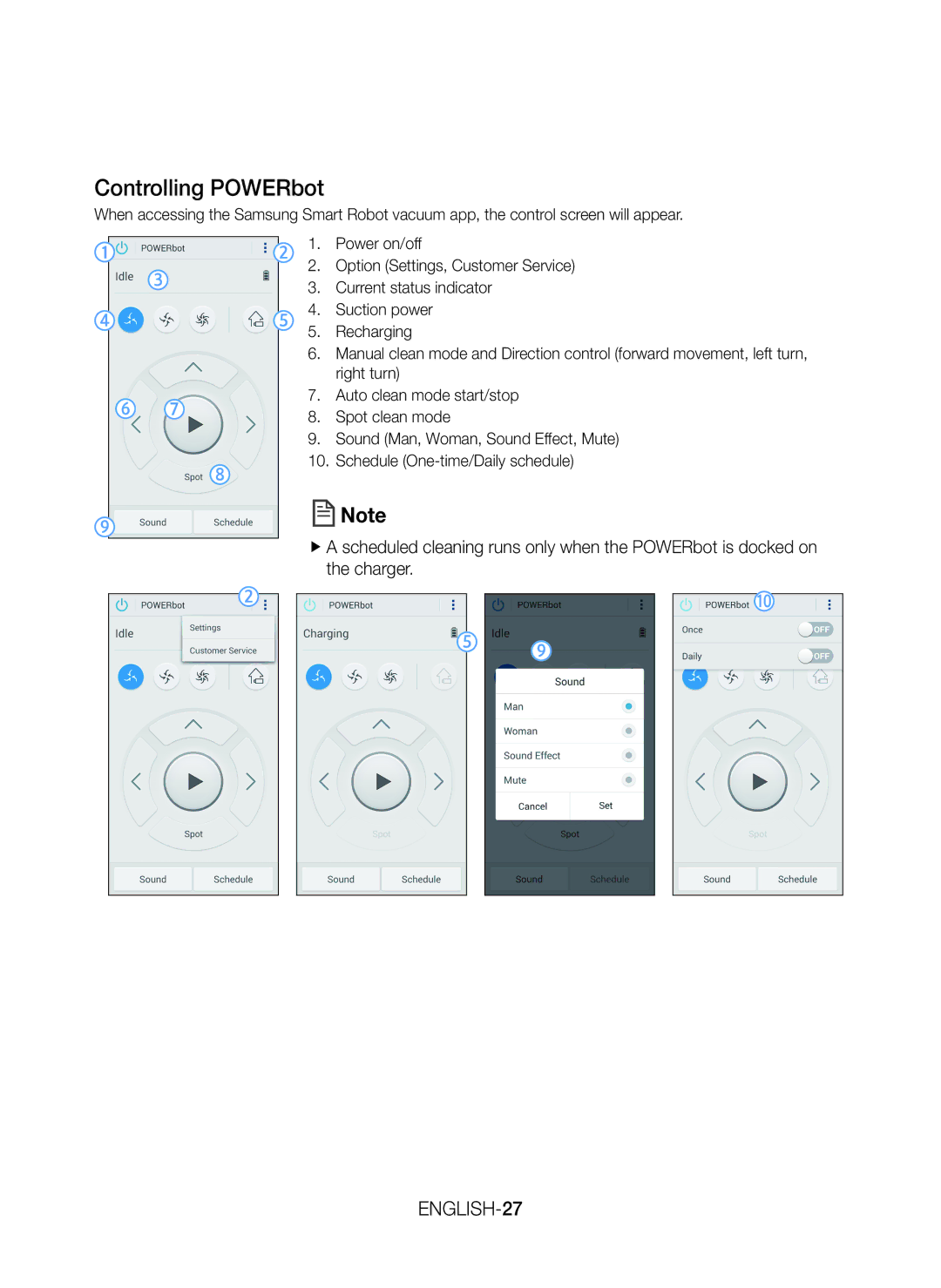Controlling POWERbot
When accessing the Samsung Smart Robot vacuum app, the control screen will appear.
1.Power on/off
2.Option (Settings, Customer Service)
3. Current status indicator
4.Suction power
5.Recharging
6.Manual clean mode and Direction control (forward movement, left turn, right turn)
7.Auto clean mode start/stop
8. Spot clean mode
9.Sound (Man, Woman, Sound Effect, Mute)
10.Schedule
![]() Note
Note
ffA scheduled cleaning runs only when the POWERbot is docked on the charger.