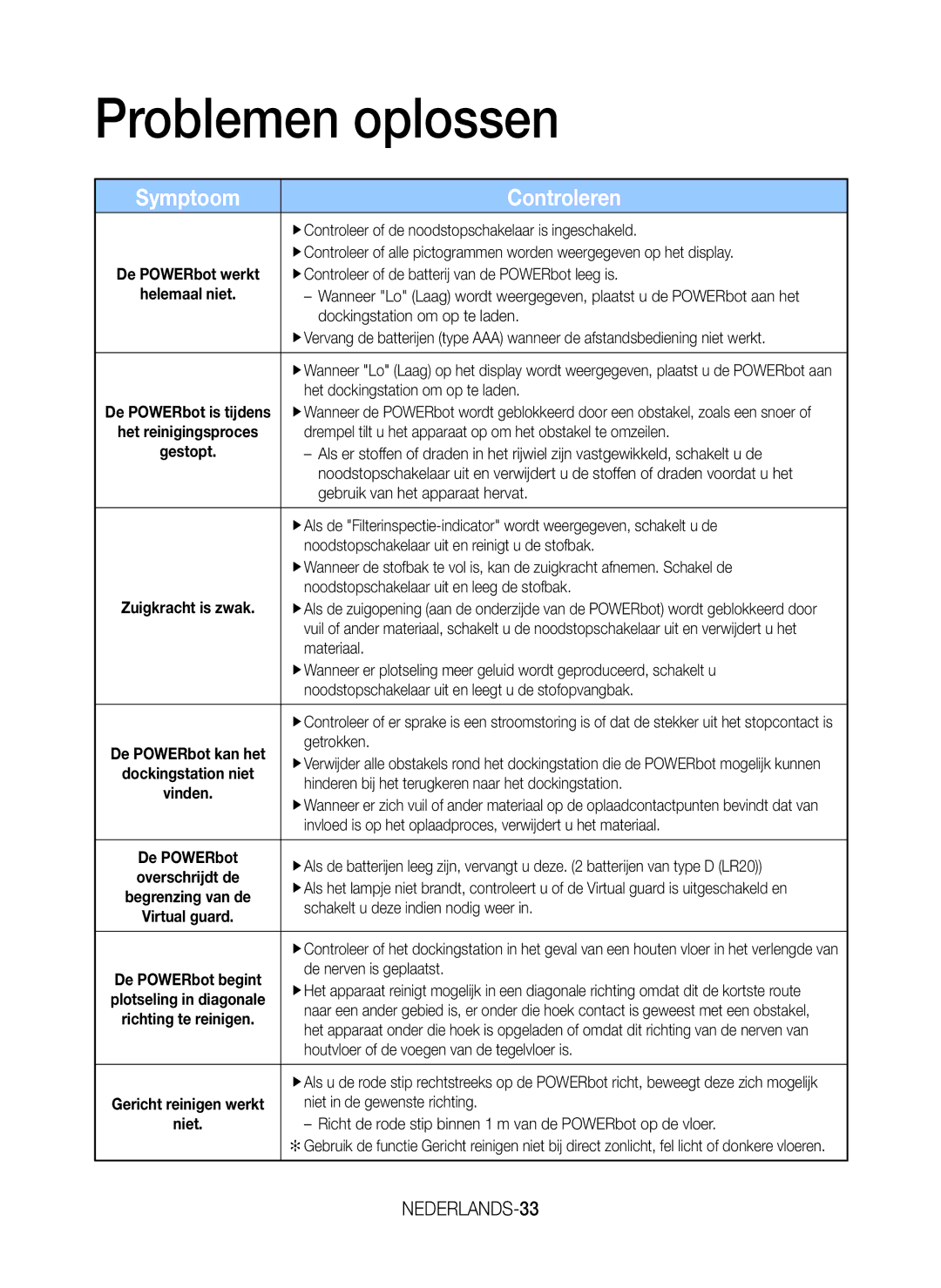VR20K9350WK/EG specifications
The Samsung VR20K9350WK/EG, also known as the VR20K9350WK/GE, is a cutting-edge robotic vacuum cleaner that stands out in the market for its advanced features and impressive technology. Designed to offer convenience and efficiency, this model is perfect for busy households looking to maintain a clean environment with minimal effort.One of the standout features of the VR20K9350WK/EG is its powerful CycloneForce technology. This innovative system enhances suction performance by creating a centrifugal force that separates dirt and debris, preventing clogs and maintaining powerful suction over time. This means the vacuum can effectively tackle various surfaces, from carpets to hard floors, ensuring thorough cleaning in every corner of the home.
Equipped with Smart Control capabilities, users can easily operate the VR20K9350WK/EG through a smartphone app. This feature allows for remote control, scheduling cleaning sessions, and even monitoring the cleaning progress in real-time. Additionally, voice assistant compatibility enables users to command the vacuum with simple voice prompts, adding to its user-friendly design.
The navigation system of the VR20K9350WK/EG is another highlight, utilizing an advanced mapping technology that allows the vacuum to chart its cleaning path efficiently. With its high-performance sensors, the robot can detect obstacles, navigate around furniture, and return to its charging station when the battery is low, ensuring an uninterrupted cleaning session.
The design of the VR20K9350WK/EG is sleek and modern, making it an attractive addition to any home. It features a low profile, allowing it to reach under furniture and other hard-to-access areas. The vacuum also comes with a variety of brush types, including a turbo action brush, designed to pick up pet hair and dust effectively.
In terms of filtration, the VR20K9350WK/EG employs a HEPA filter, capturing even the smallest particles and allergens. This feature is particularly beneficial for households with pets or allergy sufferers, as it helps to improve indoor air quality.
Overall, the Samsung VR20K9350WK/EG/GE is an exceptional robotic vacuum that combines state-of-the-art technology with practical features, making it an excellent choice for anyone looking to streamline their cleaning routine. With its powerful suction, smart capabilities, and user-friendly design, it is poised to deliver precise and effective cleaning results in any home environment.