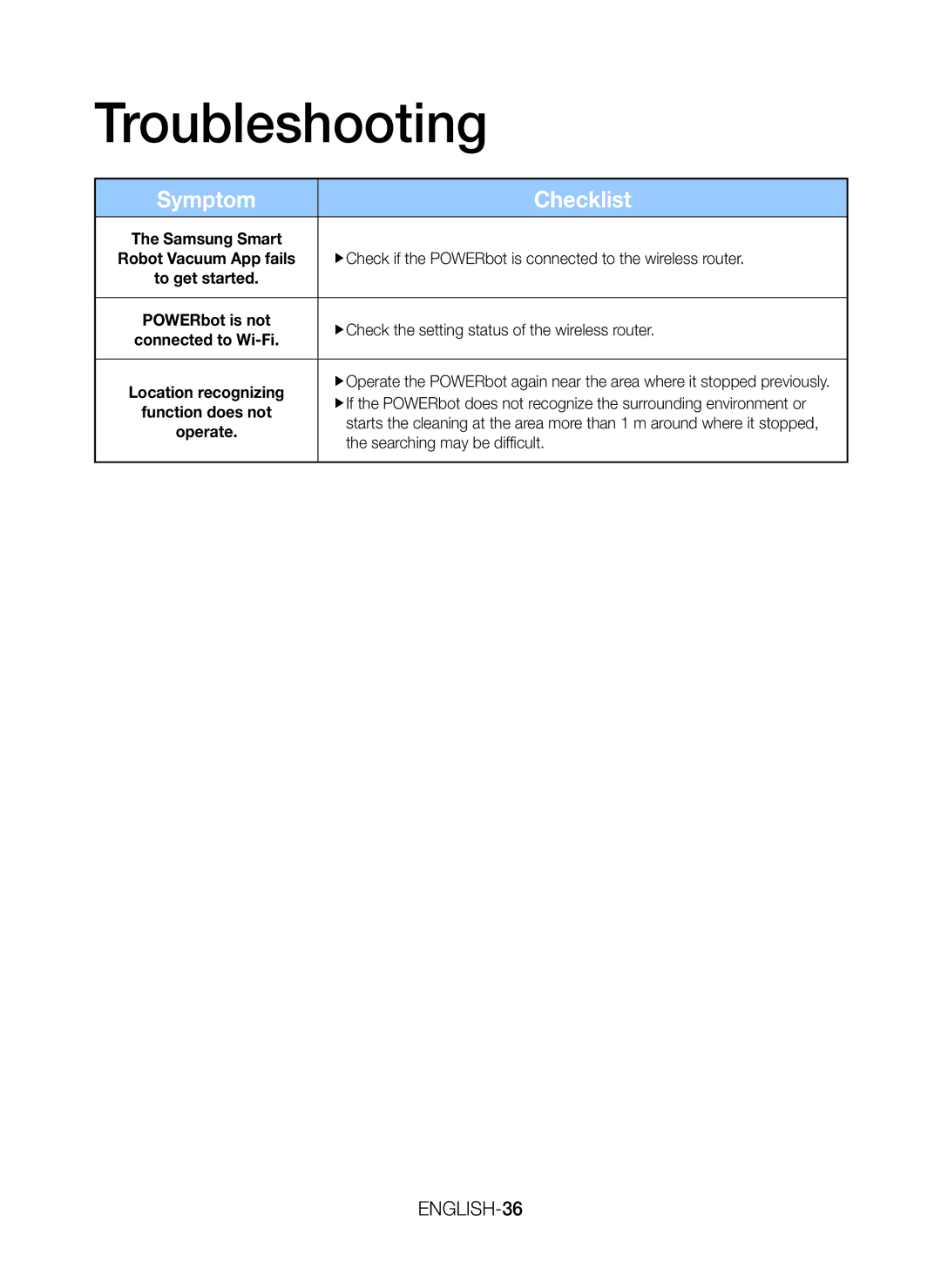Troubleshooting
Symptom | Checklist | |
|
| |
The Samsung Smart |
| |
Robot Vacuum App fails | ffCheck if the POWERbot is connected to the wireless router. | |
to get started. |
| |
|
| |
POWERbot is not | ffCheck the setting status of the wireless router. | |
connected to | ||
| ||
|
| |
Location recognizing | ffOperate the POWERbot again near the area where it stopped previously. | |
fIf the POWERbot does not recognize the surrounding environment or | ||
function does not | ||
starts the cleaning at the area more than 1 m around where it stopped, | ||
operate. | ||
the searching may be difficult. | ||
| ||
|
|