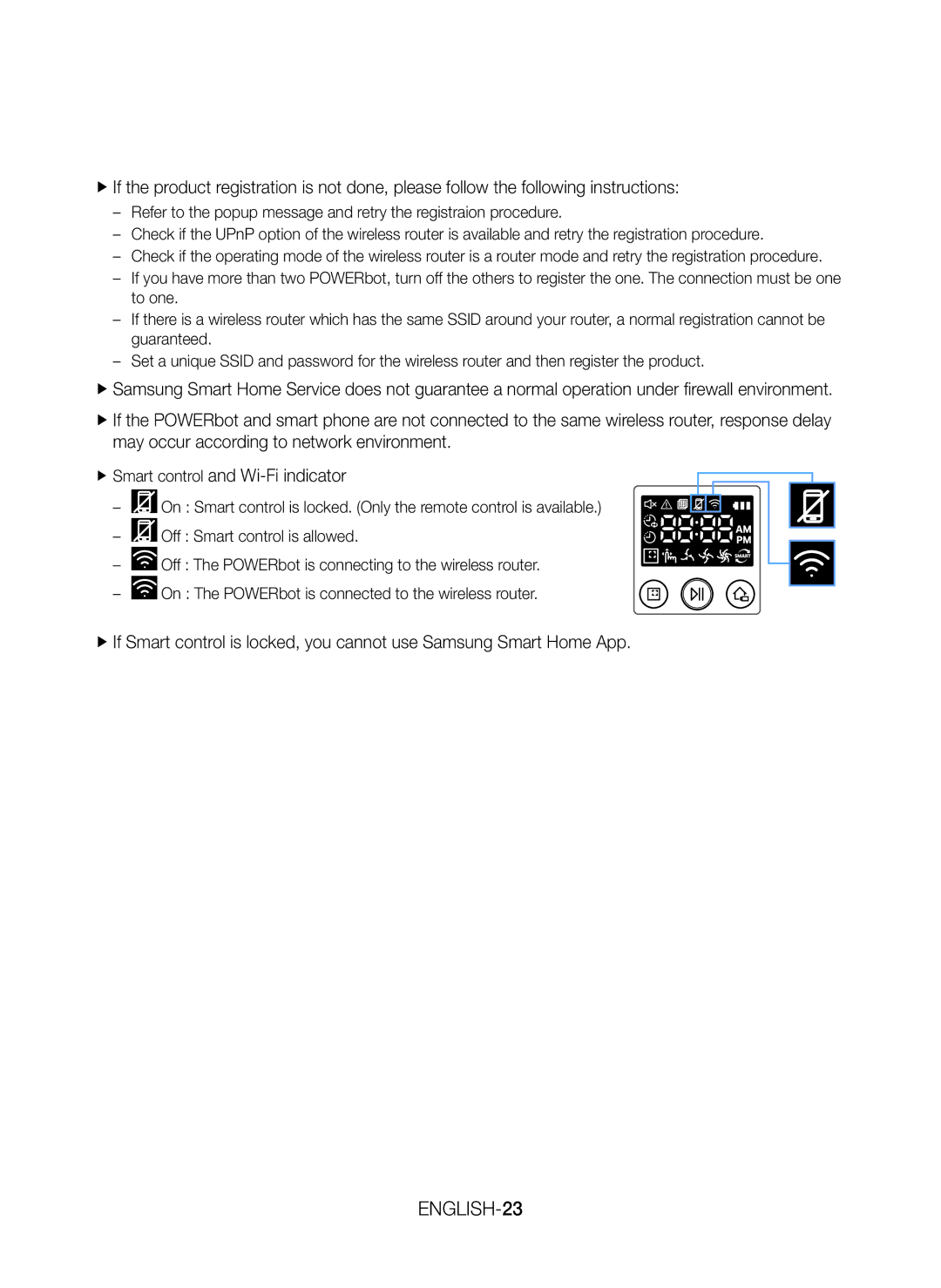ffIf the product registration is not done, please follow the following instructions:
ffSamsung Smart Home Service does not guarantee a normal operation under firewall environment.
ffIf the POWERbot and smart phone are not connected to the same wireless router, response delay may occur according to network environment.
ffSmart control and
![]() On : Smart control is locked. (Only the remote control is available.)
On : Smart control is locked. (Only the remote control is available.)
![]() Off : Smart control is allowed.
Off : Smart control is allowed.
![]() Off : The POWERbot is connecting to the wireless router.
Off : The POWERbot is connecting to the wireless router.
![]() On : The POWERbot is connected to the wireless router.
On : The POWERbot is connected to the wireless router.
ffIf Smart control is locked, you cannot use Samsung Smart Home App.