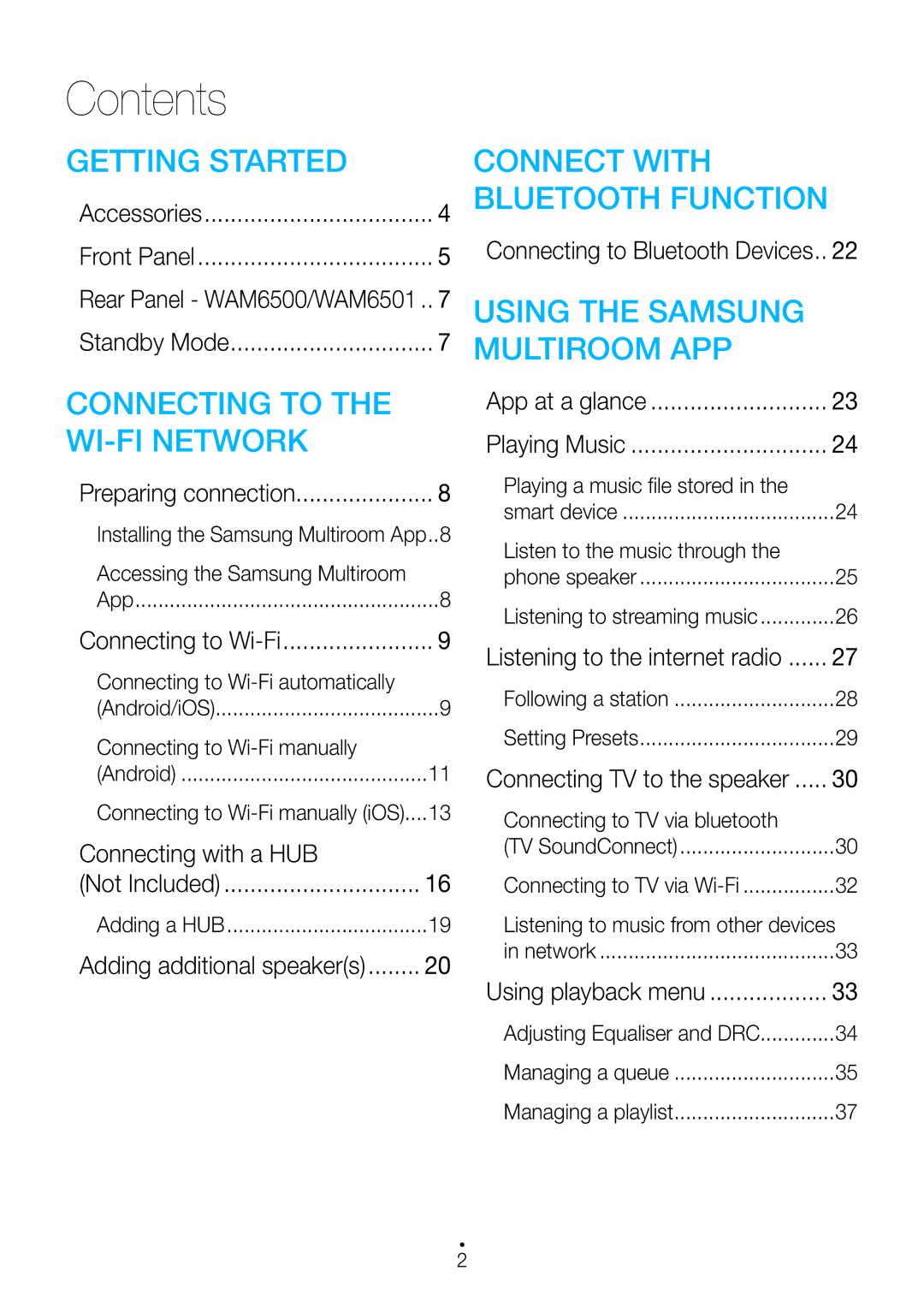WAM7500/ZN, WAM6500/ZN, WAM7501/ZN, WAM6501/ZN specifications
Samsung's range of wireless audio systems, particularly the WAM6501/ZN, WAM7501/ZN, WAM6500/ZN, and WAM7500/ZN, represents a step forward in portable audio technology, designed to deliver rich sound quality while ensuring seamless connectivity and versatility. These models are part of Samsung’s multi-room audio lineup, providing users with an exceptional audio experience throughout their home or on the go.One of the primary features of these models is their sophisticated SoundShare technology, which allows easy pairing with compatible Samsung TVs or smartphones. This functionality enhances the audio experience, making it simple for users to enjoy their favorite shows and music with superior sound quality. The wireless connection is supported by Bluetooth and Wi-Fi capabilities, offering flexibility in how users wish to stream their music.
The WAM6501/ZN and WAM7501/ZN models are particularly notable for their 360-degree sound projection. Utilizing Samsung's Ring Radiator technology, they are engineered to distribute sound evenly in all directions. This means that no matter where a listener is located in the room, they will enjoy clear and balanced sound, making them ideal for parties or gatherings.
In terms of design, these speakers boast a sleek and modern aesthetic, making them not just functional but also a stylish addition to any home decor. The compact form factor of the WAM6500/ZN and WAM7500/ZN models means they can fit neatly into any space, whether on a shelf, desk, or as part of a home entertainment setup.
Another significant characteristic is their compatibility with a variety of audio formats. Users can enjoy music in high-resolution audio formats, ensuring that every note and detail is captured accurately. The integration with streaming services like Spotify and Deezer means that a vast library of music is always at the users' fingertips.
Additionally, these models support the Samsung SmartThings app, allowing users to control their music and adjust settings remotely. This seamless integration provides a user-friendly experience and enhances the versatility of their audio systems.
In summary, the Samsung WAM6501/ZN, WAM7501/ZN, WAM6500/ZN, and WAM7500/ZN embody the best in modern audio technology. With their wireless capabilities, exceptional sound quality, stylish design, and compatibility with smart devices, these speakers are an excellent choice for anyone seeking to enhance their audio experience, whether at home or on the go. Whether for casual listening or more critical audio enjoyment, these models deliver.