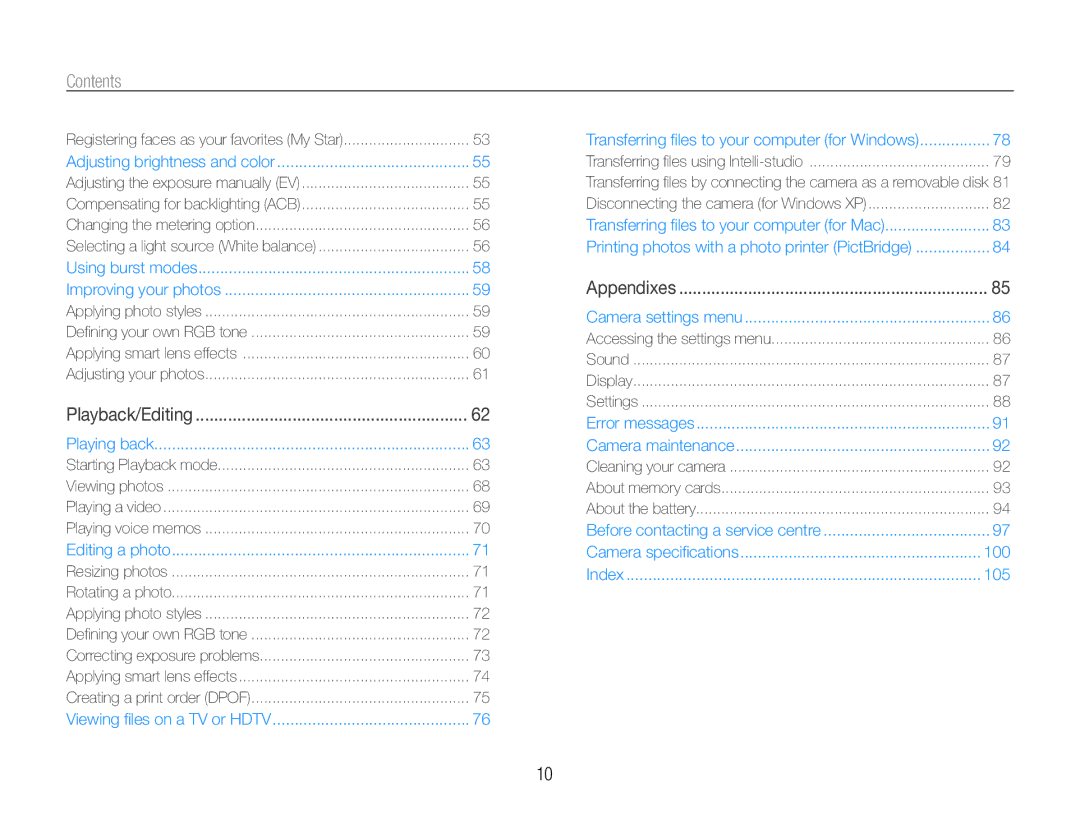Contents
Registering faces as your favorites (My Star) | 53 |
Adjusting brightness and color | 55 |
Adjusting the exposure manually (EV) | 55 |
Compensating for backlighting (ACB) | 55 |
Changing the metering option | 56 |
Selecting a light source (White balance) | 56 |
Using burst modes | 58 |
Improving your photos | 59 |
Applying photo styles | 59 |
Defining your own RGB tone | 59 |
Applying smart lens effects | 60 |
Adjusting your photos | 61 |
Playback/Editing | 62 |
Playing back | 63 |
Starting Playback mode | 63 |
Viewing photos | 68 |
Playing a video | 69 |
Playing voice memos | 70 |
Editing a photo | 71 |
Resizing photos | 71 |
Rotating a photo | 71 |
Applying photo styles | 72 |
Defining your own RGB tone | 72 |
Correcting exposure problems | 73 |
Applying smart lens effects | 74 |
Creating a print order (DPOF) | 75 |
Viewing files on a TV or HDTV | 76 |
Transferring files to your computer (for Windows) | ................ 78 |
Transferring files using | 79 |
Transferring files by connecting the camera as a removable disk 81 | |
Disconnecting the camera (for Windows XP) | 82 |
Transferring files to your computer (for Mac) | 83 |
Printing photos with a photo printer (PictBridge) | 84 |
Appendixes | 85 |
Camera settings menu | 86 |
Accessing the settings menu | 86 |
Sound | 87 |
Display | 87 |
Settings | 88 |
Error messages | 91 |
Camera maintenance | 92 |
Cleaning your camera | 92 |
About memory cards | 93 |
About the battery | 94 |
Before contacting a service centre | 97 |
Camera specifications | 100 |
Index | 105 |
10