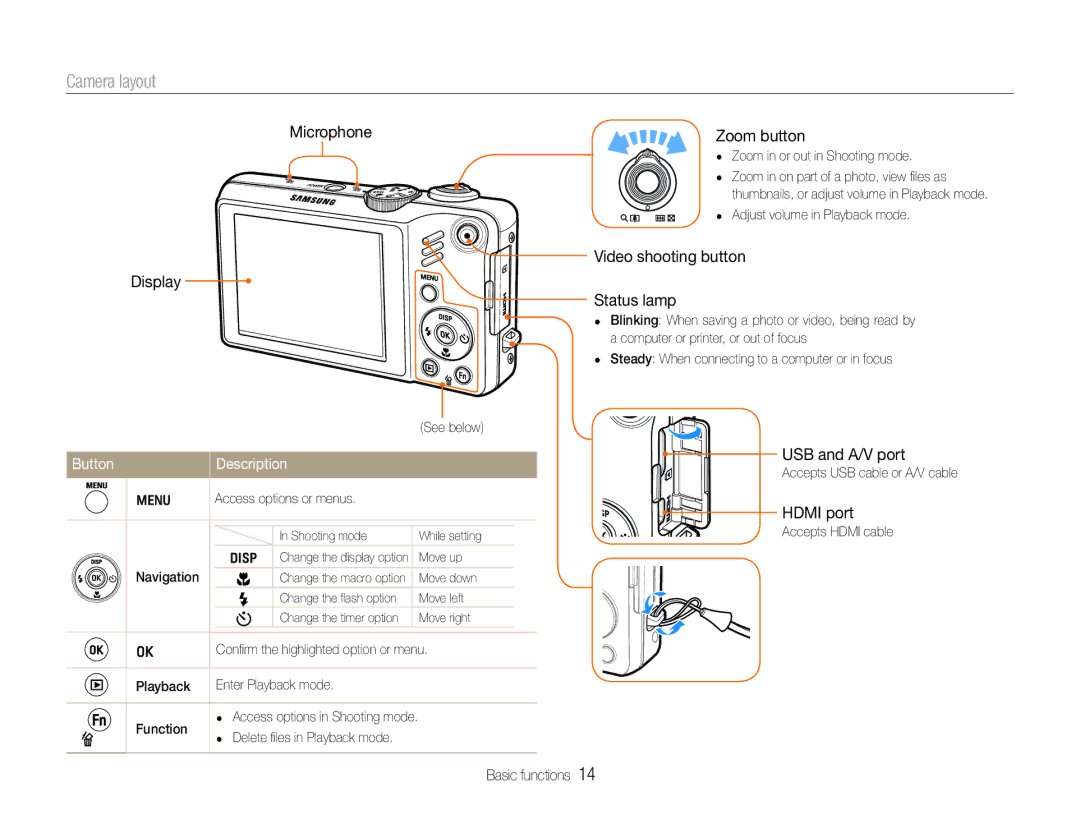Camera layout
Microphone | Zoom button |
t Zoom in or out in Shooting mode.
t Zoom in on part of a photo, view files as thumbnails, or adjust volume in Playback mode.
t Adjust volume in Playback mode.
![]() Video shooting button
Video shooting button
Display ![]()
Status lamp
|
|
| (See below) |
Button | Description |
| |
m | Access options or menus. |
| |
|
| In Shooting mode | While setting |
| D Change the display option | Move up | |
Navigation | M | Change the macro option | Move down |
| F | Change the flash option | Move left |
| t | Change the timer option | Move right |
o | Confirm the highlighted option or menu. | ||
Playback Enter Playback mode.
tBlinking: When saving a photo or video, being read by a computer or printer, or out of focus
tSteady: When connecting to a computer or in focus
USB and A/V port
Accepts USB cable or A/V cable
HDMI port
Accepts HDMI cable
Function
tAccess options in Shooting mode.
t Delete files in Playback mode.
Basic functions 14