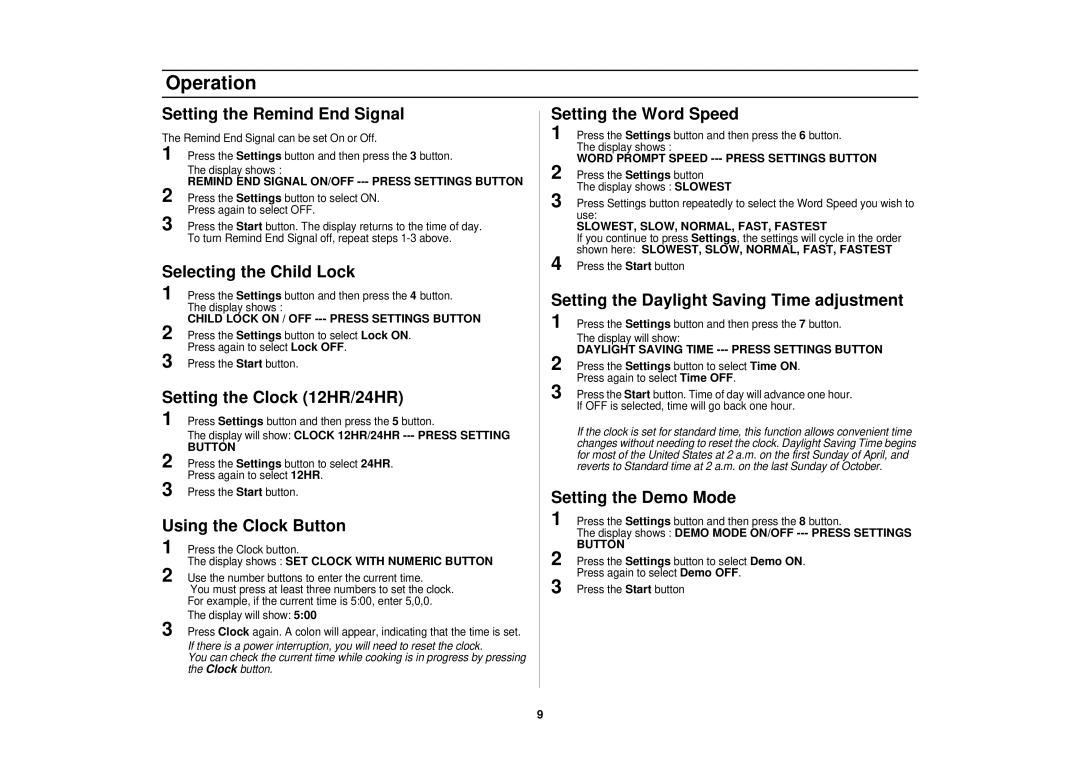BC, CC, SMV9165SC, WC specifications
The Samsung WC, SMV9165SC, CC, BC is an innovative washing machine that combines cutting-edge technology with user-friendly features, designed to enhance the laundry experience. This model occupies a significant place in Samsung's range of home appliances, focusing on efficiency, convenience, and effectiveness in fabric care.One of the standout features of the Samsung WC, SMV9165SC, CC, BC is its EcoBubble technology. This innovative technology allows the washing machine to create bubbles that penetrate fabrics more effectively, ensuring a thorough clean even in cold water. By using this feature, users can save energy while still achieving superior washing results, making it environmentally friendly.
Another notable characteristic is the Digital Inverter Motor. This motor operates quietly and efficiently, providing a longer lifespan and reducing energy consumption. Its low noise level ensures a peaceful washing experience, making it ideal for homes where noise can be a concern. Moreover, the Digital Inverter Motor comes with a 10-year warranty, offering peace of mind to consumers.
The Samsung WC, SMV9165SC, CC, BC also incorporates a variety of smart features, such as Smart Check. This system provides an easy way to troubleshoot mechanical issues through a mobile app. Users can quickly diagnose problems and receive solutions, saving on expensive service calls.
Additionally, this model offers a Quick Wash feature, which allows users to clean lightly soiled laundry in just 29 minutes. This is particularly useful for those with a busy lifestyle, providing flexibility and convenience for everyday washing needs.
The appliance is designed with a spacious drum capacity, enabling users to wash larger loads at once. This aspect not only reduces laundry time but also contributes to overall energy savings. The bubble soak option further enhances washing performance by soaking clothes in bubbles before the wash cycle begins, effectively removing tough stains.
Samsung’s Smart Control feature allows users to control and monitor their wash cycle remotely via a smartphone app. This integration of smart technology ensures maximum convenience, allowing for scheduling and customization of washing cycles based on the user’s preferences.
In summary, the Samsung WC, SMV9165SC, CC, BC washing machine stands out for its combination of innovative washing technologies like EcoBubble and Digital Inverter Motor, as well as its user-centric features. With an emphasis on energy efficiency, convenience, and effective stain removal, this washing machine is a valuable addition to any modern household, catering to the needs of consumers seeking both performance and sustainability in their laundry routines.