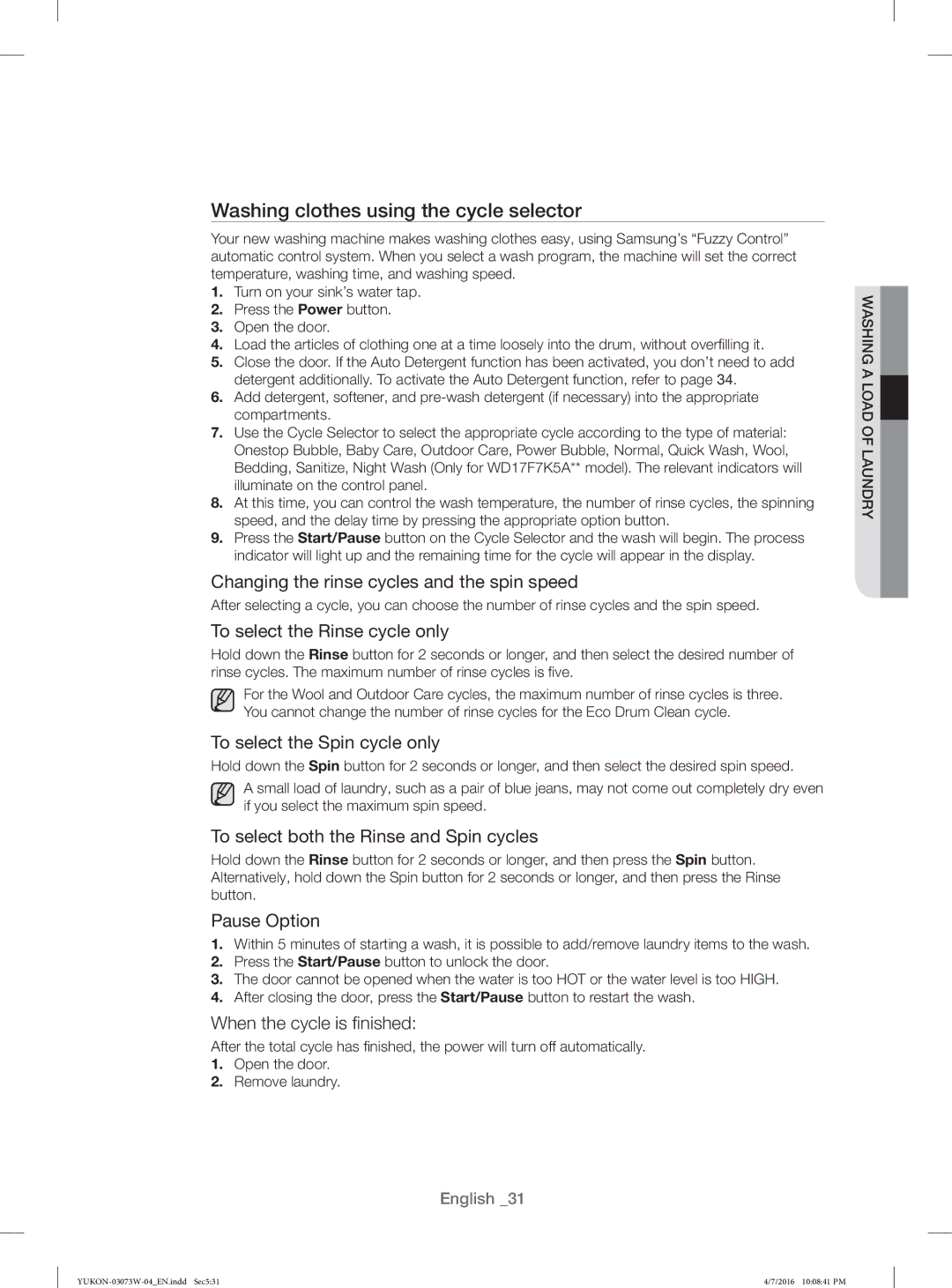Washing clothes using the cycle selector
Your new washing machine makes washing clothes easy, using Samsung’s “Fuzzy Control” automatic control system. When you select a wash program, the machine will set the correct temperature, washing time, and washing speed.
1.Turn on your sink’s water tap.
2.Press the Power button.
3.Open the door.
4.Load the articles of clothing one at a time loosely into the drum, without overfi lling it.
5.Close the door. If the Auto Detergent function has been activated, you don’t need to add detergent additionally. To activate the Auto Detergent function, refer to page 34.
6.Add detergent, softener, and
7.Use the Cycle Selector to select the appropriate cycle according to the type of material: Onestop Bubble, Baby Care, Outdoor Care, Power Bubble, Normal, Quick Wash, Wool, Bedding, Sanitize, Night Wash (Only for WD17F7K5A** model). The relevant indicators will illuminate on the control panel.
8.At this time, you can control the wash temperature, the number of rinse cycles, the spinning speed, and the delay time by pressing the appropriate option button.
9.Press the Start/Pause button on the Cycle Selector and the wash will begin. The process indicator will light up and the remaining time for the cycle will appear in the display.
Changing the rinse cycles and the spin speed
After selecting a cycle, you can choose the number of rinse cycles and the spin speed.
To select the Rinse cycle only
Hold down the Rinse button for 2 seconds or longer, and then select the desired number of rinse cycles. The maximum number of rinse cycles is fi ve.
For the Wool and Outdoor Care cycles, the maximum number of rinse cycles is three. You cannot change the number of rinse cycles for the Eco Drum Clean cycle.
To select the Spin cycle only
Hold down the Spin button for 2 seconds or longer, and then select the desired spin speed.
A small load of laundry, such as a pair of blue jeans, may not come out completely dry even if you select the maximum spin speed.
To select both the Rinse and Spin cycles
Hold down the Rinse button for 2 seconds or longer, and then press the Spin button. Alternatively, hold down the Spin button for 2 seconds or longer, and then press the Rinse button.
Pause Option
1.Within 5 minutes of starting a wash, it is possible to add/remove laundry items to the wash.
2.Press the Start/Pause button to unlock the door.
3.The door cannot be opened when the water is too HOT or the water level is too HIGH.
4.After closing the door, press the Start/Pause button to restart the wash.
When the cycle is fi nished:
After the total cycle has fi nished, the power will turn off automatically.
1.Open the door.
2.Remove laundry.
English _31
WASHING A LOAD OF LAUNDRY![]()
4/7/2016 10:08:41 PM |