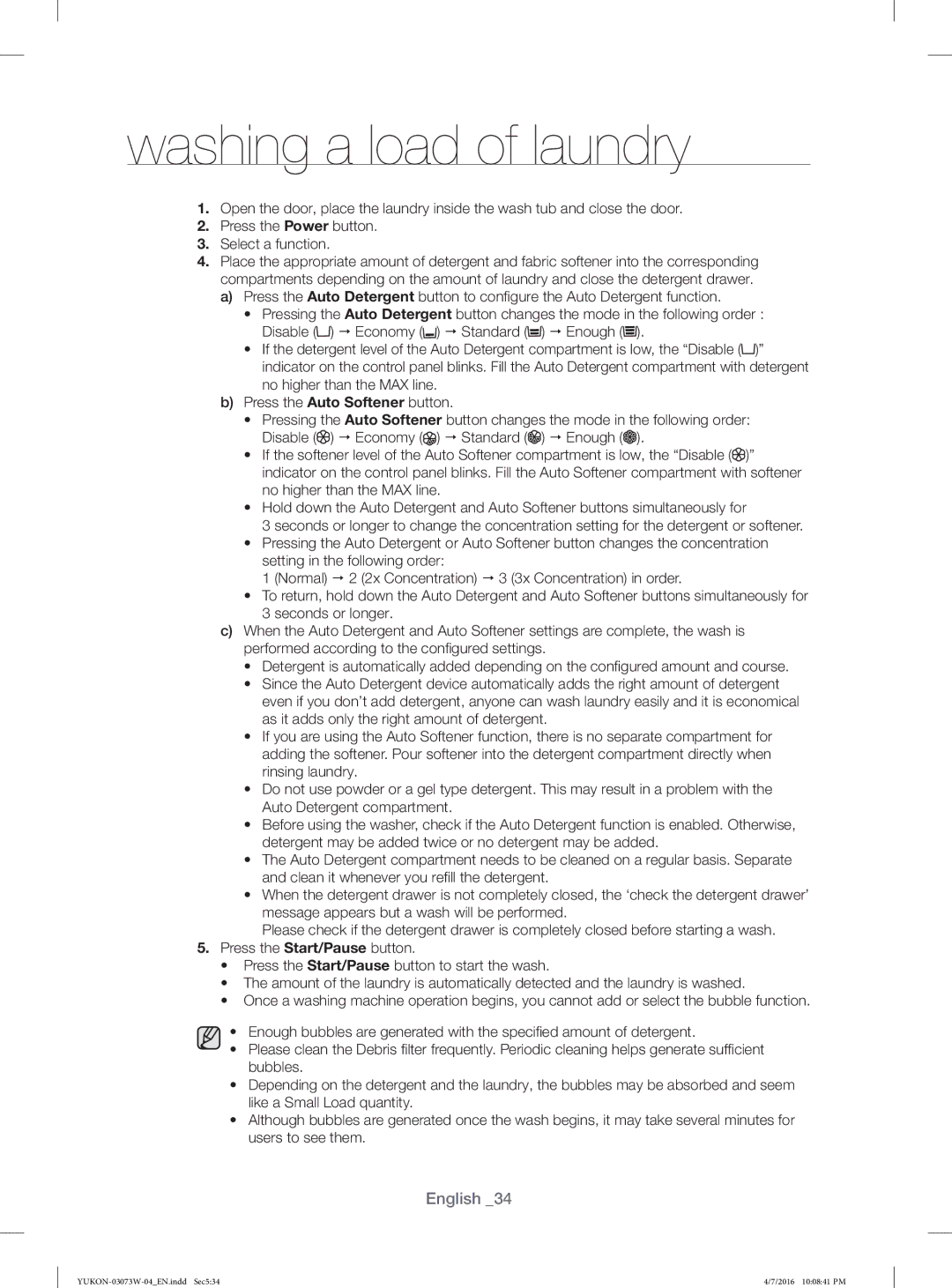washing a load of laundry
1.Open the door, place the laundry inside the wash tub and close the door.
2.Press the Power button.
3.Select a function.
4.Place the appropriate amount of detergent and fabric softener into the corresponding compartments depending on the amount of laundry and close the detergent drawer.
a)Press the Auto Detergent button to confi gure the Auto Detergent function.
•Pressing the Auto Detergent button changes the mode in the following order : Disable (![]() ) Economy (
) Economy (![]() ) Standard (
) Standard (![]() ) Enough (
) Enough (![]() ).
).
•If the detergent level of the Auto Detergent compartment is low, the “Disable (![]() )” indicator on the control panel blinks. Fill the Auto Detergent compartment with detergent no higher than the MAX line.
)” indicator on the control panel blinks. Fill the Auto Detergent compartment with detergent no higher than the MAX line.
b)Press the Auto Softener button.
•Pressing the Auto Softener button changes the mode in the following order: Disable (![]() ) Economy (
) Economy (![]() ) Standard (
) Standard (![]() ) Enough (
) Enough (![]() ).
).
•If the softener level of the Auto Softener compartment is low, the “Disable (![]() )” indicator on the control panel blinks. Fill the Auto Softener compartment with softener no higher than the MAX line.
)” indicator on the control panel blinks. Fill the Auto Softener compartment with softener no higher than the MAX line.
•Hold down the Auto Detergent and Auto Softener buttons simultaneously for
3 seconds or longer to change the concentration setting for the detergent or softener.
•Pressing the Auto Detergent or Auto Softener button changes the concentration
setting in the following order:
1 (Normal) 2 (2x Concentration) 3 (3x Concentration) in order.
•To return, hold down the Auto Detergent and Auto Softener buttons simultaneously for 3 seconds or longer.
c)When the Auto Detergent and Auto Softener settings are complete, the wash is performed according to the confi gured settings.
•Detergent is automatically added depending on the confi gured amount and course.
•Since the Auto Detergent device automatically adds the right amount of detergent even if you don’t add detergent, anyone can wash laundry easily and it is economical as it adds only the right amount of detergent.
•If you are using the Auto Softener function, there is no separate compartment for adding the softener. Pour softener into the detergent compartment directly when rinsing laundry.
•Do not use powder or a gel type detergent. This may result in a problem with the Auto Detergent compartment.
•Before using the washer, check if the Auto Detergent function is enabled. Otherwise, detergent may be added twice or no detergent may be added.
•The Auto Detergent compartment needs to be cleaned on a regular basis. Separate and clean it whenever you refi ll the detergent.
•When the detergent drawer is not completely closed, the ‘check the detergent drawer’ message appears but a wash will be performed.
Please check if the detergent drawer is completely closed before starting a wash.
5.Press the Start/Pause button.
• Press the Start/Pause button to start the wash.
• The amount of the laundry is automatically detected and the laundry is washed.
• Once a washing machine operation begins, you cannot add or select the bubble function.
• Enough bubbles are generated with the specifi ed amount of detergent.
•Please clean the Debris fi lter frequently. Periodic cleaning helps generate sufficient bubbles.
•Depending on the detergent and the laundry, the bubbles may be absorbed and seem like a Small Load quantity.
•Although bubbles are generated once the wash begins, it may take several minutes for users to see them.
English _34
| 4/7/2016 10:08:41 PM |