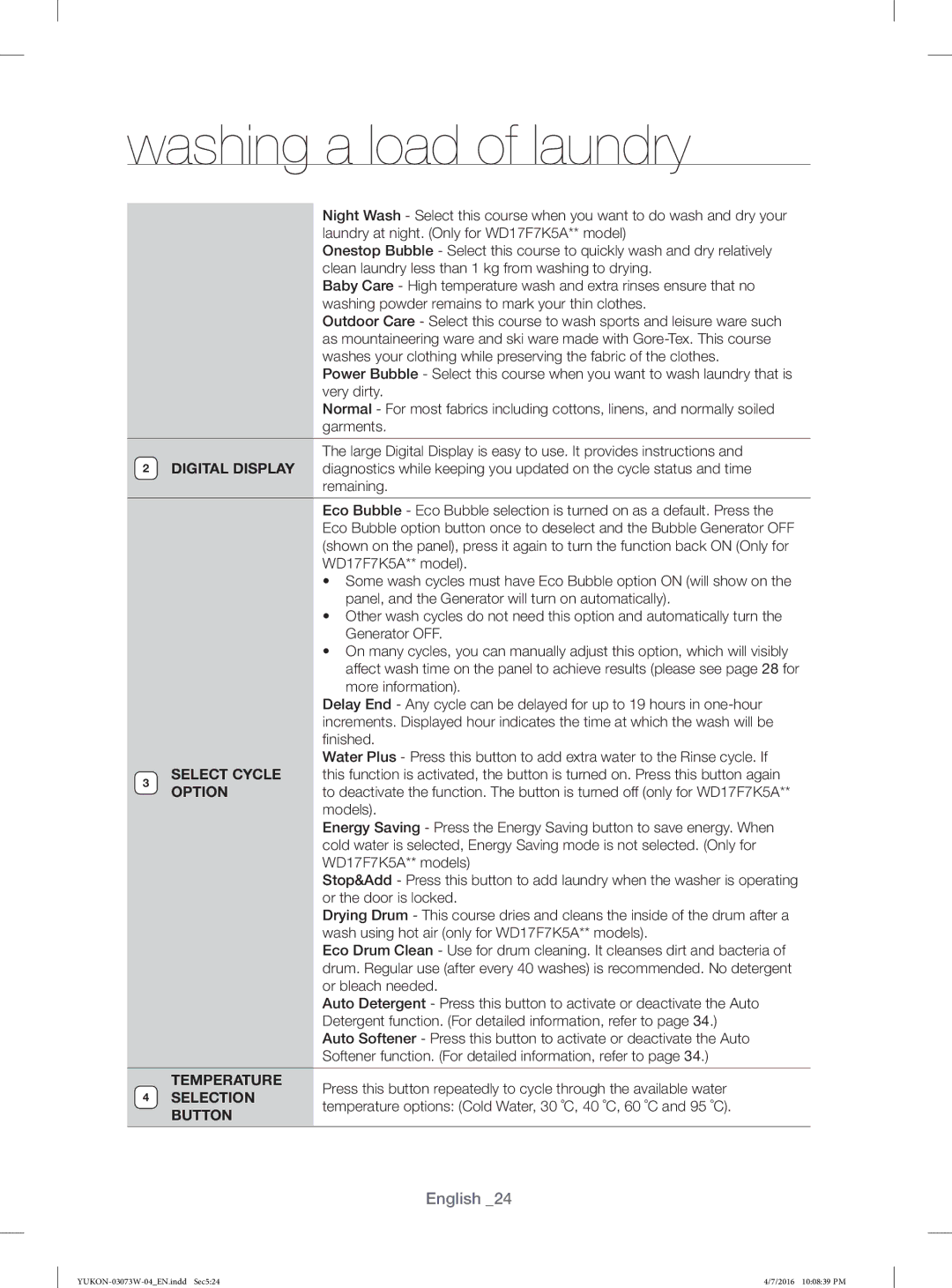washing a load of laundry
Night Wash - Select this course when you want to do wash and dry your laundry at night. (Only for WD17F7K5A** model)
Onestop Bubble - Select this course to quickly wash and dry relatively clean laundry less than 1 kg from washing to drying.
Baby Care - High temperature wash and extra rinses ensure that no washing powder remains to mark your thin clothes.
Outdoor Care - Select this course to wash sports and leisure ware such as mountaineering ware and ski ware made with
Power Bubble - Select this course when you want to wash laundry that is very dirty.
Normal - For most fabrics including cottons, linens, and normally soiled garments.
The large Digital Display is easy to use. It provides instructions and
2DIGITAL DISPLAY diagnostics while keeping you updated on the cycle status and time remaining.
3
Eco Bubble - Eco Bubble selection is turned on as a default. Press the Eco Bubble option button once to deselect and the Bubble Generator OFF (shown on the panel), press it again to turn the function back ON (Only for WD17F7K5A** model).
•Some wash cycles must have Eco Bubble option ON (will show on the panel, and the Generator will turn on automatically).
•Other wash cycles do not need this option and automatically turn the Generator OFF.
•On many cycles, you can manually adjust this option, which will visibly affect wash time on the panel to achieve results (please see page 28 for more information).
Delay End - Any cycle can be delayed for up to 19 hours in
Water Plus - Press this button to add extra water to the Rinse cycle. If
SELECT CYCLE this function is activated, the button is turned on. Press this button again
OPTIONto deactivate the function. The button is turned off (only for WD17F7K5A** models).
Energy Saving - Press the Energy Saving button to save energy. When cold water is selected, Energy Saving mode is not selected. (Only for WD17F7K5A** models)
Stop&Add - Press this button to add laundry when the washer is operating or the door is locked.
Drying Drum - This course dries and cleans the inside of the drum after a wash using hot air (only for WD17F7K5A** models).
Eco Drum Clean - Use for drum cleaning. It cleanses dirt and bacteria of drum. Regular use (after every 40 washes) is recommended. No detergent or bleach needed.
Auto Detergent - Press this button to activate or deactivate the Auto Detergent function. (For detailed information, refer to page 34.)
Auto Softener - Press this button to activate or deactivate the Auto Softener function. (For detailed information, refer to page 34.)
TEMPERATURE
4 SELECTION
Press this button repeatedly to cycle through the available water
BUTTON
temperature options: (Cold Water, 30 ˚C, 40 ˚C, 60 ˚C and 95 ˚C).
English _24
4/7/2016 10:08:39 PM |