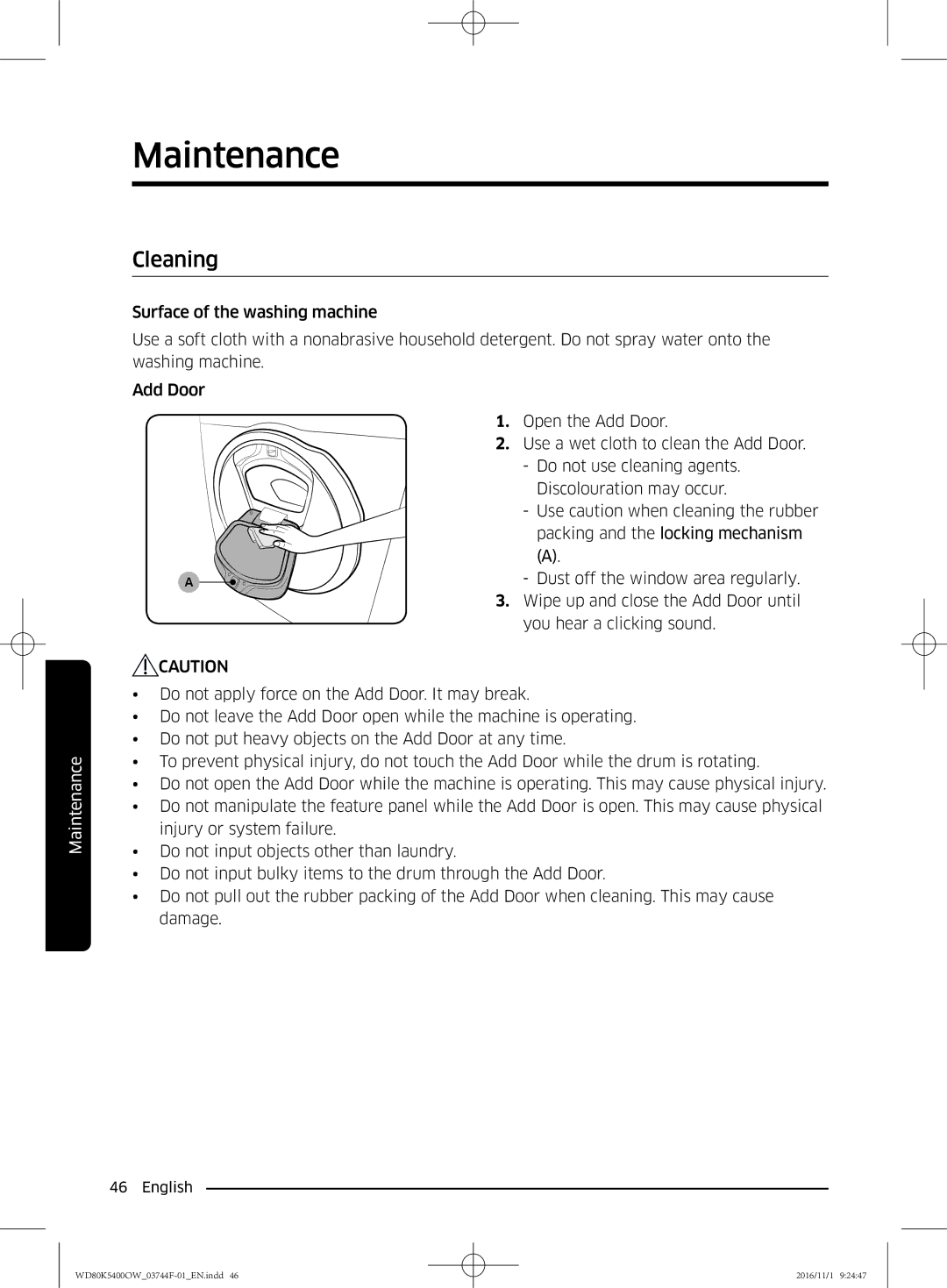Maintenance
Cleaning
Surface of the washing machine
Use a soft cloth with a nonabrasive household detergent. Do not spray water onto the washing machine.
Add Door
A![]()
![]()
![]()
![]()
![]() CAUTION
CAUTION
1.Open the Add Door.
2.Use a wet cloth to clean the Add Door.
Discolouration may occur.
(A).
3.Wipe up and close the Add Door until you hear a clicking sound.
Maintenance
•Do not apply force on the Add Door. It may break.
•Do not leave the Add Door open while the machine is operating.
•Do not put heavy objects on the Add Door at any time.
•To prevent physical injury, do not touch the Add Door while the drum is rotating.
•Do not open the Add Door while the machine is operating. This may cause physical injury.
•Do not manipulate the feature panel while the Add Door is open. This may cause physical injury or system failure.
•Do not input objects other than laundry.
•Do not input bulky items to the drum through the Add Door.
•Do not pull out the rubber packing of the Add Door when cleaning. This may cause damage.
46 English
2016/11/1 9:24:47