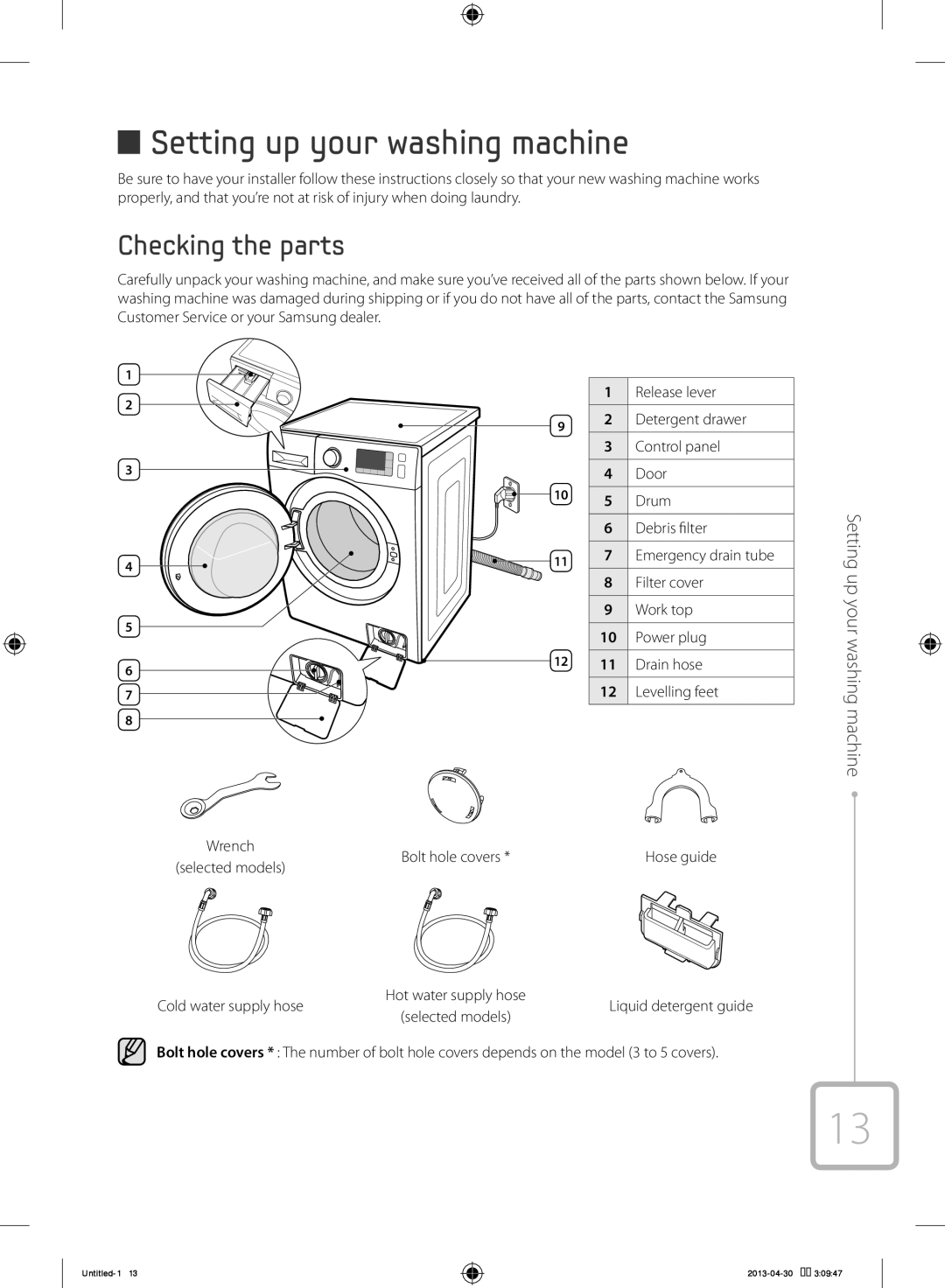Setting up your washing machine
Be sure to have your installer follow these instructions closely so that your new washing machine works properly, and that you’re not at risk of injury when doing laundry.
Checking the parts
Carefully unpack your washing machine, and make sure you’ve received all of the parts shown below. If your washing machine was damaged during shipping or if you do not have all of the parts, contact the Samsung Customer Service or your Samsung dealer.
1
2
9
3
| 10 |
4 | 11 |
| |
5 |
|
6 | 12 |
| |
7 |
|
8 |
|
WrenchBolt hole covers * (selected models)
1Release lever
2Detergent drawer
3Control panel
4Door
5Drum
6Debris filter
7Emergency drain tube
8Filter cover
9Work top
10Power plug
11Drain hose
12Levelling feet
Hose guide
Setting up your washing machine
Hot water supply hose
Cold water supply hoseLiquid detergent guide
(selected models)
Bolt hole covers * : The number of bolt hole covers depends on the model (3 to 5 covers).
13
Untitled-1 13
![]()
![]() 3:09:47
3:09:47