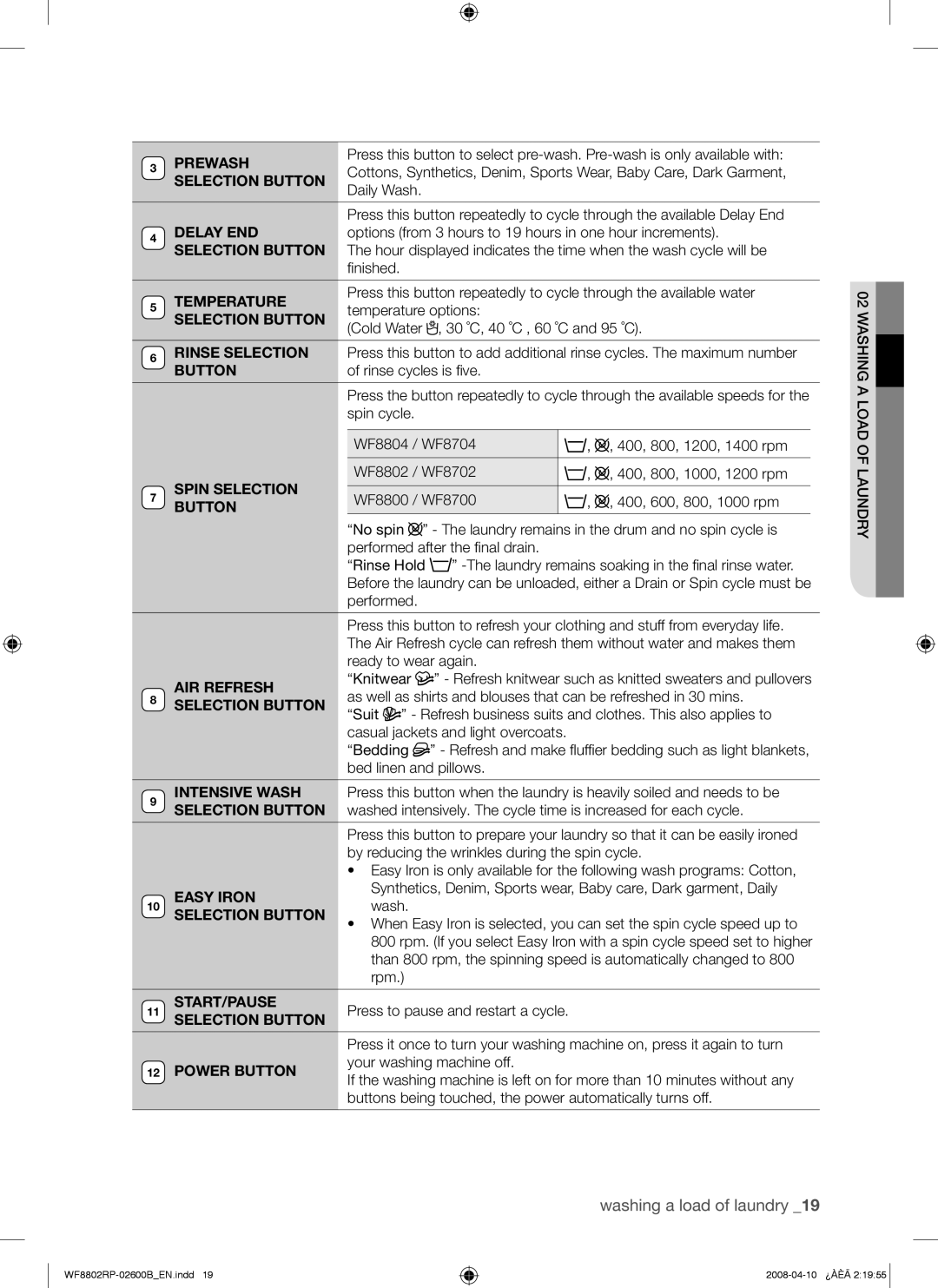WF8802RPS/YKJ, WF8802RPV/YKJ, WF8802RPV1/YKJ specifications
The Samsung WF8802RPV1/YKJ, WF8802RPV/YKJ, and WF8802RPS/YKJ are innovative washing machines that combine advanced technologies with user-friendly features to provide an efficient laundry experience. These models are part of Samsung’s commitment to blending functionality with modern design.One of the standout characteristics of these washing machines is their EcoBubble technology. This feature allows the detergent to dissolve faster in water, even at lower temperatures, which results in a more effective cleaning action. This not only ensures that clothes come out fresh and clean but also helps in saving energy, making it an environmentally friendly option.
Another significant technology integrated into these models is the Digital Inverter Motor. This motor operates quietly, uses less energy, and has fewer moving parts compared to conventional motors, which increases the durability and reliability of the machine. The combination of silent operation and energy efficiency makes it suitable for households seeking peaceful environments while doing laundry.
The Samsung WF8802 series also includes an array of washing programs designed to cater to various fabric types and dirt levels. With settings for delicate fabrics, heavy-duty cleaning, and quick washes, users have flexibility and control over their laundry. The specific tailored cycles help in maintaining the integrity of fabrics while ensuring optimal cleaning performance.
Moreover, the digital display and user-friendly interface make these machines simple to operate. Users can easily select their preferred washing cycle, adjust settings, and monitor the time remaining until the wash is complete. The convenience of a delay start function allows users to set the machine to operate at times that suit their schedules.
The capacity of the WF8802 washing machines is another appealing feature. With a generous drum size, they can handle sizable loads, which is perfect for families or those with larger laundry requirements. This efficiency helps in reducing the number of wash cycles needed, saving both time and resources.
In summary, the Samsung WF8802RPV1/YKJ, WF8802RPV/YKJ, and WF8802RPS/YKJ washing machines represent a harmonious blend of innovative technology and practical design. EcoBubble technology, a Digital Inverter Motor, numerous washing programs, and a large capacity make these models an excellent investment for anyone looking to enhance their laundry experience with efficiency and ease.