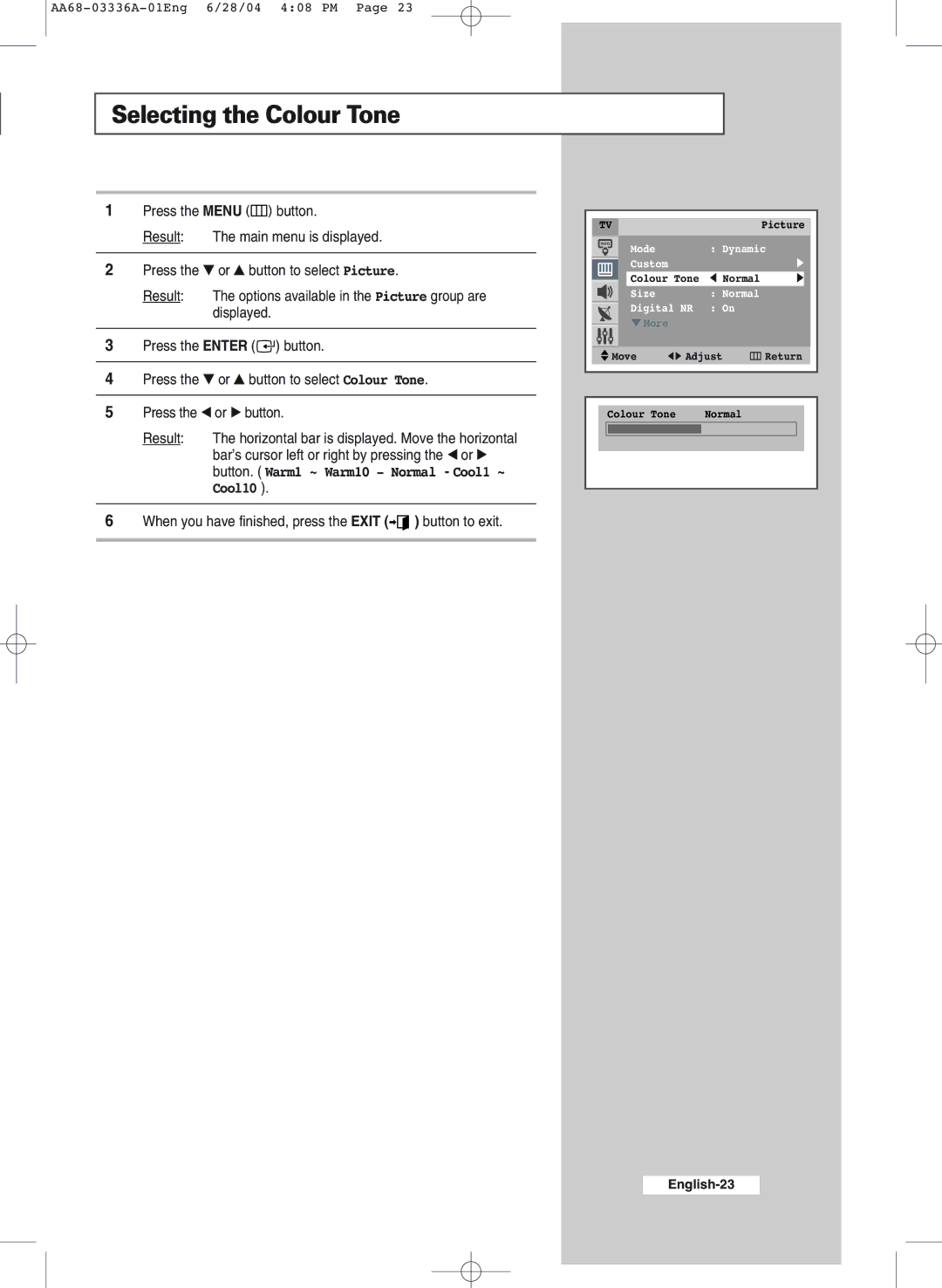AA68-03336A-01Eng 6/28/04 4:08 PM Page 23
Selecting the Colour Tone
1Press the MENU (![]()
![]()
![]()
![]() ) button.
) button.
Result: The main menu is displayed.
2Press the ▼ or ▲ button to select Picture.
Result: The options available in the Picture group are displayed.
3Press the ENTER (![]()
![]() ) button.
) button.
4Press the ▼ or ▲ button to select Colour Tone.
5Press the œ or √ button.
Result: The horizontal bar is displayed. Move the horizontal bar’s cursor left or right by pressing the œ or √ button. ( Warm1 ~ Warm10 - Normal - Cool1 ~ Cool10 ).
6When you have finished, press the EXIT (![]()
![]() ) button to exit.
) button to exit.
TVPicture
|
|
|
|
| Mode |
| : Dynamic |
| |||
|
|
|
|
| Custom |
|
|
| √ |
| |
|
|
|
|
| Colour Tone | œ Normal |
| √ |
|
| |
|
|
|
|
| Size |
| : Normal |
|
|
|
|
|
|
|
|
| Digital NR | : On |
|
|
|
| |
|
|
|
|
| † More |
|
|
|
|
| |
|
|
|
|
|
|
|
|
| |||
|
|
|
|
|
|
|
|
|
|
| |
|
|
| Move | œ √ Adjust | Return |
| |||||
|
|
|
|
|
|
|
|
|
| ||
|
|
|
|
|
|
|
|
| |||
|
|
|
|
|
|
|
|
| |||
|
|
| Colour Tone | Normal |
|
|
|
| |||
|
|
|
|
|
|
|
|
|
|
|
|
|
|
|
|
|
|
|
|
|
|
|
|
|
|
|
|
|
|
|
|
|
|
|
|