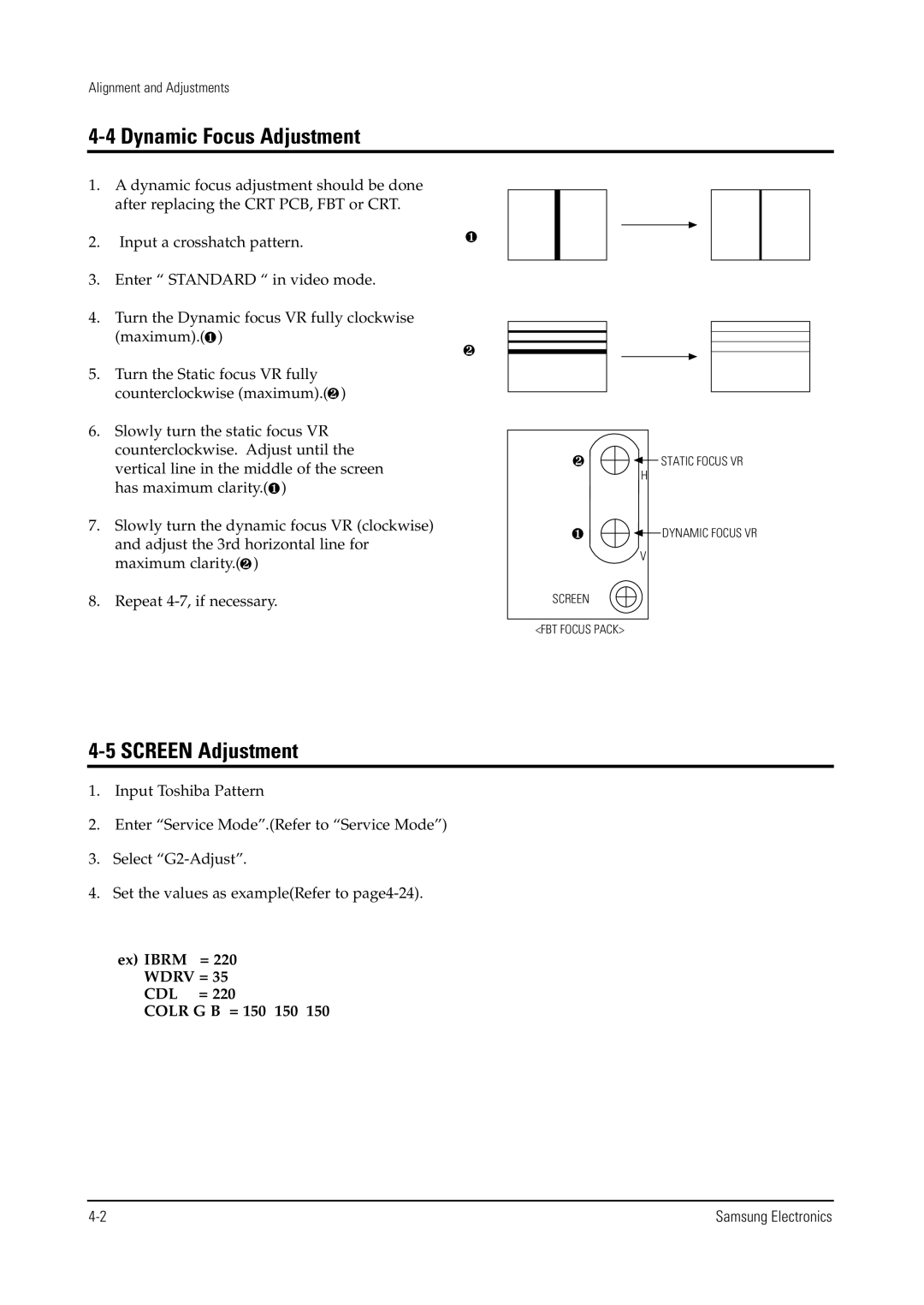Chassis KS3AP50HzREV Model WS28V53NS8XXEC
Color Television Receiver
Precautions
Safety Precautions
Samsung Electronics
Samsung Electronics
Servicing Precautions
Precautions for Electrostatically Sensitive Devices ESDs
Km/h Kilometer Per Hour Rps
Reference Information
Tables of Abbreviations and Acronyms
Reference Information
AFC
ABL
ACC
LED
FML-G12S
LOC. no Spec Description Remark
MICOM, Ttxmtp
Eeprom
Board LOC. no Spec Description Remark
Focus
Spec Function Remark
CZ, CW
TCPS3000P
Memo
Tuner PIP, A2 Stereo
Specifications
PAL/SECAM-B/G,D/K,L,I, NTSC-M
VHS
Memo
High voltage Check
Alignment and Adjustments
General Alignment Instructions
Automatic Degaussing
Screen Adjustment
Dynamic Focus Adjustment
CDL
White Balance Adjustment
E2PROM IC902 Replacement
Samsung Electronics
Service Mode
Factory Adjustment
PIP Blklg
OSD
Size
PIP
SIM-806EW1SEH
Initial Data
2B Screen Change I2C BUS Geometric Adjustment
NTSC-M YC Delay
PAL-M Y/C Delay
SED AK
DVD
Black stretch tilt position
Adjust RGB input signal brightness
Adjust RGB input signal contrast
Stretch-BTLT
Initial Data OSD
VSU
OSD Range
SIM-806MA3
Initial Data
SIM-806EW1HQ SIM-812MA3
Flat
HB Stop
2E Video 3 Adjust
Accrsecam
HB Start
255
Peak Threshold
Soft Limit Slope B Fix Hard Limit
Peak Video Ref Fix Peak Video Gain
2H CombFilter Fix NR Off Value
Gain1Video Fix Delay1Video Velocity Limit
Velocity Delay Fix Velocity Coring RGB Shift
Initial Data OSD Range
TTX TOP
AKB
LNA
Off
CW29A7 CZ29A6 CZ29A7
CW21A8
AV by CH Key
29A5PFBX 29A6NTBX 29A7PNBX
SIM-812EA1
29A7NTBX 29A5WBX 29A5NTBX 29K3WTBX 29K3WBX 29A7PFBX
SIM-806E1
Mrwdg
Mrcr
Mrcg
Mrcb
SIM
SED
Colr
Wide
Parabola
Melody Volume
QEW
Zoom Parabola
Parabola 30 ~
Melody Volume
96 ~111
30 ~
DVD SUB Tint
BOW
Angle
Dscc
5 5 5
Assign Description
IN/OUT
Assign IN/OUT Active H/L Description
Troubleshooting
No Power
Troubleshooting
Check CRT and FBT
No Picture
If the deflection is in operation
IC201S #31
No Sound
Memo
WS28V53NS8XXEC32V5
Exploded View & Parts List
WS28V53NS8XXEC
Electrical Parts List
PIN-GT,ASSYAUTO
J622
GT103
J621
GT409
EYELETID2.0,OD2.8,BST
EYELETID2.0,OD2.8,BST TOP1
EYELETID2.0,OD2.8,BST TOP2
EYELETID2.2,OD3.2,BSP
PCB
IC HYBRID-,DRGB001A,SIP,5P,-,TP
Labellabel
CNY02
TOP
BAND-TIENYLON66 V2,L100,NTR
LDY01
JACK-PHONE1PVER,3.4PI,AG,BLK,NO
Assy ETC-PCB A/V Board
HA98-00003A Assy SUB PARTASSY-SUB,PARTS53A,PCB,CRT
CNF01
CNP02
PFT01
HA98-600020 ASSY-SUB,PARTKS4A,PFC PCB
HA83-00006A LP-RESIN HIPS,BASF495F,NTR,HB
Assy ACCESSORY50HZ,KS3A,XEC
WS28V55VS8XXEC
SUB ETC-MICA,MICA,22X30X0.1MM
D604
D804
DZ402
D906
J816 3812-000219
J208 3812-000219
J811 3812-000219
J209 3812-000219
EY303
J430
EY301
EY302
C235
R233
C233
C234
IC HYBRID-,DDRI001A,SIP,5P,-,TP
JP1
SOLDER-WIRE FLUXCF-110VH-2A
IC1
IC2
SWY05
SWY02
SWY03
SWY04
EYP09
HA98-00054A Assy SUB Partassy SUB PARTKS3A,PCB,CRT
EYP07
EYP08
Assy Cabinet Front
WS32V56VS8XXEC
C826 AL100uF,20%,16V,GP,TP,6.3x11,5 GT401
C634 AL100uF,20%,16V,GP,TP,6.3x11,5 GT102
C832 AL100uF,20%,16V,GP,TP,6.3x11,5 GT301
C838 AL100uF,20%,16V,GP,TP,6.3x11,5 GT302
C232
J121
J254
J411
2001-000290
VARISTOR750V,1250A,12.5x7mm,TP R913
R231
R232
R432
INDUCTOR-AXIAL33uH,5%,2.5x3.4mm C303
AL47uF,20%,50V,WT,TP,6.3x11,2.5
AL100uF,20%,16V,WT,TP,6.3x11,5
INDUCTOR-AXIAL33uH,5%,2.5x3.4mm C106
ICS01
CNG01
DZS01
DZS02
HA98-600012 ASSY-SUB,PARTPCB-WIDE,S51A,WIDE
Assy SUB PARTS51A,CONTROL Wide
JACK-PIN1P,1PI,NI,RED,SCR-JACK
ASSY-CRT
AA69-00744F
Block Diagrams
Block Diagram
Wiring Diagram
Memo
Schematic Diagrams
Main
Samsung Electronics 10-1
TP12 TP13 TP11 TP25 TP14 TP15
Samsung Electronics 10-3
MAIN3
TP26 TP27 TP32 TP31 TP28 TP29 TP30
Samsung Electronics 10-5
PIP MODULE, Switch Module PIP Module
10-6 CRT Wtih in V/M Wtih out V/M
Samsung Electronics 10-7
Electronics

![]() STATIC FOCUS VR H
STATIC FOCUS VR H![]() DYNAMIC FOCUS VR
DYNAMIC FOCUS VR![]() V
V