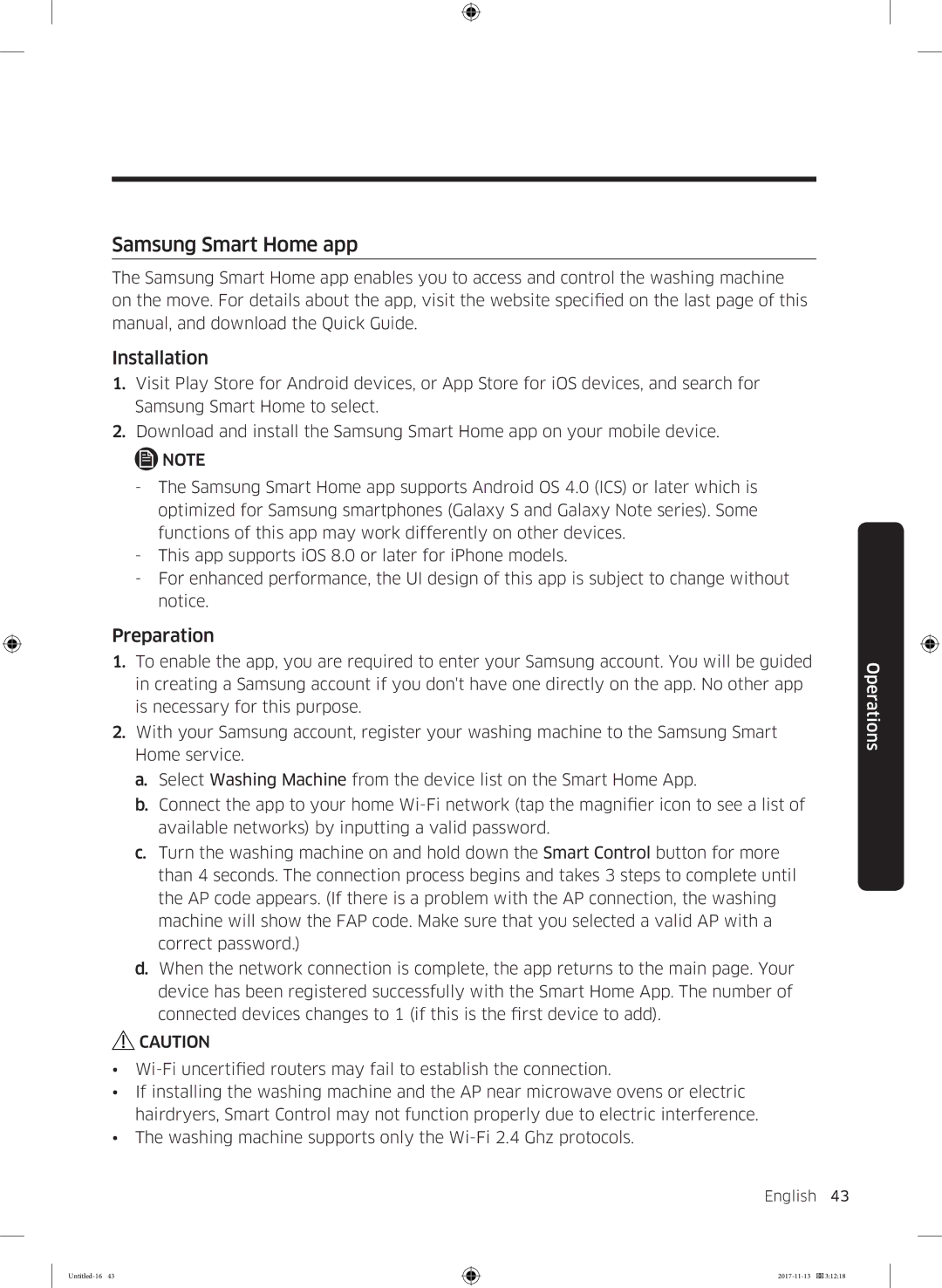Samsung Smart Home app
The Samsung Smart Home app enables you to access and control the washing machine on the move. For details about the app, visit the website specified on the last page of this manual, and download the Quick Guide.
Installation
1.Visit Play Store for Android devices, or App Store for iOS devices, and search for Samsung Smart Home to select.
2.Download and install the Samsung Smart Home app on your mobile device.
![]() NOTE
NOTE
-The Samsung Smart Home app supports Android OS 4.0 (ICS) or later which is optimized for Samsung smartphones (Galaxy S and Galaxy Note series). Some functions of this app may work differently on other devices.
-This app supports iOS 8.0 or later for iPhone models.
-For enhanced performance, the UI design of this app is subject to change without notice.
Preparation
1.To enable the app, you are required to enter your Samsung account. You will be guided in creating a Samsung account if you don't have one directly on the app. No other app is necessary for this purpose.
2.With your Samsung account, register your washing machine to the Samsung Smart Home service.
a.Select Washing Machine from the device list on the Smart Home App.
b.Connect the app to your home
c.Turn the washing machine on and hold down the Smart Control button for more than 4 seconds. The connection process begins and takes 3 steps to complete until the AP code appears. (If there is a problem with the AP connection, the washing machine will show the FAP code. Make sure that you selected a valid AP with a correct password.)
d.When the network connection is complete, the app returns to the main page. Your device has been registered successfully with the Smart Home App. The number of connected devices changes to 1 (if this is the first device to add).
![]() CAUTION
CAUTION
•
•If installing the washing machine and the AP near microwave ovens or electric hairdryers, Smart Control may not function properly due to electric interference.
•The washing machine supports only the
Operations
English 43