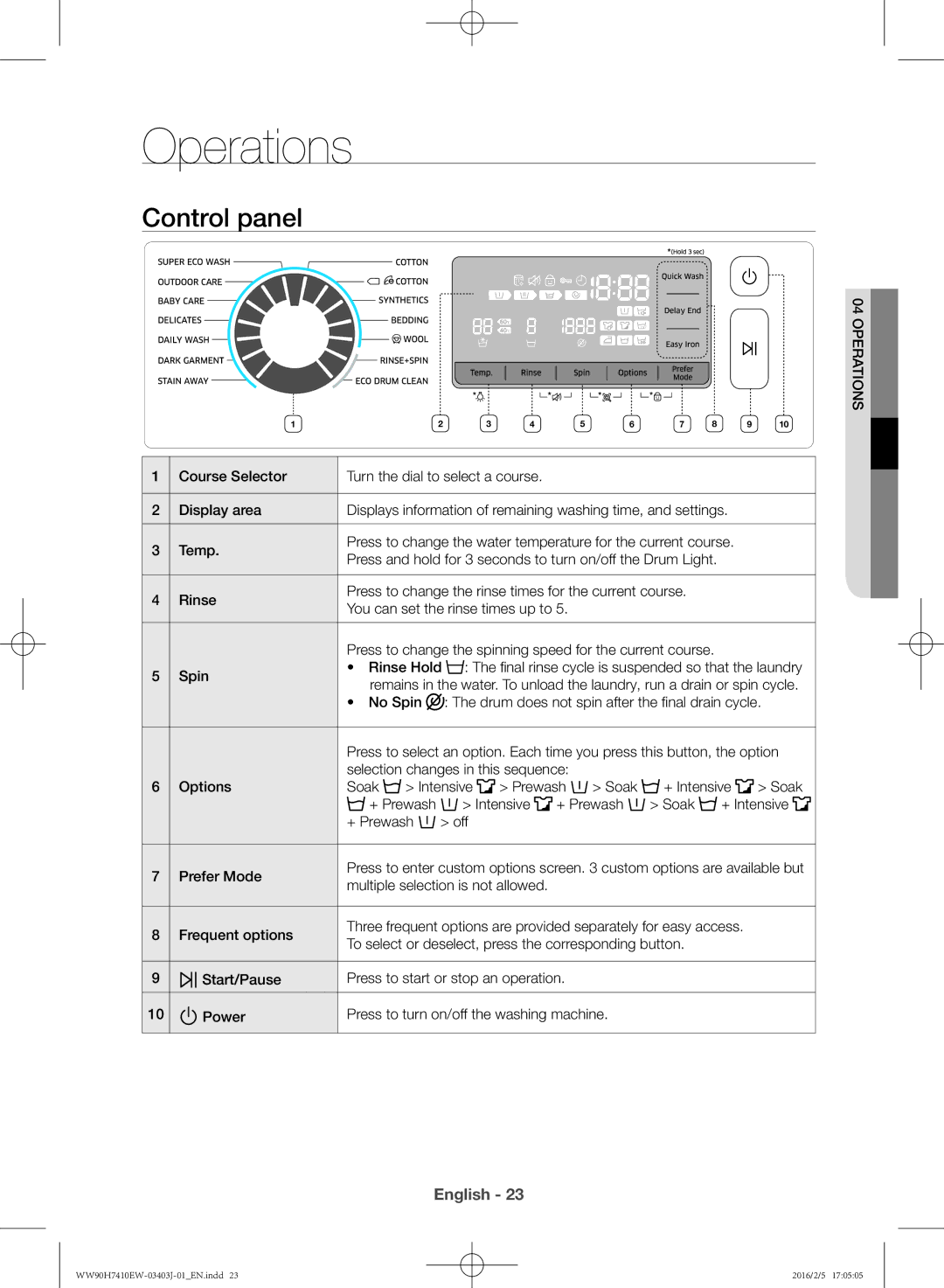Operations
Control panel
04 OPERATIONS
12 3 4 5 6 7 8 9 10
1 | Course Selector | Turn the dial to select a course. |
|
|
|
|
|
|
|
| |||||||||
|
|
|
|
|
|
|
|
|
|
|
| ||||||||
2 | Display area | Displays information of remaining washing time, and settings. |
| ||||||||||||||||
|
|
|
|
|
|
|
|
|
|
|
| ||||||||
3 | Temp. | Press to change the water temperature for the current course. |
| ||||||||||||||||
Press and hold for 3 seconds to turn on/off the Drum Light. |
|
| |||||||||||||||||
|
|
|
|
|
| ||||||||||||||
|
|
|
|
|
|
|
|
|
|
|
|
| |||||||
4 | Rinse | Press to change the rinse times for the current course. |
|
| |||||||||||||||
You can set the rinse times up to 5. |
|
|
|
|
|
|
| ||||||||||||
|
|
|
|
|
|
|
|
|
|
| |||||||||
|
|
|
|
|
|
|
|
|
|
|
|
| |||||||
|
|
|
| Press to change the spinning speed for the current course. |
|
| |||||||||||||
5 | Spin | • | Rinse Hold : The final rinse cycle is suspended so that the laundry | ||||||||||||||||
| remains in the water. To unload the laundry, run a drain or spin cycle. | ||||||||||||||||||
|
|
|
|
| |||||||||||||||
|
|
|
| • | No Spin | : The drum does not spin after the final drain cycle. | |||||||||||||
|
|
|
|
|
|
|
|
|
|
| |||||||||
|
|
|
| Press to select an option. Each time you press this button, the option | |||||||||||||||
|
|
|
| selection changes in this sequence: |
|
|
|
|
|
|
| ||||||||
6 | Options | Soak | > Intensive | > Prewash |
| > Soak | + Intensive | > Soak | |||||||||||
| |||||||||||||||||||
| |||||||||||||||||||
|
|
|
|
| + Prewash |
| > Intensive | + Prewash |
|
| > Soak | + Intensive | |||||||
|
|
|
|
|
|
| |||||||||||||
|
|
|
|
|
|
| |||||||||||||
|
|
|
| + Prewash |
|
| > off |
|
|
|
|
|
|
|
|
| |||
|
|
|
|
|
|
|
|
|
|
|
|
|
| ||||||
|
|
|
|
|
|
|
|
|
|
|
|
|
| ||||||
|
|
|
|
|
|
|
|
|
|
| |||||||||
7 | Prefer Mode | Press to enter custom options screen. 3 custom options are available but | |||||||||||||||||
multiple selection is not allowed. |
|
|
|
|
|
|
|
| |||||||||||
|
|
|
|
|
|
|
|
|
|
|
| ||||||||
|
|
|
|
|
|
|
|
|
|
|
| ||||||||
8 | Frequent options | Three frequent options are provided separately for easy access. |
| ||||||||||||||||
To select or deselect, press the corresponding button. |
|
| |||||||||||||||||
|
|
|
|
|
| ||||||||||||||
|
|
|
|
|
|
|
|
|
|
|
|
|
|
| |||||
9 |
|
| Start/Pause | Press to start or stop an operation. |
|
|
|
|
|
|
| ||||||||
|
|
|
|
|
|
|
|
| |||||||||||
|
|
|
|
|
|
|
|
|
|
|
|
|
|
|
|
|
|
|
|
10 |
|
| Power | Press to turn on/off the washing machine. |
|
|
| ||||||||||||
|
|
|
|
| |||||||||||||||
|
|
|
|
| |||||||||||||||
|
|
|
|
|
|
|
|
|
|
|
|
|
|
|
|
|
|
|
|
English - 23
2016/2/5 17:05:05