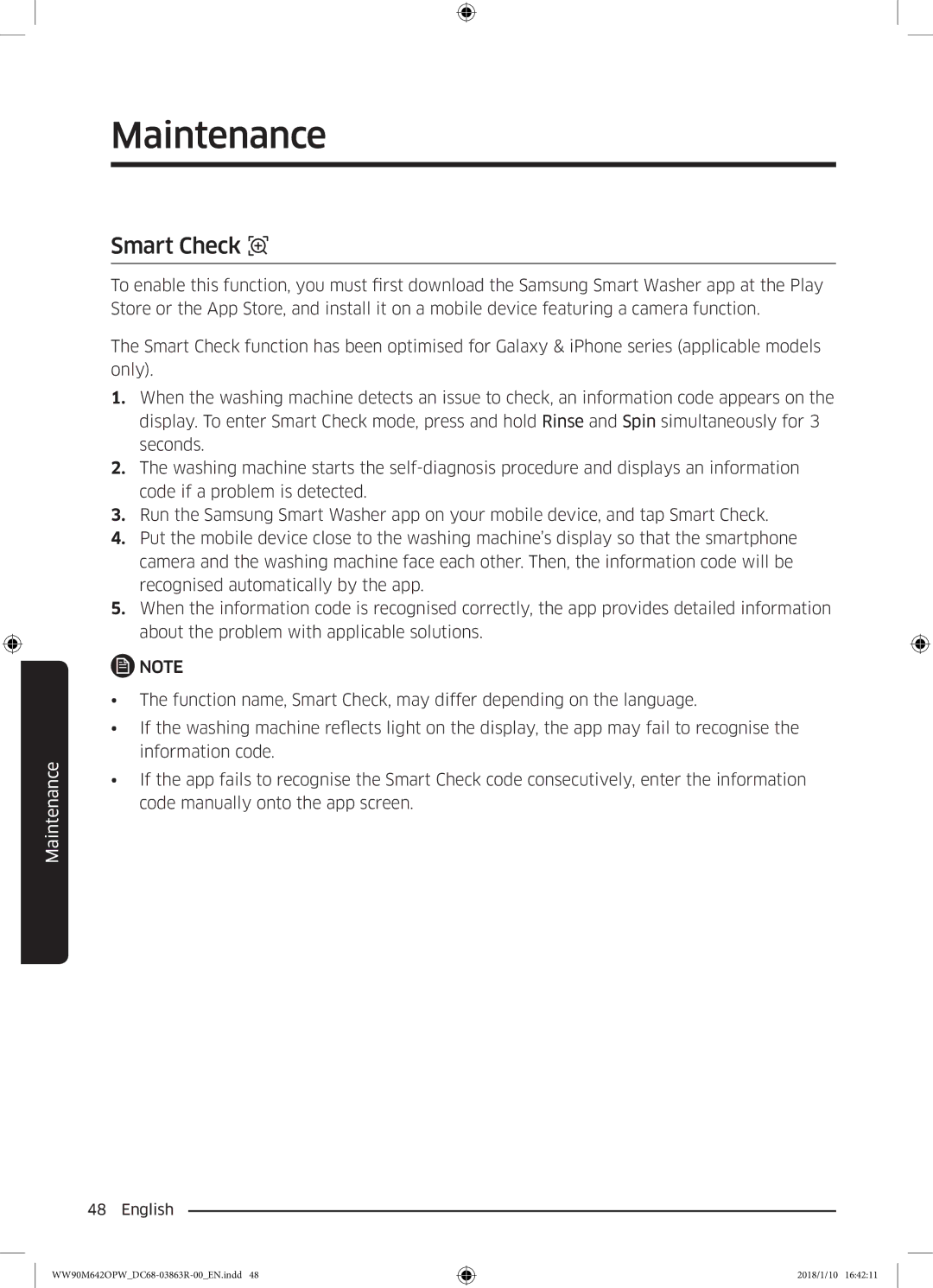Maintenance
Maintenance
Smart Check 

To enable this function, you must first download the Samsung Smart Washer app at the Play Store or the App Store, and install it on a mobile device featuring a camera function.
The Smart Check function has been optimised for Galaxy & iPhone series (applicable models only).
1.When the washing machine detects an issue to check, an information code appears on the display. To enter Smart Check mode, press and hold Rinse and Spin simultaneously for 3 seconds.
2.The washing machine starts the
3.Run the Samsung Smart Washer app on your mobile device, and tap Smart Check.
4.Put the mobile device close to the washing machine’s display so that the smartphone camera and the washing machine face each other. Then, the information code will be recognised automatically by the app.
5.When the information code is recognised correctly, the app provides detailed information about the problem with applicable solutions.
![]() NOTE
NOTE
•The function name, Smart Check, may differ depending on the language.
•If the washing machine reflects light on the display, the app may fail to recognise the information code.
•If the app fails to recognise the Smart Check code consecutively, enter the information code manually onto the app screen.
48 English
2018/1/10 16:42:11