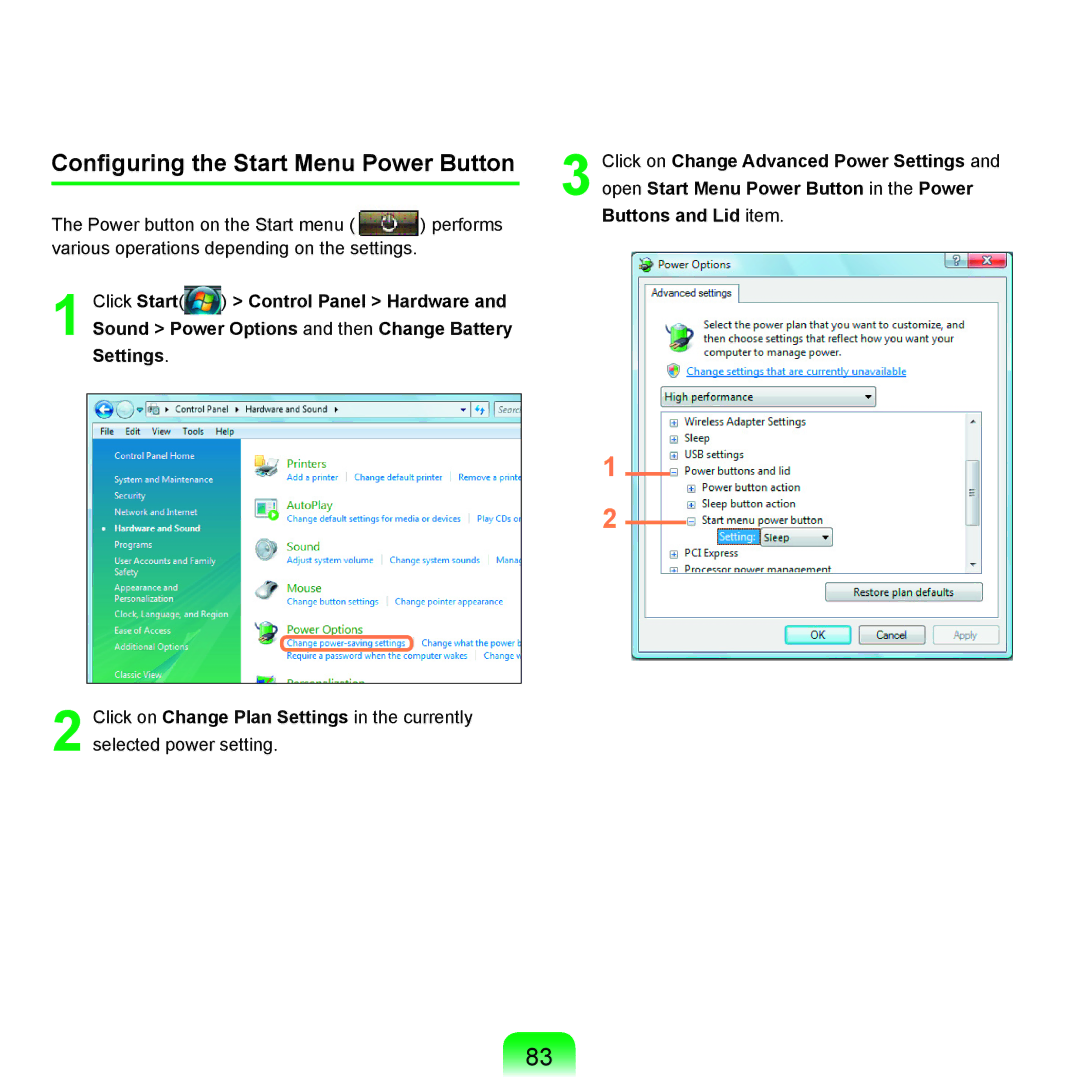Configuring the Start Menu Power Button
The Power button on the Start menu ( | ) performs |
various operations depending on the settings. |
|
1Click Start(![]() ) > Control Panel > Hardware and Sound > Power Options and then Change Battery Settings.
) > Control Panel > Hardware and Sound > Power Options and then Change Battery Settings.
3Click on Change Advanced Power Settings and open Start Menu Power Button in the Power Buttons and Lid item.
1
2
2Click on Change Plan Settings in the currently selected power setting.
83