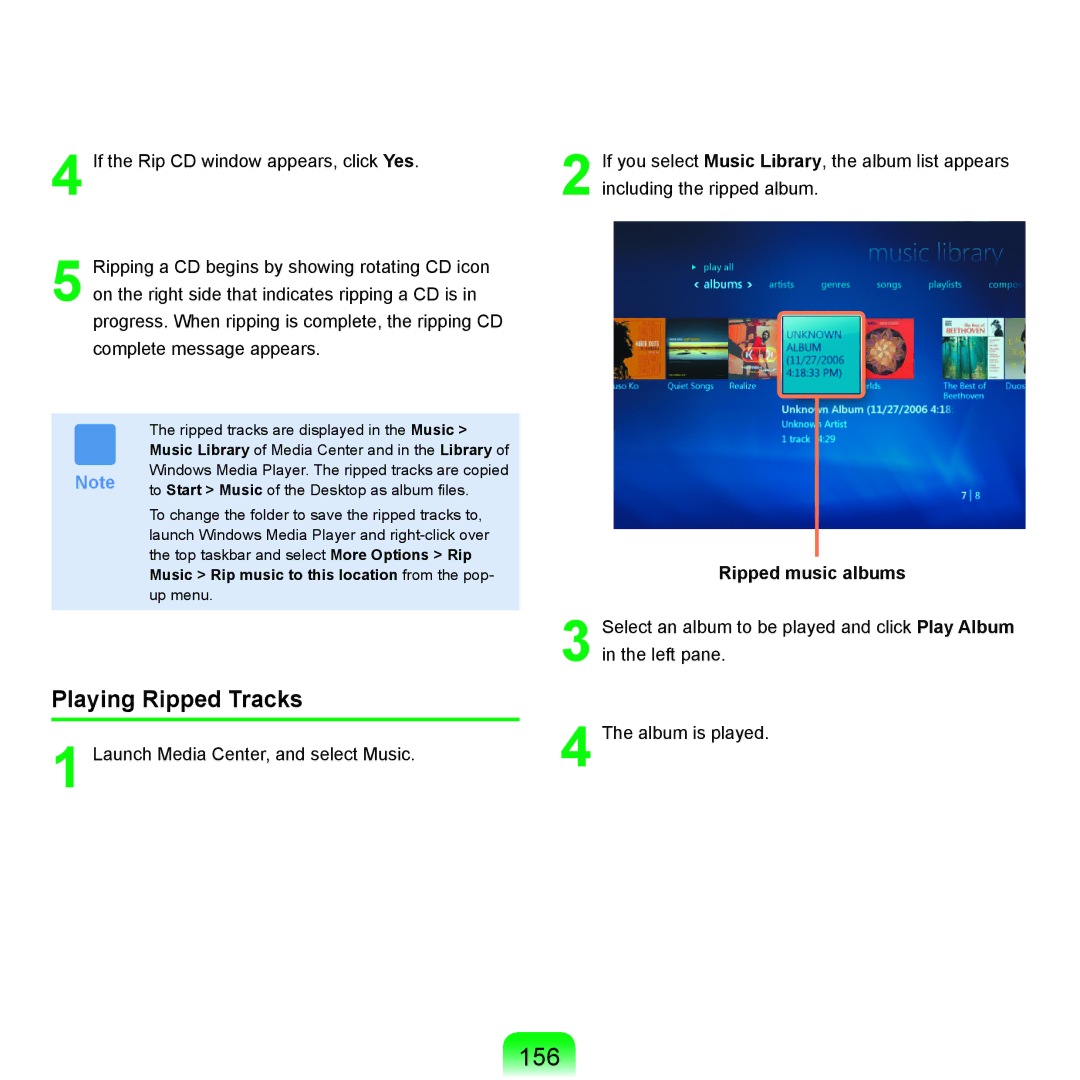4If the Rip CD window appears, click Yes.
5Ripping a CD begins by showing rotating CD icon on the right side that indicates ripping a CD is in progress. When ripping is complete, the ripping CD complete message appears.
| The ripped tracks are displayed in the Music > |
| Music Library of Media Center and in the Library of |
Note | Windows Media Player. The ripped tracks are copied |
to Start > Music of the Desktop as album files. |
To change the folder to save the ripped tracks to, launch Windows Media Player and
Playing Ripped Tracks
1Launch Media Center, and select Music.
2
3
4
If you select Music Library, the album list appears including the ripped album.
Ripped music albums
Select an album to be played and click Play Album in the left pane.
The album is played.