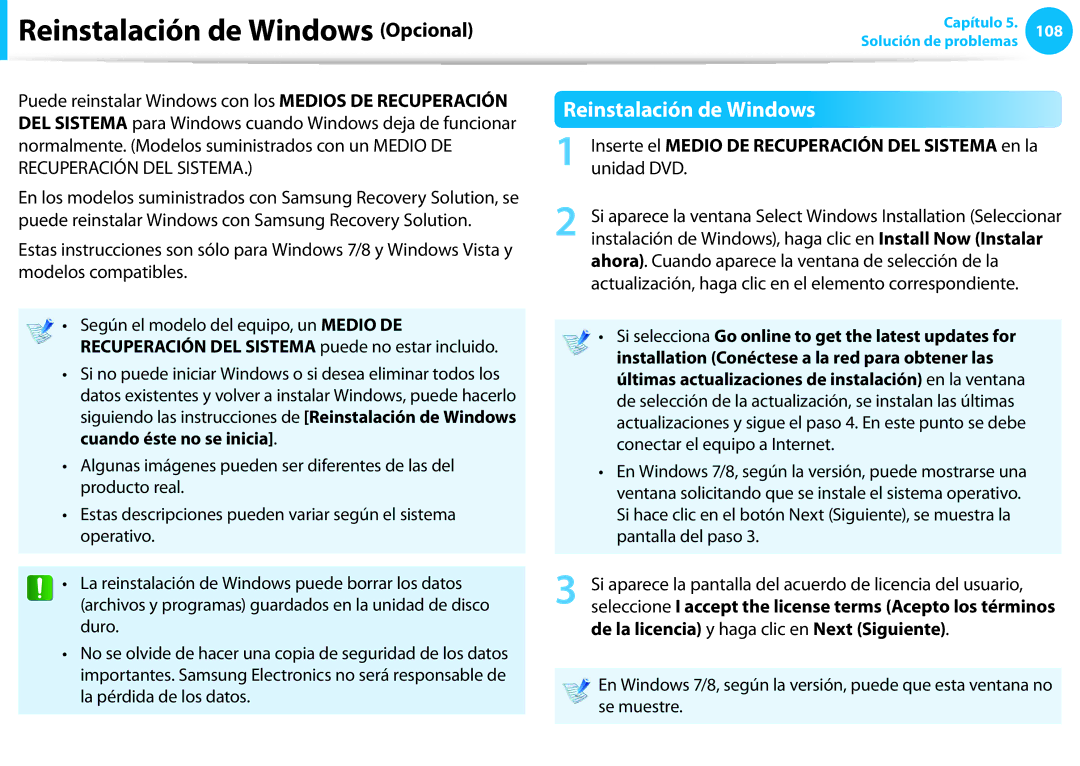Guía del usuario
Contenido
Capítulo Introducción
Antes de usar esta guía, compruebe la siguiente información
Antes de comenzar
Utilización del software
Símbolos del texto
Símbolos de las precauciones de seguridad
Copyright
SO y ayuda para software
Acerca de la representación de la capacidad de la memoria
Acerca de la representación de capacidad del almacenamiento
Acerca de la instalación
Precauciones de seguridad
Existe riesgo de asfixia
Con un centro de servicio técnico
Acerca de la alimentación de energía
Un mal contacto puede causar un incendio
Si no lo hace, puede producirse un incendio
Existe riesgo de descarga eléctrica o podrían asfixiarse
Acerca del uso de la batería
Existe peligro de explosión o incendio
Acerca del uso
Esto podría producirle daños o quemaduras en la piel
Acerca de la actualización
Si no lo hace, puede provocar una descarga eléctrica
Acerca de la conservación y el traslado
Deseche las baterías agotadas adecuadamente
No coloque materiales pesados sobre el producto
Si no lo hace, puede provocar una explosión
Cargue la batería siguiendo las instrucciones del manual
Existe peligro de descarga eléctrica o incendio
Existe peligro de incendio
Esto puede provocar heridas o pérdida de datos
No introduzca los dedos en la ranura de tarjetas para PC
No use un CD dañado o modificado
Antes de usar los CD compruebe que no estén dañados
No intente desmontar ni reparar el producto usted mismo
Tenga cuidado al tocar los productos o las piezas
Con batería externa y extraíble
Precauciones de seguridad
Si utiliza el enchufe de alimentación de CA
Utilización de la fuente de alimentación en un avión
Si utiliza el adaptador cargador para avión
Si utiliza el adaptador para automóvil
Postura correcta
Posición correcta durante el uso del ordenadorcomputador
Ajuste la altura de la mesa y de la silla según su estatura
Posición de los ojos
Compruebe el volumen antes de escuchar música
Control de volumen auriculares y altavoces
Iluminación
Condiciones de uso
Vista frontal
Descripción
Inalámbrica
Indicadores de estado
Estado de la
Carga
Vista derecha
Vista izquierda
Puerto USB Cargable
Cableada
Puerto del
Opcional El televisor Terminal de
Tapa del
Vista inferior
Orificio de la batería
De emergencia
Encendido del ordenadorcomputador
Encendido y apagado del ordenadorcomputador
Acerca de la activación de Windows
Ajuste del brillo de la pantalla
Apagado del ordenadorcomputador
Pantalla Haga clic en Configuración Iniciar/Apagar
Capítulo Uso de Windows
¿Que es Microsoft Windows 8?
Haga clic en el menú de accesos Configuración Ayuda
Visualización de la Ayuda
Cuentas
Pantalla Inicio
Vista rápida de la pantalla
Visualización de documentos y archivos
Escritorio
Activación de los accesos
Uso de los accesos
Cambiar configuración de PC
Cambio de la configuración
Icono Nombre Descripción de la función
Inicio/salida de una aplicación
Uso de las aplicaciones
Uso de las aplicaciones
Visualización de las aplicaciones en ejecución
Seleccione las aplicaciones en la pantalla Inicio
Ejecución de dos aplicaciones al mismo tiempo
Haga clic en Anclar a Inicio Desanclar de Inicio
Configuración de PC
Configuración de una cuenta de Microsoft
Uso de la Windows Store
Microsoft
Función de teclas de acceso rápido de Windows
Capítulo Uso del ordenadorcomputador
Teclas de acceso directo
Teclado
Teclas de acceso directo
Función
Otras teclas de funciones opcional
Funciones básicas de la almohadilla táctil
Almohadilla táctil
Función de hacer clic
Desplazamiento del cursor por la pantalla
Configuración
Configuración de la función de gesto
Función del botón derecho
Función de arrastrar
Función de activación del menú de accesos
Función de desplazamiento
Función de zoom
Bloqueo con las teclas de acceso directo
Función de apertura de la ventana de la última ejecución
Bloqueo automático cuando se conecta un ratón USB
Estado
Introducción y expulsión de un CD
Botón de Expulsión
Pulse el botón de expulsión de la unidad de CD
Conecte la unidad de CD al puerto USB Puerto USB
Orificio de emergencia
Debe oír un clic
Uso de la tarjeta
Ranura multitarjeta opcional
Modelos de 13,3 pulgadas
Ejemplo Tarjeta SD
Para extraer una tarjeta de memoria
Uso de una Mini SD
Para dar formato a una tarjeta de memoria
Archivos
Acerca del cable de conexión
Conexión al puerto del monitor opcional
Cable D-SUB
Conexión de un dispositivo de visualización externo
Conecte el cable Hdmi al puerto Hdmi del televisor
Conexión a través del puerto Hdmi opcional
Externo Proyector
Utilización eficaz de AMD Graphics opcional
Configurar gráficos intercambiables en el menú
De chips para gráficos internos
Desplegable
Utilización más eficiente de los gráficos Nvidia opcional
Panel de control de Nvidia
Ajuste del volumen con el teclado
Ajuste del volumen
Ajuste del volumen con el programa de control de volumen
Uso de la grabadora de sonidos
Uso de SoundAlive opcional
Configuración Panel de control Hardware y Sonido Sonido
Propiedades
Icono Ajuste de pantalla
Control del brillo con el teclado
Ahorro en el consumo de energía de la batería
Instrucciones para la limpieza de la pantalla LCD
Red cableada
Escritorio Configuración
Conexión a la LAN cableada
Conecte el cable LAN al puerto LAN cableado
La configuración de la red se ha completado
Configure los valores de IP
Aceptar
Haga clic en el Charms menu Menú Accesos en el
Uso de la función WOL Reactivación de LAN
Área local y seleccione Propiedades
¿Qué es un punto de acceso PA?
Red inalámbrica opcional
Conexiones de red , se muestra una lista de PA
Conexión a una LAN inalámbrica
Conectado junto al PA correspondiente
Ya puede utilizar la red inalámbrica
Uso del dispositivo de seguridad TPM opcional
Configuración de TPM
Inicialización del chip TPM
Instalación del programa TPM Instala el programa TPM
Change TPM Status como Clear
Inicialización del chip TPM
Seleccione el elemento Security TPM Configuration
Pulse la tecla F10 para guardar los cambios
Change TPM Status y establézcalo como Enable and Activate
Instalación del programa TPM
Clic en Install Now Instalar ahora
Registro del programa TPM
Haga clic en Instalación del software del sistema
Se ha completado el registro del usuario para el programa
Codificación de un archivo carpeta
Uso del programa TPM
Si aparece la ventana Confirm Attribute Changes
Apertura de una carpeta archivo codificada
Decodificación de una carpeta archivo codificada
Unidad segura personal Load Cargar en el menú
Plataforma de seguridad en la bandeja del sistema
Emergente
Eliminación de la unidad virtual
Manage Crear/Administrar Haga clic en Next Siguiente
Haga clic con el botón derecho sobre Haga clic en
Introduzca la contraseña utilizada al registrar el programa
Show hidden files, folders, and drives Mostrar archivos
En View Ver Options Opciones Folder Options
Clique em Iniciar Computador Disco Local C
ProgramData e apague a pasta Infineon
Uso de la aplicaciones multimedia opcional
Pulse menú de accesos Inicio Camera
Uso de la aplicación S Camera
Pulse Tomar una foto/Grabar un vídeo para tomar una
Precauciones para tomar una foto o grabar un vídeo
Uso de la aplicación S Gallery
Uso de la aplicaciones multimedia
Edición de una foto
Pulse menú de accesos Inicio Gallery
Seleccione el efecto que desee aplicar a la foto
Uso de la aplicación S Player
Actualización del software de Samsung
SW Update
De usuario para el uso de la información personal
Haga clic en Acepto
Diagnosticando el
Uso de la ranura de seguridad opcional
Capítulo Configuraciones y actualización
Entrada en la configuración de la Bios
Configuración de la Bios
Turbo Control sólo los modelos correspondientes
Menú de
Pantalla de configuración de la Bios
Elementos del
Menú
Teclas de configuración del sistema
Configuración de una contraseña de supervisor
Configuración de una contraseña de arranque
La contraseña del supervisor se configura
Configuración de una contraseña de arranque
No se permiten caracteres especiales
La contraseña de supervisor se necesita para iniciar el
Cambio de la contraseña de la unidad de disco duro
Desactivación de la contraseña
Continuación, como ejemplo, se describen los procedimientos
Cambio de la prioridad de arranque
Añadir o reemplazar módulos de memoria
Actualización de la memoria
Inserte un nuevo módulo de memoria en la ranura de la
Tornillo de fijación
Alineado con el ángulo de la ranura de la memoria
Modelos de 13,3 pulgadas Extracción del módulo de memoria
Carga de la batería
Batería
Los usuarios. Tenga en cuenta que se le cobrará el servicio
Estado LED de carga
Ampliación del tiempo de uso de la batería
Medición de la carga restante de la batería
Información sobre el tiempo de uso de la batería
Reducción del brillo de la pantalla LCD
Ampliación de la vida de la batería opcional
Uso del programa de gestión de energía
Sonido Opciones de energía
Otra opción para alargar la vida de la batería
Uso de la función de calibración de la batería
Vaya al elemento Boot Smart Battery Calibration con las
Teclas de dirección y pulse Enter
Capítulo Solución de problemas
Recuperación y copia de seguridad del equipo Opcional
Introducción a Recovery
Función Descripción
Unidad Windows
Recuperación
Recuperación desde una copia de seguridad
Backup Copia de seguridad
Copia de seguridad
Recuperación
Recover Recuperación
Éste
Seleccione una opción de restauración y haga clic en
Para copiar el disco de almacenamiento externo
Inicie Recovery y haga clic en Disk copy Copia del disco
Externo con la imagen guardada
Función de exportación de la imagen del disco
Windows
Función de recuperación del sistema en
Archivos
Quitar todo
Reinstalación de Windows
Reinstalación de Windows Opcional
Si aparece el mensaje Press any key to boot from CD or
Upgrade Actualizar
Del disco y haga clic en el botón Next Siguiente
Se recomienda instalar Windows en la unidad C
Reinstalación de Windows cuando éste no se inicia
Si aparece la ventana Select Windows Installation
Unidad de DVD y reinicie el equipo
DVD… durante el arranque, pulse cualquier tecla del teclado
OK Aceptar
De acuerdo con las instrucciones de la pantalla
Reinstalación en Windows
Acerca de la recuperación
Preguntas y respuestas
P1 ¿Qué es una área de recuperación?
Consta en las especificaciones del producto
Acerca de Windows
Programa Recovery?
P3 ¿Qué es una imagen de recuperación?
P1 No encuentro el botón Inicio en el escritorio
P5 ¿Cómo puedo instalar un controlador de impresora?
Windows
P6 ¿Cómo puedo desinstalar el controlador?
Letra, el color, etc.?
Acerca de la pantalla
Otros
Acerca del sonido
Dispositivo USB
Capítulo Apéndice
Instrucciones de seguridad
Configuración del sistema
Instrucciones para trabajar con seguridad con el portátil
Precaución durante el uso
Cómo deshacerse de las pilas
Accesorios y piezas de repuesto
Seguridad del láser
Nota sobre seguridad láser
Requisitos generales
Requisitos del cable de alimentación
Orientación sobre los dispositivos inalámbricos
Declaraciones sobre el cumplimiento de normativas
Declaraciones sobre el cumplimiento de normativas
Avisos y especificaciones de seguridad en EE.UU. y Canadá
Estados Unidos de América
Precaución sobre el uso en los aviones
Emisor intencionado según la FCC, parte
Emisor no intencionado según la FCC, parte
Si se monta con una banda de 2,4 G o de 5 G
Las pruebas SAR se realizan mediante posiciones de
Información de salud y seguridad
Este equipo utiliza las tomas Usoc siguientes RJ11C
Parte 68 de la FCC Si está equipado con un aparato de módem
El cliente no puede realizar ninguna reparación
Emisor no intencionado según ICES-003
Canadá
Emisor intencionado según RSS
Si se monta con una banda de 2,4 G o de 5 G
Brasil
Marcación CE de la Unión Europea y avisos de conformidad
Unión Europea
Normativas europeas
DE C.V.AV. Presidente Masarik No 111 INT COL
Czech
Česky
Dansk
Danish
Spanish
Español Por medio de la presente Samsung declara
Ελληνική
Greek
Egenskapskrav och övriga relevanta
Svenska
Swedish
Íslenska
Bélgica
General
Francia
RTC Caution
Eliminación correcta de las baterías de este Pb producto
Usabilidad Diseñado para el usuario
Certificación TCO sólo los modelos correspondientes
Medio ambiente- Diseñado para el planeta
Especificaciones del producto
Socio de Energy Star
Marcas comerciales registradas
Glosario
Modo de hibernación
Servidor de seguridad
Red
Administrador de la red
Área de notificación
Partición
Servidor
Inicio rápido
Compartir
Carpeta compartida
Reproductor de Windows media
USB Bus universal de serie
Índice alfabético