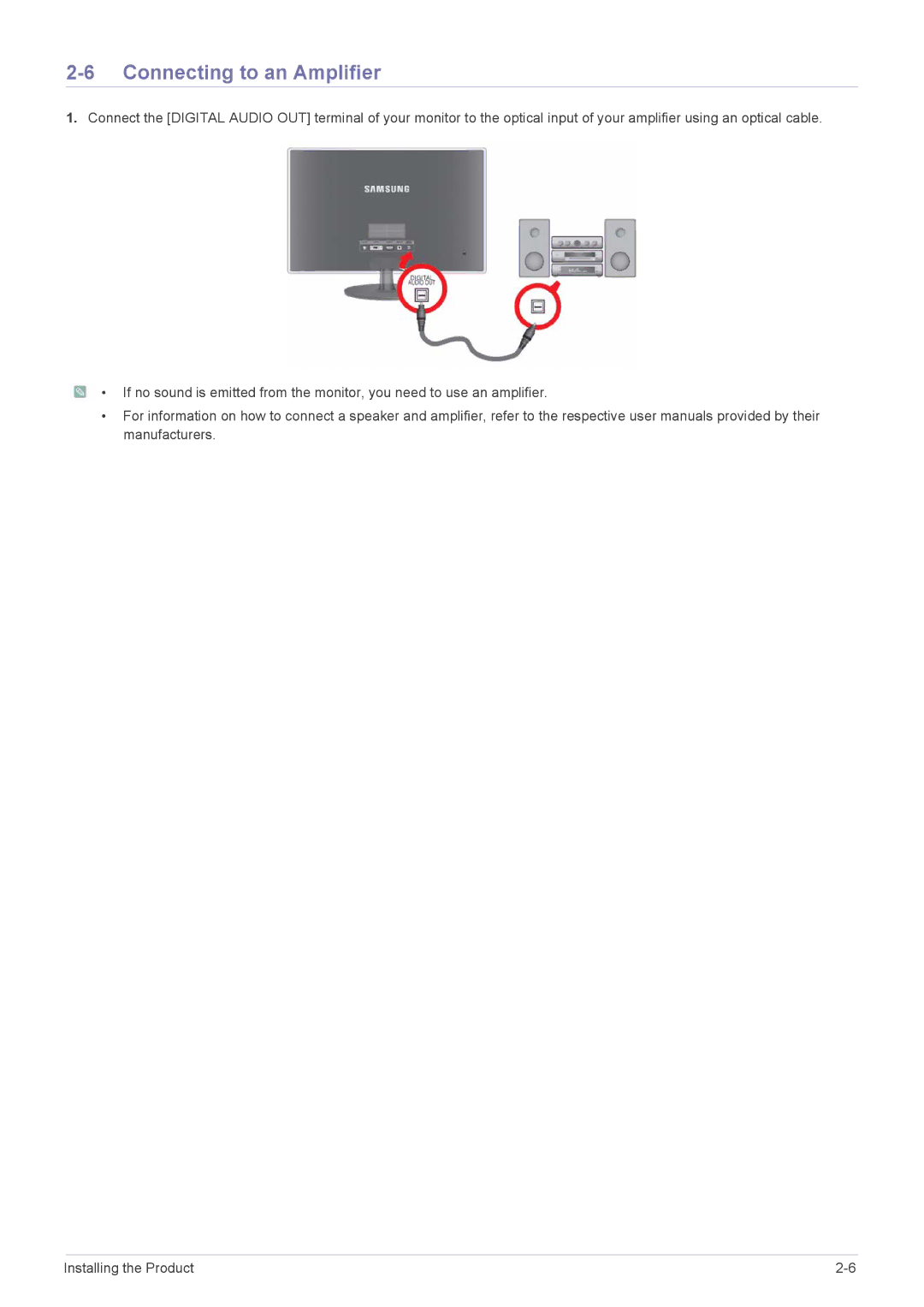2-6 Connecting to an Amplifier
1.Connect the [DIGITAL AUDIO OUT] terminal of your monitor to the optical input of your amplifier using an optical cable.
![]() • If no sound is emitted from the monitor, you need to use an amplifier.
• If no sound is emitted from the monitor, you need to use an amplifier.
•For information on how to connect a speaker and amplifier, refer to the respective user manuals provided by their manufacturers.
Installing the Product |