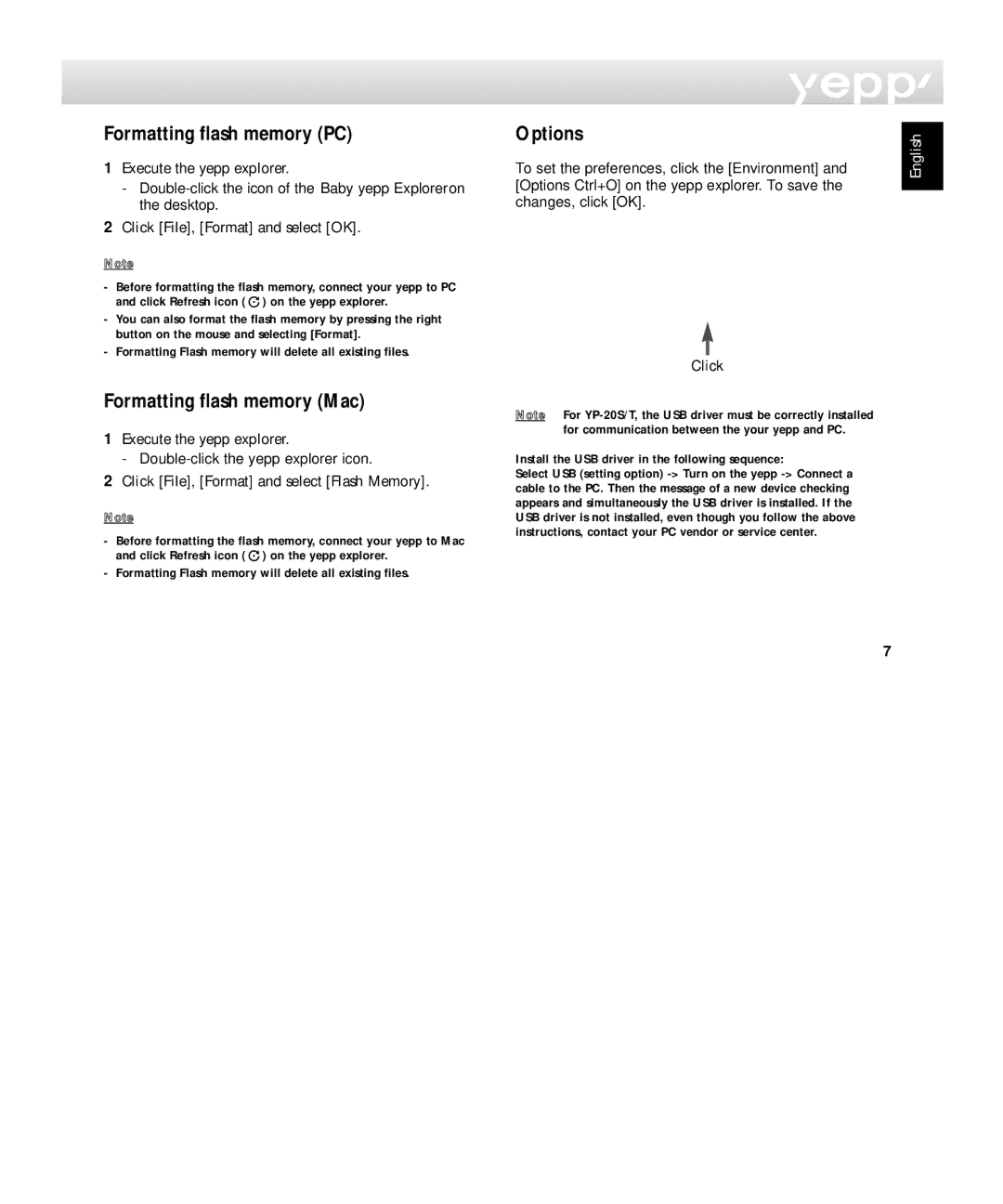Formatting flash memory (PC)
1Execute the yepp explorer.
-
2Click [File], [Format] and select [OK].
Note
-Before formatting the flash memory, connect your yepp to PC and click Refresh icon ( ![]() ) on the yepp explorer.
) on the yepp explorer.
-You can also format the flash memory by pressing the right button on the mouse and selecting [Format].
-Formatting Flash memory will delete all existing files.
Formatting flash memory (Mac)
1Execute the yepp explorer.
-
2Click [File], [Format] and select [Flash Memory].
Note
-Before formatting the flash memory, connect your yepp to Mac and click Refresh icon ( ![]() ) on the yepp explorer.
) on the yepp explorer.
-Formatting Flash memory will delete all existing files.
Options | English |
To set the preferences, click the [Environment] and |
[Options Ctrl+O] on the yepp explorer. To save the changes, click [OK].
Click
Note For
Install the USB driver in the following sequence:
Select USB (setting option)
7