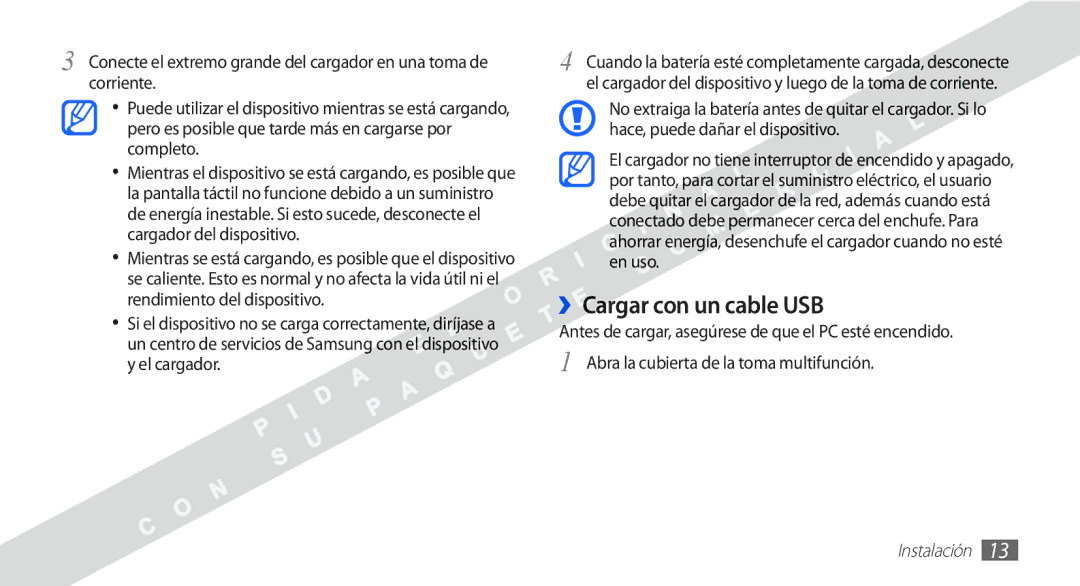Manual de usuario
Leer primero
Uso del manual
Representa la tecla de menú
Iconos instructivos
Marcas comerciales
Derechos de autor
Copyright 2011 Samsung Electronics
Acerca DE Divx VIDEO-ON-DEMAND
Instalación
Contenido
Comunicación
Conectividad
104
103
105
107
Desembalaje
Instalación
Instalar la batería
Cargar con el cargador
Carga de la batería
››Cargar con un cable USB
Inserción de una tarjeta de memoria opcional
››Quitar la tarjeta de memoria
››Formatear la tarjeta de memoria
Adjuntar una correa de mano opcional
Presentación del dispositivo
Inicio
››Diseño del dispositivo
››Teclas
Sincronizado con la Web
››Iconos indicadores
Cargando datos
Descargando datos
Nivel de carga de la batería
Usar la pantalla táctil
Hora actual
Puntiagudas
Bloqueo o desbloqueo de la pantalla táctil y las teclas
Pág
››Agregar elementos a la pantalla de inicio
››Quitar elementos de la pantalla de inicio
››Mover elementos en la pantalla de inicio
››Usar el panel de notificaciones
››Agregar o borrar paneles de la pantalla de inicio
Acceder a las aplicaciones
Cuando haya terminado, pulse
Pulse → Guardar
››Organizar aplicaciones
››Acceder a las aplicaciones utilizadas recientemente
››Usar el administrador de tareas
Seleccione una aplicación a la que desee acceder
Personalización del dispositivo
››Ajustar el volumen de la melodía
››Definir la fecha y la hora actuales
››Cambiar al modo Silencioso
››Ajustar el brillo de la pantalla
››Activar la animación para el cambio de ventanas
››Definir un bloqueo de pantalla
Definir un patrón de desbloqueo
››Cambiar el tipo de teclado
Escritura de texto
››Introducir texto con el teclado Samsung
››Ingresar texto utilizando el teclado Swype
Inicio
Permite cambiar el idioma de entrada
››Copiar y pegar texto
››Instalar una aplicación
Descarga de aplicaciones de Android Market
››Desinstalar una aplicación
Seleccione Desinstalar → Aceptar
Sincronizar datos
Descarga de archivos de la Web
Sólo descargue archivos provenientes de fuentes confiables
››Activar la sincronización automática
››Configurar una cuenta de servidor
››Sincronizar datos de manera manual
Seleccione Sincron automática
Skype
Comunicación
Google Mail
Aprenda a realizar llamadas por internet
››Ver mensajes de correo electrónico
››Enviar un mensaje de correo electrónico
Correo electrónico
››Configurar una cuenta de correo electrónico
››Organizar el correo electrónico por etiquetas
Seleccione Cambiar etiquetas
Pulse → Crear Seleccione Contactos
››Ver un mensaje de correo electrónico
Seleccione contactos y seleccione Añadir
››Añadir amigos a la lista de amigos
Google Talk
››Iniciar una conversación
Para cargar imágenes del mensaje, pulse → Mostrar imágenes
Para finalizar la conversación, pulse → Finalizar chat
Social Hub
Cámara
Entretenimiento
››Capturar una fotografía
Ubicación de almacenamiento predeterminada
Para eliminar una fotografía, seleccione Eliminar
››Tomar una serie de fotos
››Capturar fotografías en modo de disparo por sonrisa
Seleccione → Disparo por sonrisa
››Capturar una foto combinada
››Capturar una fotografía panorámica
››Capturar fotografías en modo de autodisparo
››Capturar una fotografía de acción
Seleccione → Toma de acción
››Personalizar los ajustes de la cámara
››Grabar un vídeo
Para enviar un vídeo a otras personas, seleccione Compart
Los vídeos
Blancos
Grabación de
Audio
Vídeos
››Formatos de archivo admitidos
Galería
››Ver una fotografía
Tipo Formato Imagen Extensión bmp, gif, jpg, png
››Compartir imágenes o videos
››Reproducir un vídeo
Detalles Permite ver detalles de la fotografía
Horizontal
››Reproducir música
Música
Permite seleccionar una sección que desea repetir
››Crear una lista de reproducción
Un archivo
Para reanudar la reproducción
››Añadir canciones a la lista rápida
Radio FM
››Personalizar los ajustes del reproductor de música
→ Guardar como lista de reproducción
››Escuchar la radio FM
Añadir una emisora de radio a la lista de favoritos
››Guardar una emisora de radio de forma automática
Personalizar los ajustes de la radio FM
La radio FM en segundo plano
Permite seleccionar su región
2º plano
De notificaciones
››Crear un contacto
Contactos
››Buscar un contacto
››Recuperar contactos de cuentas de redes sociales
››Crear una tarjeta de contacto
››Crear un grupo de contactos
Pulse → Acceder a información de amigos
››Ver actividades de redes sociales
››Exportar o importar contactos
Seleccione Aceptar para confirmar
››Crear un evento
Calendario
››Ver eventos
Para seleccionar la fecha actual, pulse → Hoy
Nota
››Detener la alarma de evento
››Crear una nota
Seleccione un evento para ver los detalles
››Ver notas
Grabadora de voz
››Grabar un recordatorio de voz
Aprenda a usar la grabadora de voz del dispositivo
››Reproducir una nota de voz
Navegador
Web
››Navegar por páginas web
Aprenda a acceder a páginas web y añadirlas a favoritos
70 Web
→ Ajustes
››Añadir páginas Web a favoritos
Para abrir la página web en una nueva ventana, seleccione
››Añadir la dirección de una fuente RSS
Mapas
››Acceder a las páginas o al historial frecuentes
Seleccione Añadir suscripciones
Seleccione Ajustes → Ubicación y seguridad
Con Google Maps
››Obtener direcciones de un destino específico
››Buscar una ubicación específica
Pulse → Indicaciones
Ruta, seleccione o Cuando termine, pulse → Limpiar mapa
Sitios
Latitude
Aprenda a buscar lugares cercanos
Seleccione el nombre de un sitio para ver los detalles
Navigation
Búsqueda de Google
››Ver vídeos
YouTube
››Cargar vídeos
Samsung Apps
Seleccione YouTube
La cámara
Market
››Activar la función inalámbrica Bluetooth
Bluetooth
Conectividad
Seleccione un dispositivo
Bluetooth y vincularse con ellos
››Activar la función Wlan
Wi-Fi
››Buscar una Wlan y conectarse a ella
››Añadir una Wlan manualmente
Wi-Fi
Seleccione Conexión del botón de WPS
››Personalizar los ajustes de Dlna para
AllShare
Compartir archivos multimedia
Seleccione Añadir a lista de reproducción
››Reproducir archivos de otros en su dispositivo
Seleccione Reproducir archivo del servidor en mi teléfono
››Reproducir archivos de un dispositivo en otro
Conexiones a PC
››Conectarse con Samsung Kies
Pulse la tecla Inicio para volver a la pantalla de inicio
Media
Almacenamiento del equipo
Abra la carpeta para ver los archivos
De VPN → Añadir VPN
Conexiones VPN
››Conectarse a una red privada
››Detener una alarma
››Definir una nueva alarma
››Eliminar una alarma
Herramientas
››Uso del cronómetro
››Crear un reloj mundial
››Uso del temporizador de cuenta regresiva
Descargas
Calculadora
››Realice el cálculo
››Ver el historial de cálculos
››Crear un mini diario
Minidiario
››Ver un mini diario
Aprenda a llevar un diario fotográfico
Mis archivos
Administrador de tareas
Utilice las siguientes opciones
Crear un documento nuevo
Thinkfree Office
Seleccione Mis docs Pulse → Nuevo → un tipo de documento
Cuando termine de editar, guarde el documento
››Administrar documentos en línea
Búsqueda por voz
Acceso al menú Ajustes
Ajustes
Conexiones inalámbricas
Sonido
››Configuración USB
››Ajustes de VPN
Ubicación y seguridad
Pantalla
Permite cambiar los ajustes de la pantalla
Brillo Permite definir el brillo de la pantalla
Aplicaciones
Cuentas y sincronización
Cambie los ajustes para administrar los ajustes y los datos
Privacidad
Desarrollo
Teclado e idioma
Almacenamiento en tarjeta SD y dispositivo
››Seleccionar idioma
››Seleccionar método de entrada
››Teclado Samsung
››Ajustes de reconocim. de voz
Entrada y salida de voz
››Conf. de texto a voz
Fecha y hora
Accesibilidad
Acerca del dispositivo
Cambie los ajustes para las funciones de accesibilidad
Solución de problemas
El dispositivo está caliente al tacto
Asegúrese de que el dispositivo admita el tipo de archivo
Aparecen mensajes de error cuando inicia la radio
No es posible localizar otro dispositivo Bluetooth
Precauciones de seguridad
Precauciones de seguridad
No utilice el dispositivo cerca de un marcapasos
Apague el dispositivo donde esté prohibido el uso
Apague el dispositivo en entornos potencialmente explosivos
Mantenga el dispositivo seco
No guarde el dispositivo cerca de campos magnéticos
No deje el dispositivo en superficies inclinadas
No muerda ni chupe el dispositivo ni la batería
Tenga cuidado al exponerse a luces intermitentes
No desarme, modifique ni repare el dispositivo
Cuando hable por el dispositivo
No pinte su dispositivo ni le coloque autoadhesivos
Cuando limpie el dispositivo
Instale los dispositivos móviles y el equipo con precaución
Manipule las tarjetas de memoria con cuidado
Eliminación correcta de este producto
Eliminación correcta de las baterías de este producto
Precauciones de seguridad
Indice
Bluetooth
Crear una tarjeta de contacto
100
Importar
Tomar por escena 45 tomar una serie 46 ver
Formatear 16 insertar 14 quitar
Configurar cuentas de correo electrónico
Buscar redes y conectarse a ellas
YouTube
Detalles del producto
Declaración de conformidad
Para más información consulte la ayuda de Kies
Para instalar Kies Sincronización PC