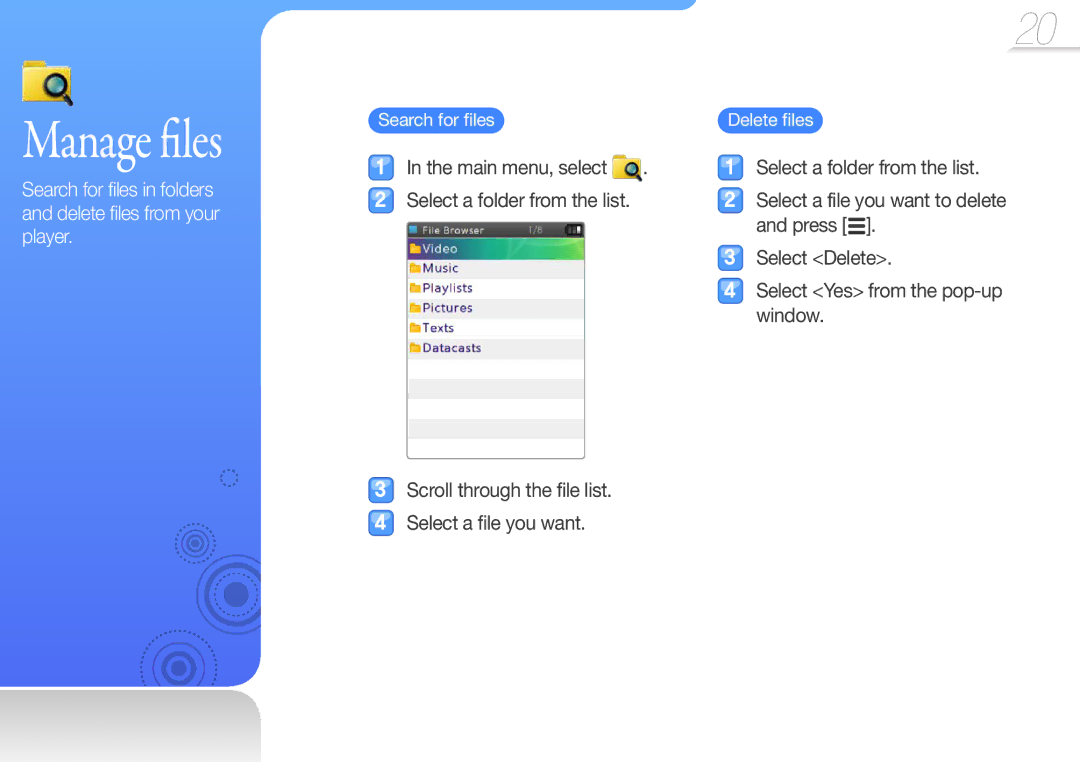Manage files
Search for files in folders and delete files from your player.
Search for files
In the main menu, select ![]() . Select a folder from the list.
. Select a folder from the list.
Scroll through the file list. Select a file you want.
20
Delete files
Select a folder from the list.
Select a file you want to delete and press [ ].
Select <Delete>.
Select <Yes> from the