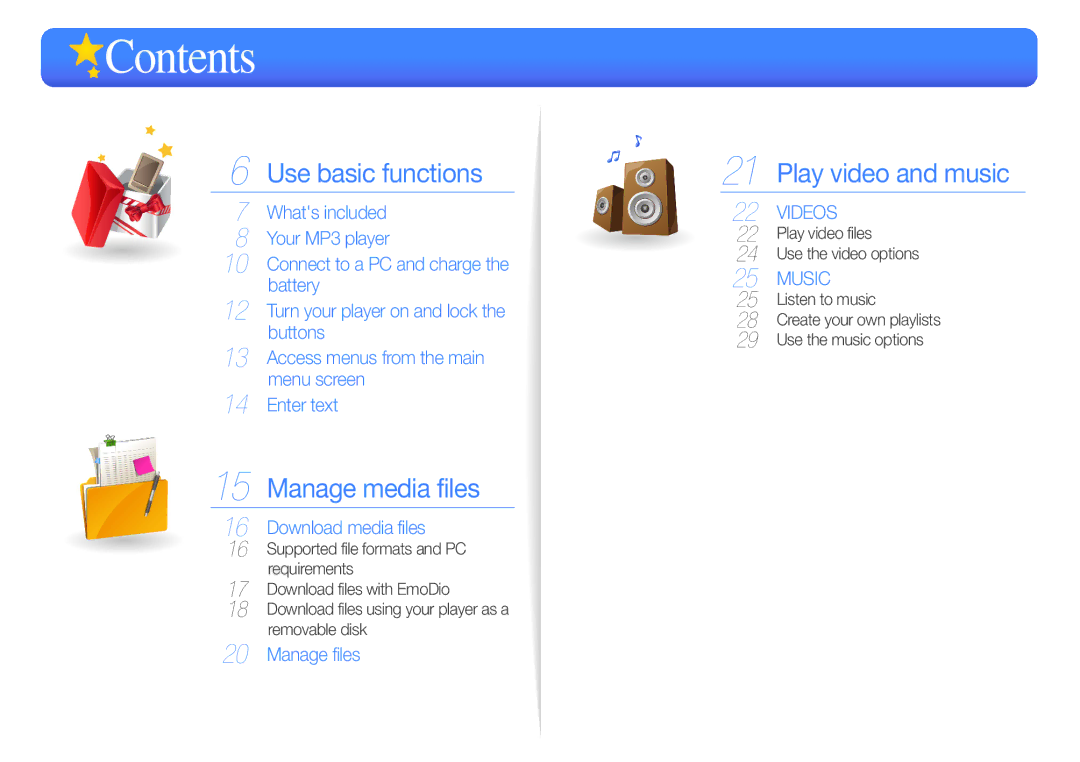Contents
Contents
6 | Use basic functions |
7 | What's included |
8 | Your MP3 player |
10 | Connect to a PC and charge the |
12 | battery |
Turn your player on and lock the | |
13 | buttons |
Access menus from the main | |
14 | menu screen |
Enter text |
15 | Manage media files |
16 | Download media files |
16Supported file formats and PC requirements
17Download files with EmoDio
18Download files using your player as a removable disk
21 Play video and music
22 VIDEOS
22Play video files
24Use the video options
25MUSIC
25Listen to music
28Create your own playlists
29Use the music options
20 Manage files