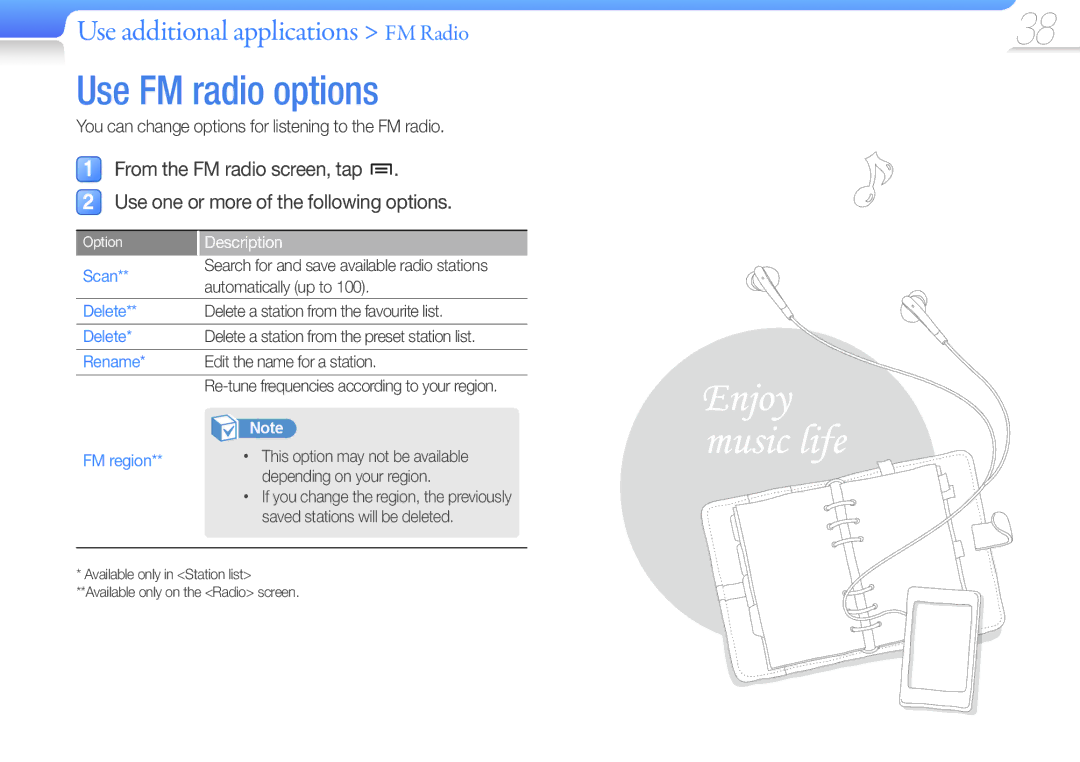Digital Media Player
Using this manual
Icon Description
Safety information
Person’s eyes can cause temporary or permanent damage
Safety information
Turn off the product where it is prohibited
Safety information
Safety information
Use caution when using the battery
Contents
Contents
Your player
Learn to perform basic operations with your player
Whats included
Button functions
Reset your player
Use basic functions Product layout
Connect to a PC and charge the battery
Charging time
Use basic functions Connect to a PC and charge the battery
Turn off your player
Turn on your player
Press and hold to turn your player on
Press and hold and then tap OK in the pop-up window
To lock the touch screen, press
Touch screen
Lock the touch screen
Unlock the touch screen
Use the touch screen
Tapping
Use basic functions Use the touch screen
Dragging
Access menus from the home screen
Set up home screen
A file
Next file
Music Search backward or forward
Pause or resume playback
When you are finished, tap Save
Enter text
Recommended PC requirements
Download media files from a PC to your player
Supported files
Menu Supported files
Download files using your player as a removable disk
Manage media files Download media files
Disconnect your player from a
Tap a folder from the list Tap Delete Tap files to delete
File Explorer
Tap a folder from the list
Delete files
To download files, see Download media files on
Music
Listen to music
Music list options
Play video and music Music
Music categories
Music category Function
Music playback screen
No. Description
Tap Save
Set up SoundAlive
Create your own playlists
Create a playlist
To create a new playlist, tap Create playlist
Tap Add Tap a playlist to add the files
Add music files to a playlist
Use a quick list as a playlist
Add to playlist
Use the music options
Delete music files from a playlist
Play speed
SoundAlive
Home screen, tap Music Square
Use the Music Square options
Theme
Play video files
Screen changes to landscape mode
Video
Home screen, tap Tap a video file from the list
Play video and music Video
Video playback screen
Play a video from a chapter
Insert a bookmark
To delete a bookmark, in the bookmark list, tap Remove
Use the video options
Set video playback options
Listen to the FM radio
FM Radio
Tap a radio station from the station list
RDS display
From the FM radio screen, tap
Set up the station list
Use additional applications FM Radio
Tap Scan Tap OK from the pop-up window
Scan
Use FM radio options
You can change options for listening to the FM radio
Rename
Pictures
Home screen, tap Browse pictures
Use additional applications Pictures
View the picture
Use the picture menus
View the document
Texts
Home screen, tap Texts Tap a text file from the list
Drag left or right to view other pages
Use a bookmark
Use additional applications Texts
Tap the screen Tap → Bookmark Tap Go to
Change the background style
Recording starts To pause recording, tap
Home screen, tap Voice REC Tap to start recording
Tap to stop recording
Delete Default name
Use voice recorder options
Tap an option Change settings to match your preferences
Settings
Home screen, tap Settings Tap one of the following menus
Change your player’s settings to match your preferences
Customise settings Settings
Sound settings
Display settings
Language settings
Time and date settings
System settings
Maintenance of your player
Store your player in a well-ventilated area
Troubleshooting
Problem Solution
Playing time
Files or data are
Missing
Does not display Correctly during
Specifications
FM Radio
Weight
Case
Disposed of with other household waste
Working life. Where marked, the chemical
Correct disposal of batteries in this product
Licence
No rights are granted for commercial use
Contact Samsung World Wide
Country Customer Care Centre Web Site
Appendix Contact Samsung World Wide
Halogen Free Product

![]() .
.