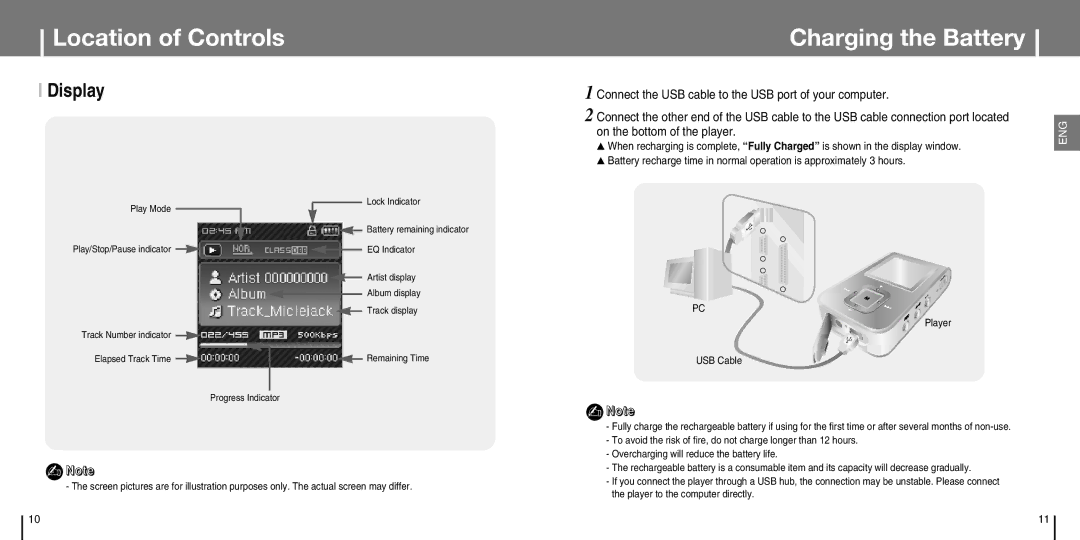Location of Controls | Charging the Battery |
|
|
IDisplay
Play Mode
Play/Stop/Pause indicator
Track Number indicator
Elapsed Track Time
Lock Indicator
![]() Battery remaining indicator
Battery remaining indicator
EQ Indicator
Artist display
Album display
Track display
![]() Remaining Time
Remaining Time
1 Connect the USB cable to the USB port of your computer.
2 Connect the other end of the USB cable to the USB cable connection port located on the bottom of the player.
▲When recharging is complete, “Fully Charged” is shown in the display window.
▲Battery recharge time in normal operation is approximately 3 hours.
PC
Player
USB Cable
ENG
Progress Indicator
✍Note
- The screen pictures are for illustration purposes only. The actual screen may differ.
✍Note
-Fully charge the rechargeable battery if using for the first time or after several months of
-To avoid the risk of fire, do not charge longer than 12 hours.
-Overcharging will reduce the battery life.
-The rechargeable battery is a consumable item and its capacity will decrease gradually.
-If you connect the player through a USB hub, the connection may be unstable. Please connect the player to the computer directly.
10 | 11 |